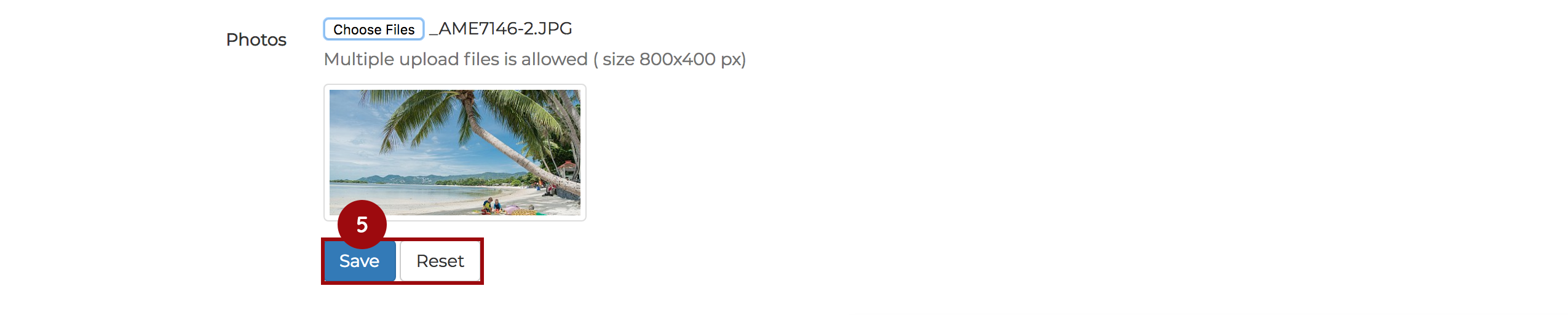Edit Photos
- Click “Modules”
-
Select the page you want to edit content
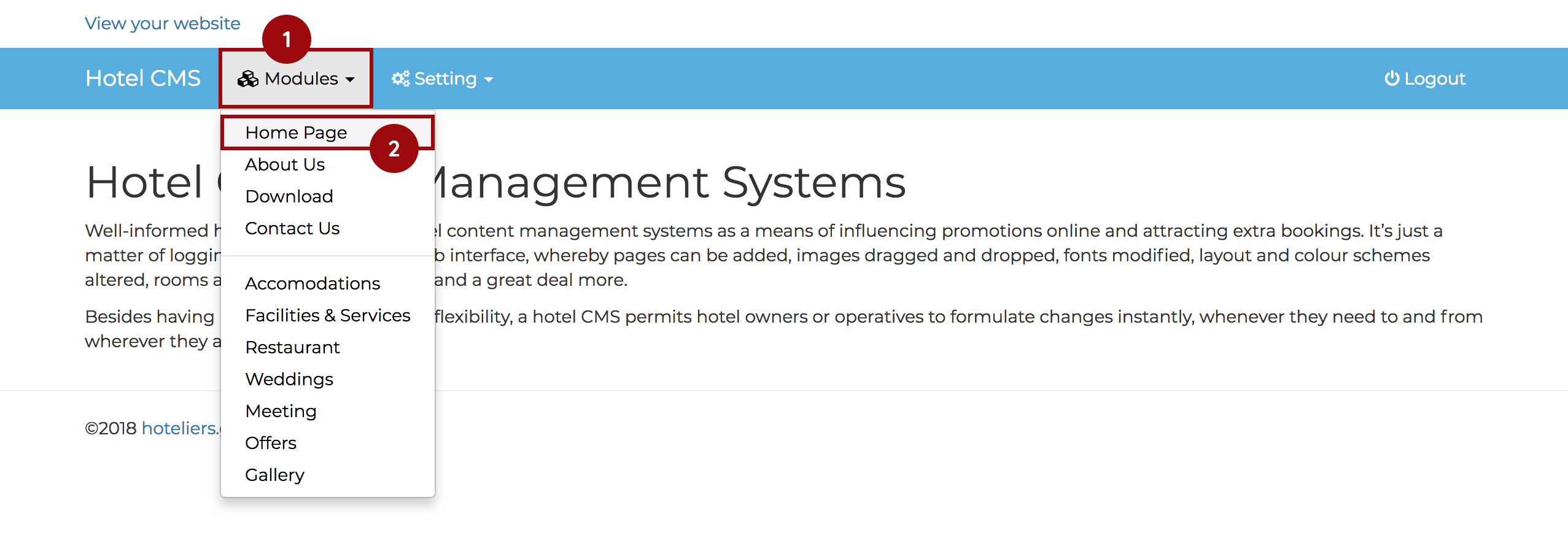
-
Click “Choose Files” in “Photos”
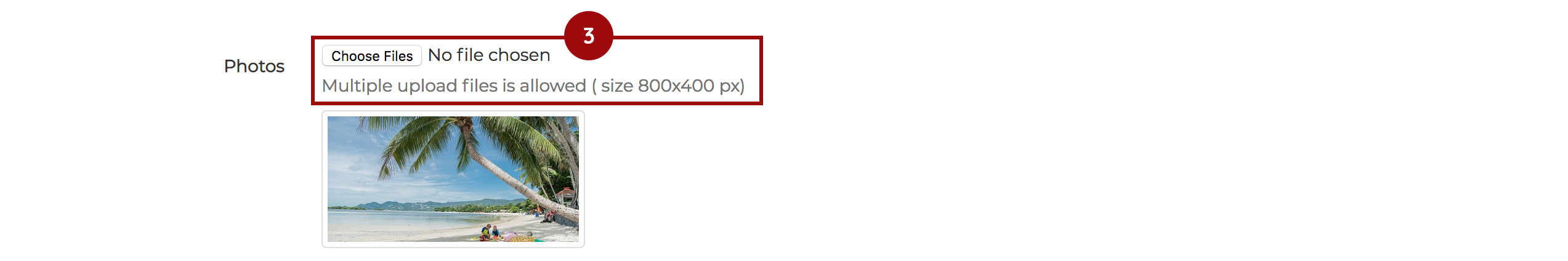
-
Select you photo and click “Open”
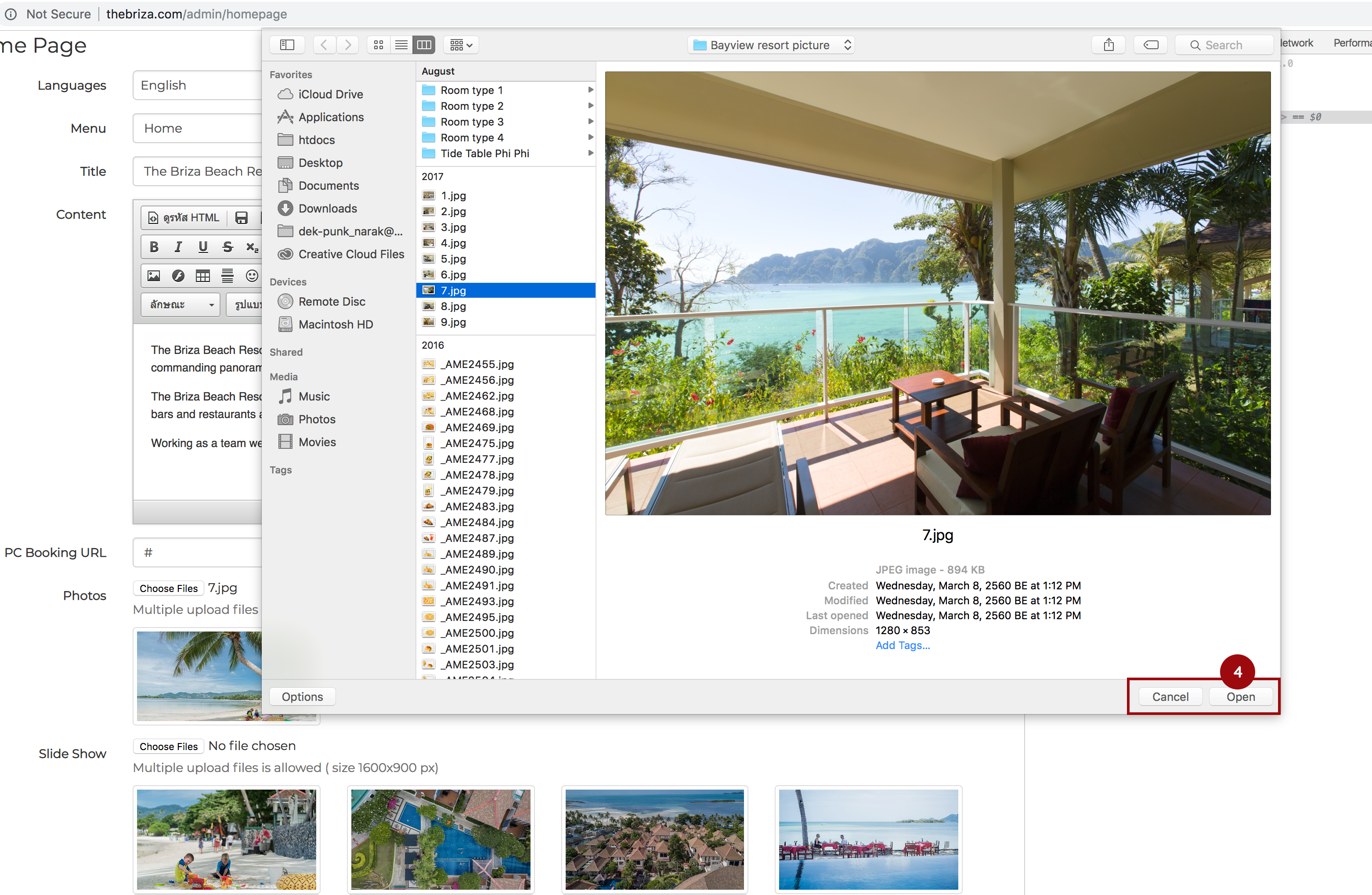
-
Click “Save” in finally