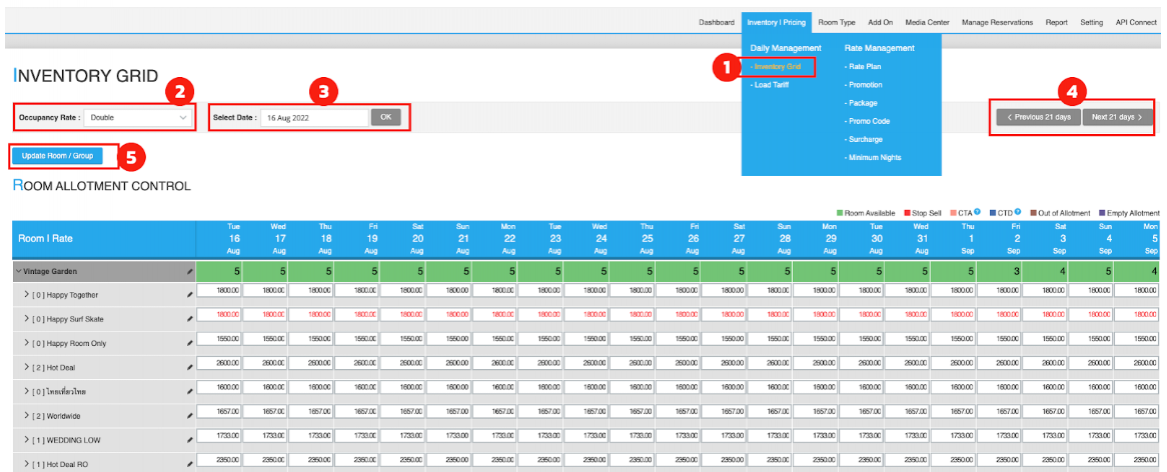-
Inventory Grid : Inventory Grid is the page where you able to set the day-by-day rate & allotment.
-
Occupancy Rate : The occupancy rate for single or double persons etc.
-
Select Date : Select a date & jump to a specific date on your calendar.
-
Previous 21 days or Next 21 days : Previous or Next 21 days display date on your calendar.
-
Update Room/Group : (Please Note : In case the hotel uses the Channel Manager system to control allotment & rate . The hotel should update allotment & rate only through the Channel Manager system).
-
Gettings Started
- How to Log-in
- How to Upload or Add New Photos
- How to Create Room Types or Add New Room Type
- How to Upload Allotment & Rate
- How to Confirm Booking
- How to Create Promotion
- How to Create Package
- How to Create Promo Code
- How to Create Add On
- How to set up Conversion Tracking
- How to set up Analytic Manager
- How to Reserve Allotment on Channel Manager
- How to set up a special price for a member log-in
- Dashboard
- Inventory | Pricing
- Room Type
- Add On
- Media Center
- Manage Reservations
- Report
- Setting
- API Connect
- Reserve Allotment on Channel Manager
- Set up a special price for a member
- Tiew Thai Kon La Khrueng