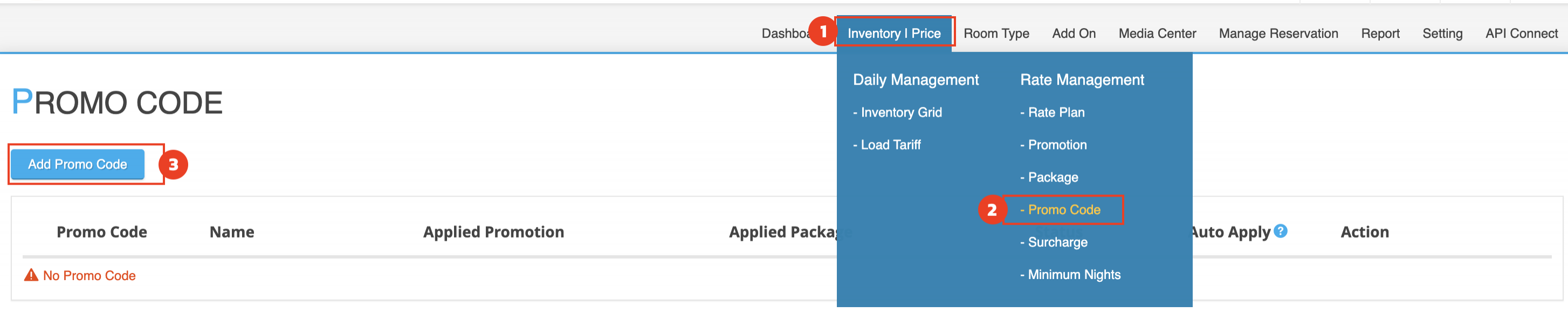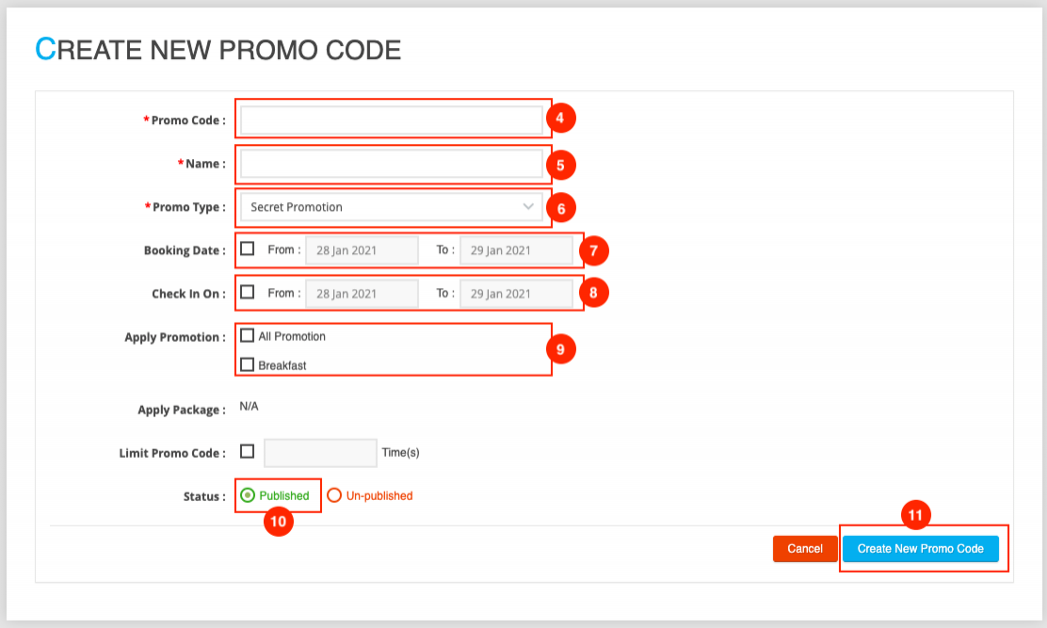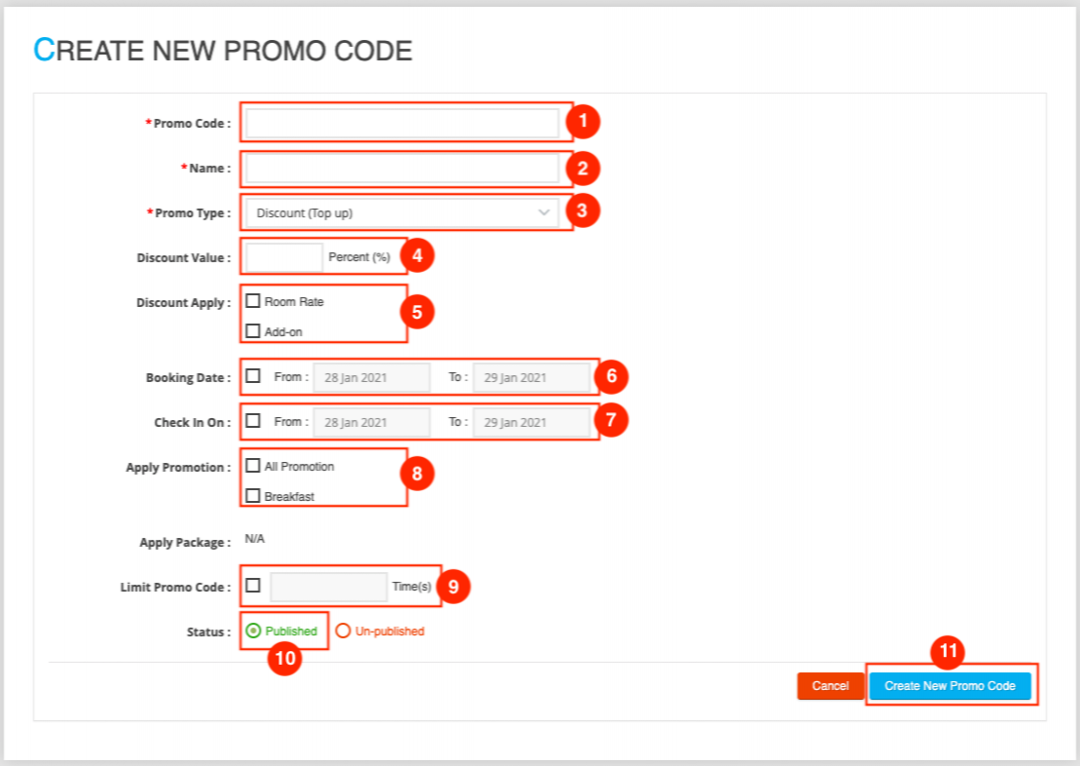Promo Code is a function that the hotel creates to provide a special discount for customers who receive this Promo Code from the hotel.
- Menu Inventory | Pricing
- Select Promo Code
- Click Add Promo Code
- Promo Code : Specify discount code for customers such as SCR20
- Name : Add Promo Code name such as Secret Promo Code 20% Off
- Promo Type : Specific type of Promo Code
- Secret Promotion : Special discount code that only shows the promotion's special offer.
- Discount (On Top) : A special discount promo code that may be applied to another discount can be used for more discounts from the promotion discount. - Booking Date : Specific Booking Date
- Check In on : Specific Check in date
- Apply Promotion : Select the promotion for apply
- Status : Select Published
- Click Create New Promo Code
Example for Discount (On Top)
1. Promo Code : Specify discount code for customers : ONTOP5
2. Name : Add Promo Code name : On Top 5% OFF
3. Promo Type : Select Discount (On Top)
4. Discount Value : Add value : 5
5. Discount Apply : Select Discount Type for apply
- Room Rate : Provide additional discounts (On Top) in the room rate.
- Add-On : Provide additional discounts (Add-On).
6. Booking Date : Specific Booking Date from - Date to
7. Check In on : Specific Check in on Date from - Date to
8. Apply Promotion : Select promotions can be applied
9. Limit Promo Code : Set limit time for this promotion can be reserved (if any)
10. Status : Select Published
11. Click Create New Promo Code => Finished Discount (On Top)
Front-end Display for Discount (On Top)