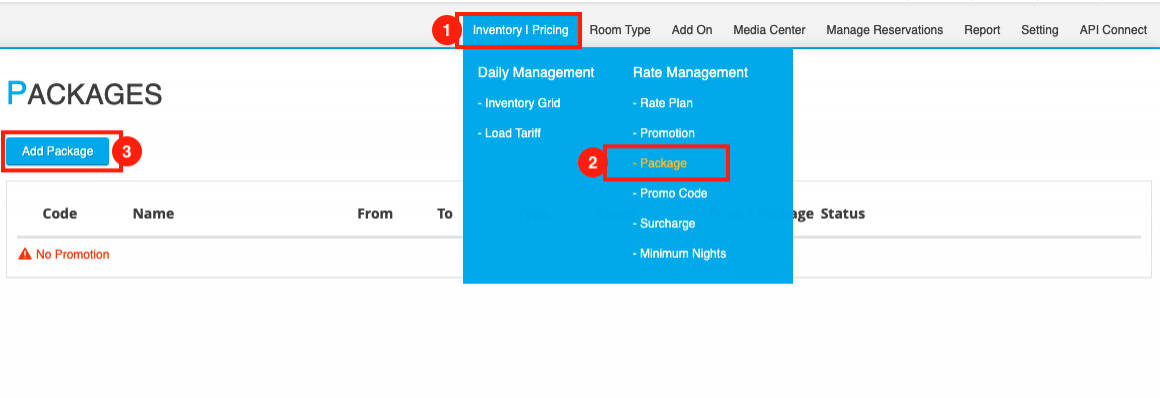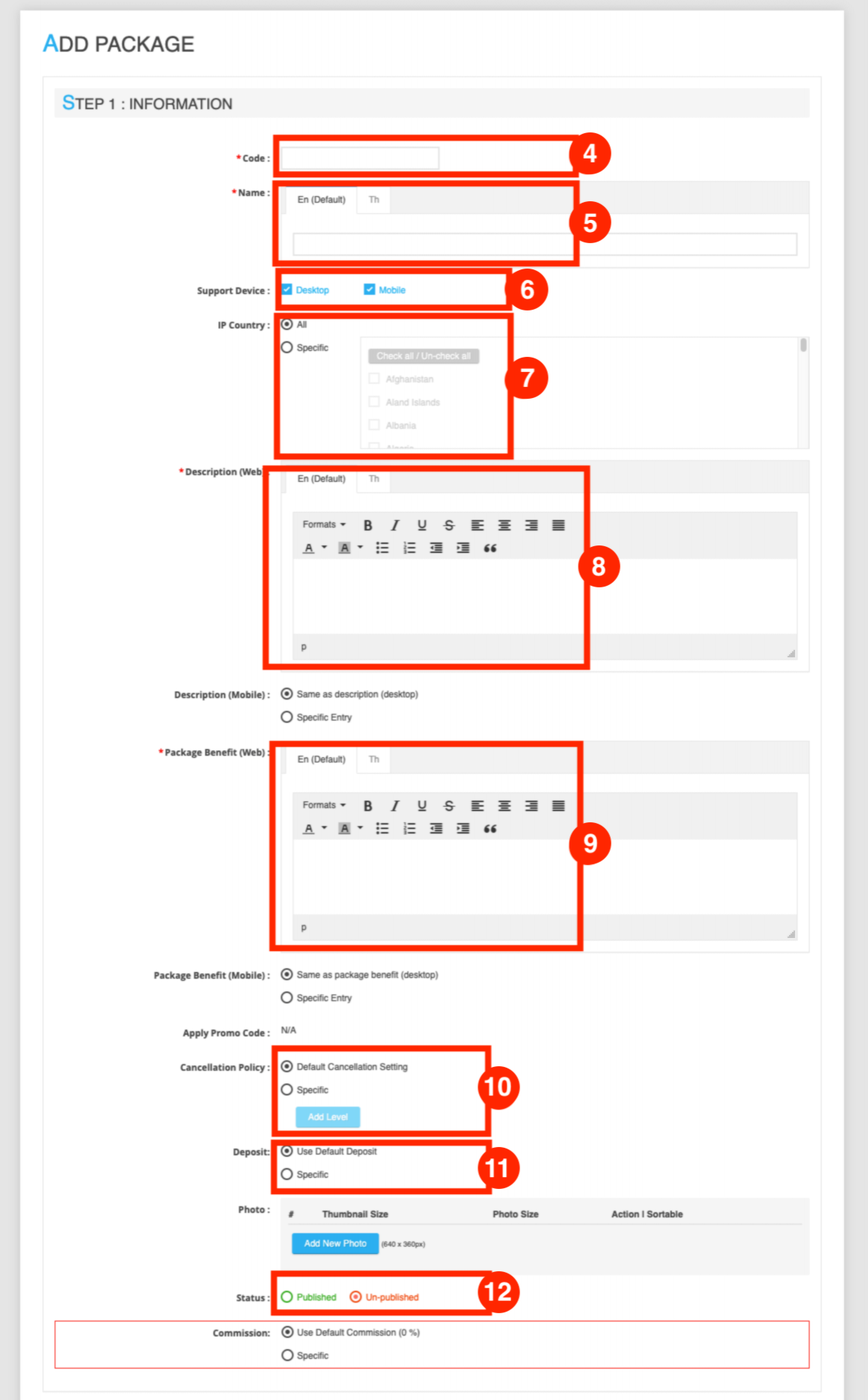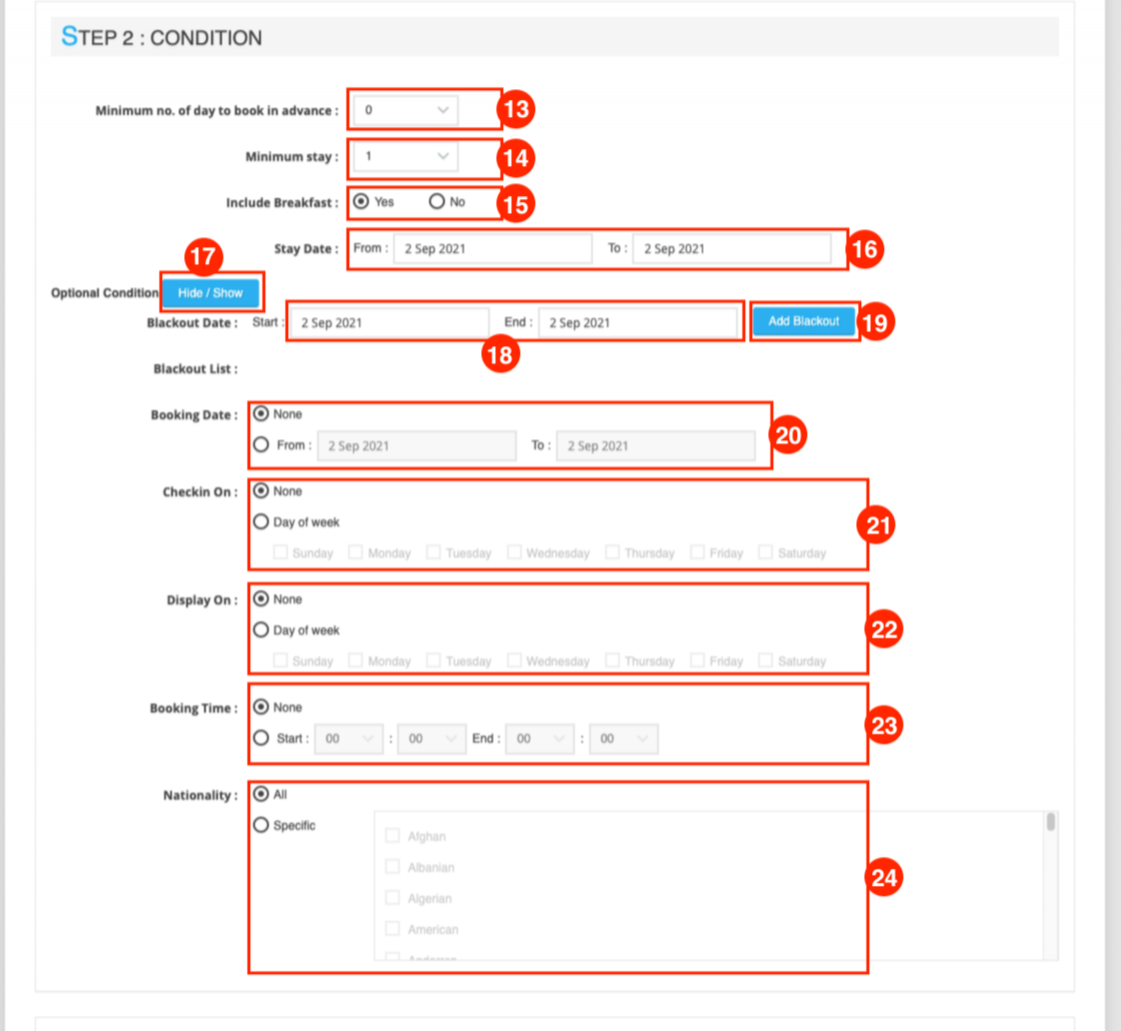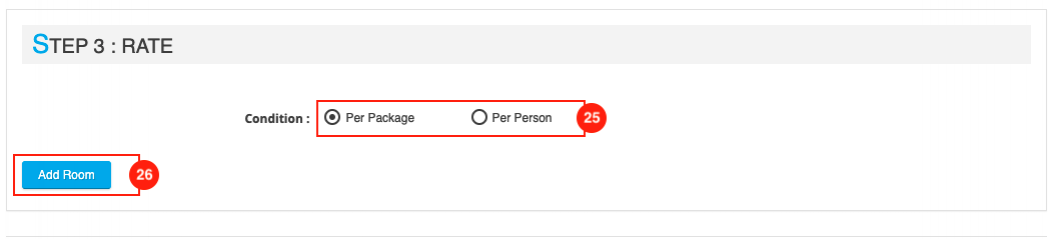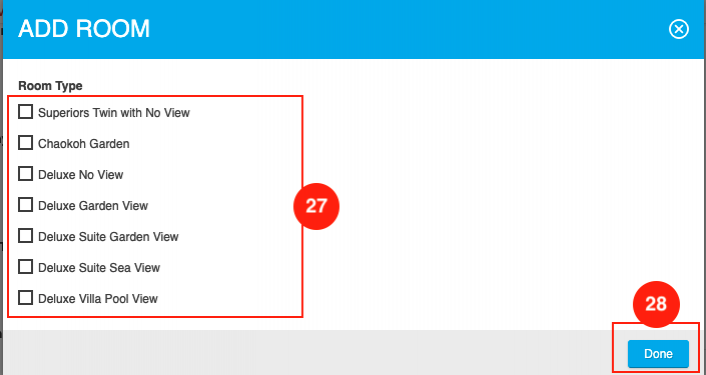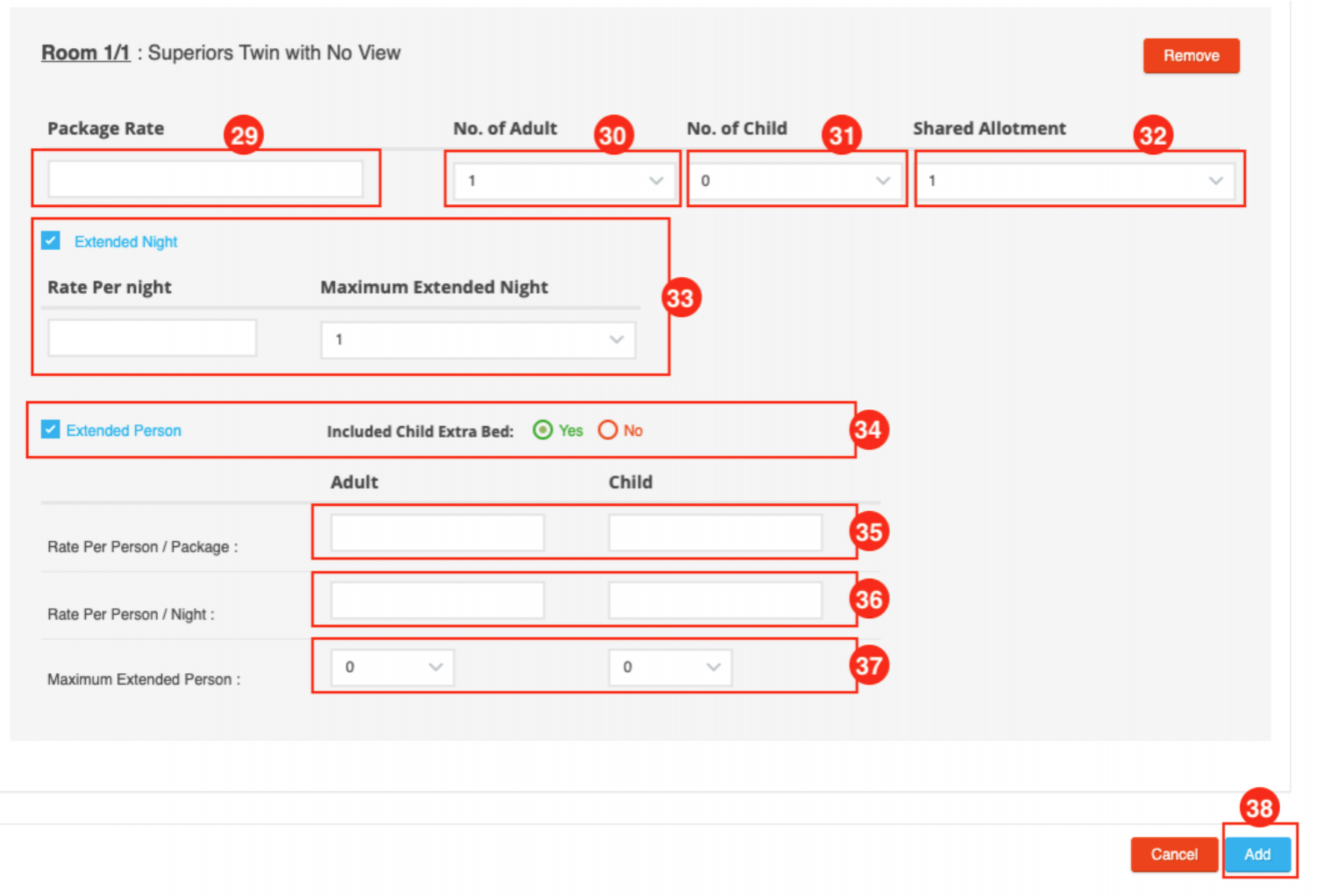How to create package.
1. Goto Inventory | Pricing
2. Select Package
3. Click Add Package
STEP 1 : INFORMATION
4. Code : Enter the package code , such as P3D2N
5. Name : Enter the package name to show for customers, such as Package 3 Day 2 Nights
6. Support Device : Can select whether to book this package on your desktop or mobile device.
7. IP Country : Can choose that this package can only be reserved for certain IP Country.
8. Description (Desktop) : Package description or package conditions
9. Package Benefit (Web)
10. Cancellation Policy : Select a cancellation policy for the upcoming package, such as Non-Refundable.
11. Deposit : keep the deposit of the package such as 10%, 50%, 100%.
12. Status : select Published
STEP 2 : CONDITION
13. Minimum no. of day to book in advance
14. Minimum stay
15. Include Breakfast : Yes or No
16. Stay Date : start date - End dateof stay
17. Optional Condition : Click Hide/Show to set additional terms of sale (if any)
18. Blackout Date (if any)
19. Click Add Blackout form (18.) (if any)
20. Booking Date (if any)
21. Checkin On (if any)
22. Display On : The day on which the reservation system page will display the package in the system. (Front-End) (if any)
23. Booking Time (if any)
24. Nationality : Can choose that this package can only be reserved for customers of certain nationalities. (if any)
STEP 3 : RATE
25. Condition : Per Package or Per Person
26. Click Add Room
27. ADD ROOM : select Room Type
28. Click Done
Package pricing process : an example of a package of 3 days 2 nights, priced at 3500 baht for 2 persons.
29. Package Rate : Set the package's selling price is 3500 baht.
30. No. of Adult :For 2 adults, the number of adults is 2.
31. No. of Child : The price of 3500 baht of the package does not include children. The number of children inserted is 0.
32. Shared Allotment : Enter the number of Allotments you wish to sell the package to. The system will share and retrieve the Allotment from the Inventory Grid page, for example, 10 Allotments. The number of Allotment entered is 10.
33. Extended Night (if any) : Set in case customers must book a package for more than 2 nights stay.
For example, customers can book an additional stay package up to 3 nights.
- Rate Per night : The price per night for the 3-5th night is charged 2000 baht. The price to enter is 2000.
- Maximum Extended Night : The maximum number of additional days to stay is 3 nights. The number of entries is 3.
34. Extended Person (if any) :Set in case the hotel allows a 3rd person to stay.
For example, only 1 adult (Extra Adult), or child (Extra Child) is allowed to stay.
- Included Child Extra Bed : Set in case the hotel has an extra bed for a child. Yes /No
35. Rate Per Person/Package (if any): Set a 3rd person sale price for the first 2 nights of the package.
- Adult : For example, the first 2 nights of an adult (Extra Adult) price 2500 baht, the price to enter is 2500.
- Child :For example, the first 2 nights of a child (Extra Child) costs 1500 baht, the price to enter is 1500.
36. Rate Per Person/Night (if any) : Price per person for 3rd person extra days stay
- Adult : For example, for the 3-5th night of an adult, the price is 2000 baht. The price to wear is 2000.
- Child : For example, the 3-5th night of the child costs 1000 baht, the price to enter is 1000.
37. Maximum Extended Person (if any) : Number of 3rd persons that can be accommodated, e.g. 1 adult (Extra Adult), or Child (Extra Child) is allowed to stay.
- Adult : enter is 1
- Child : enter is 1
38. click Add : Completed the package construction.