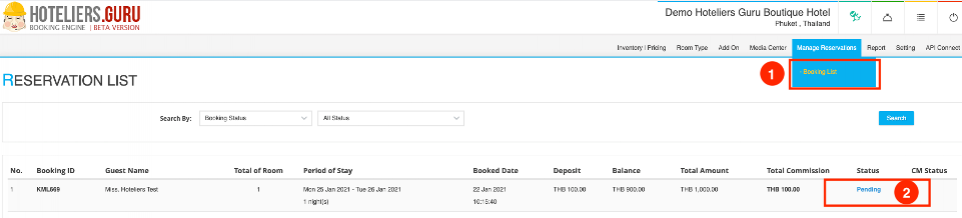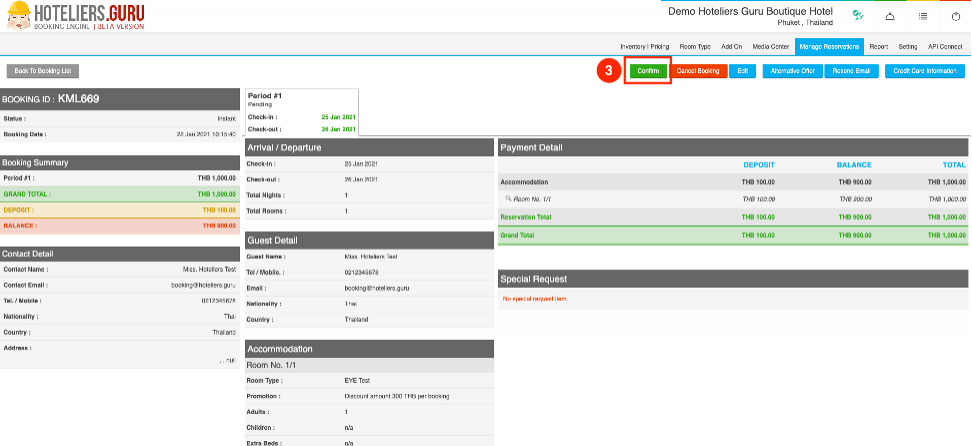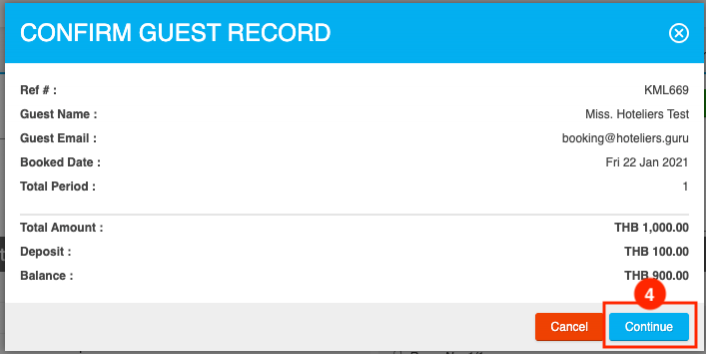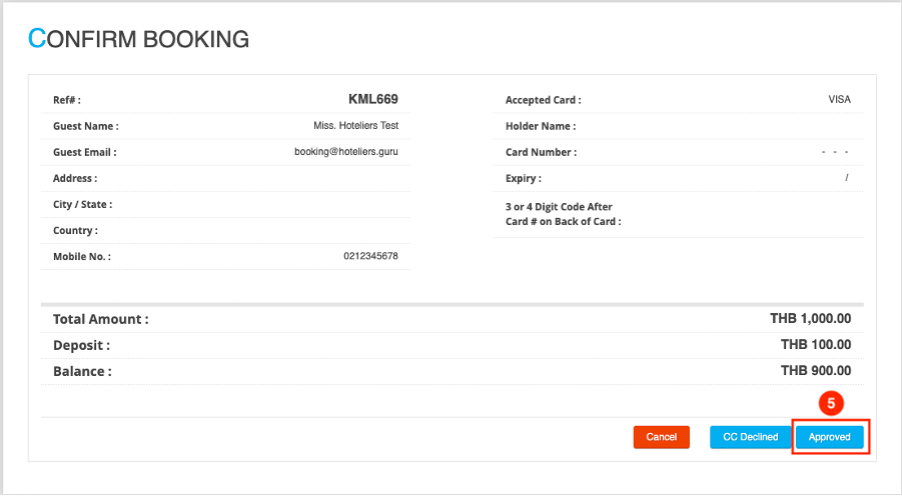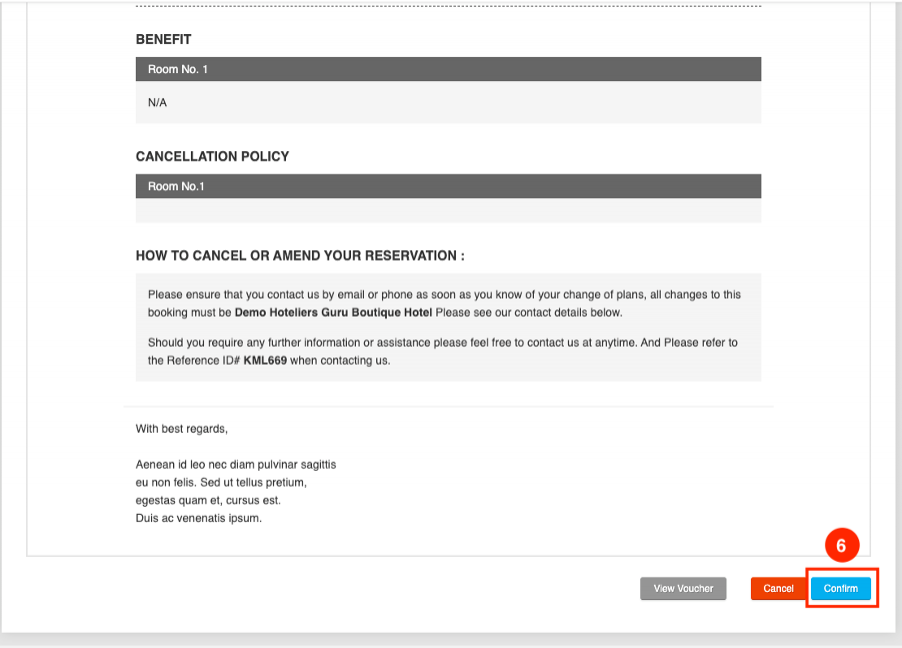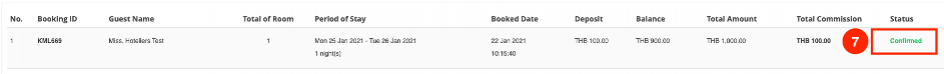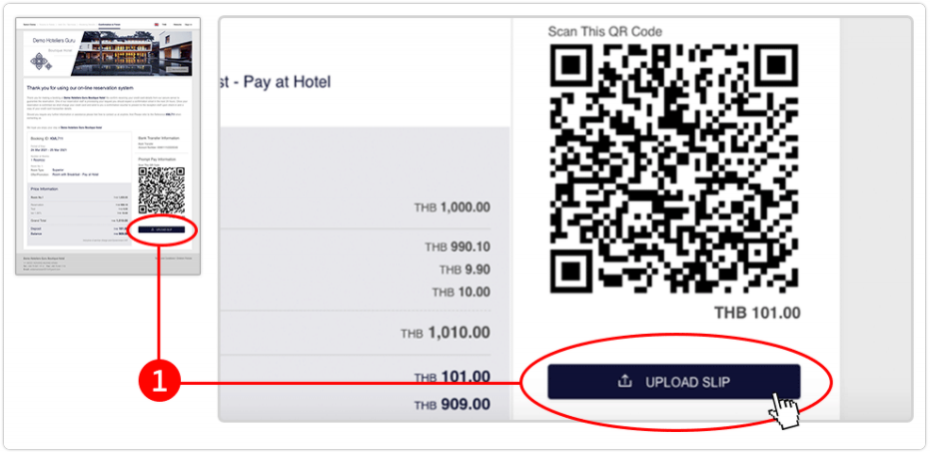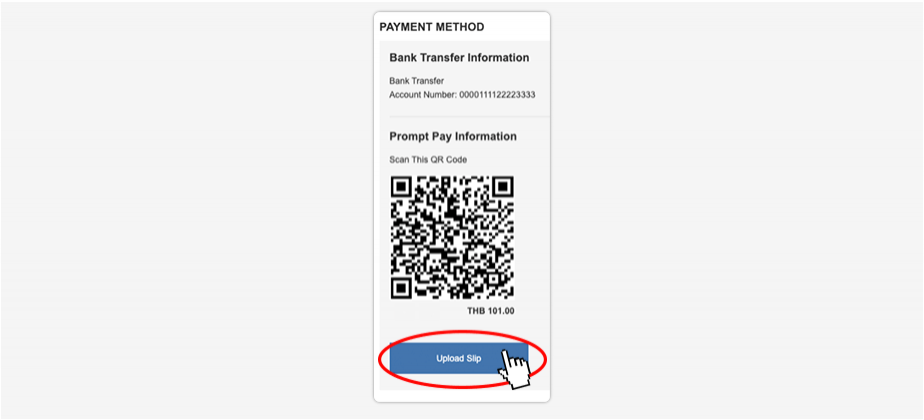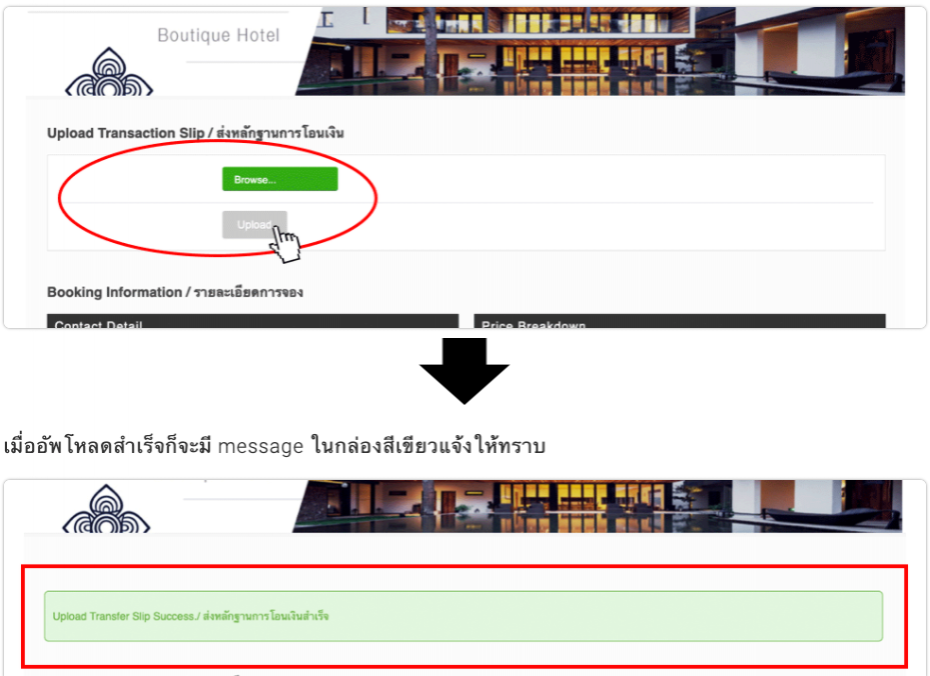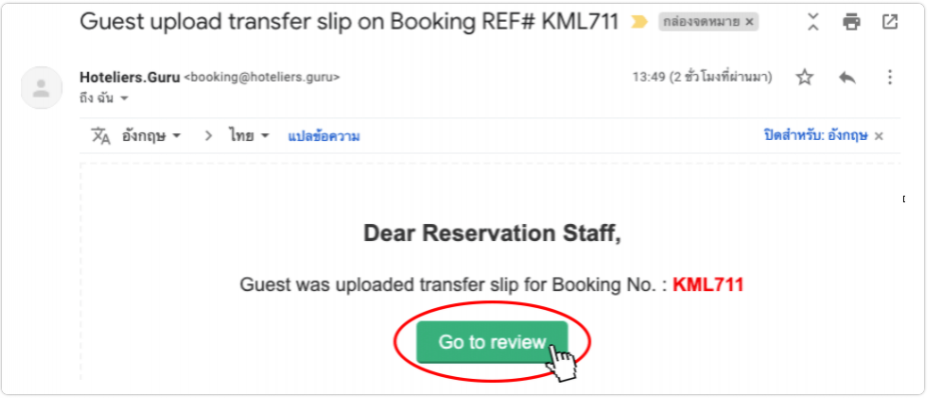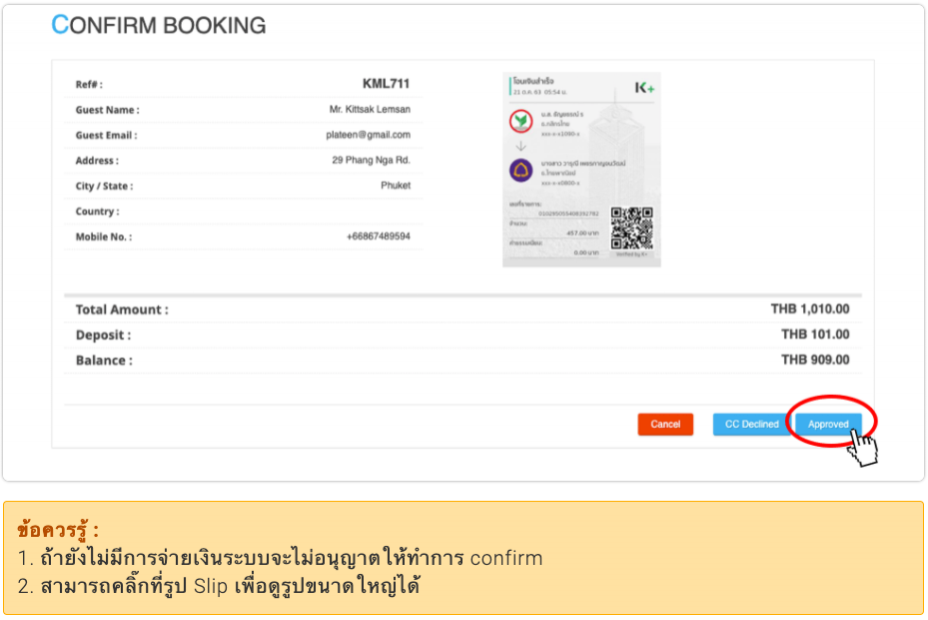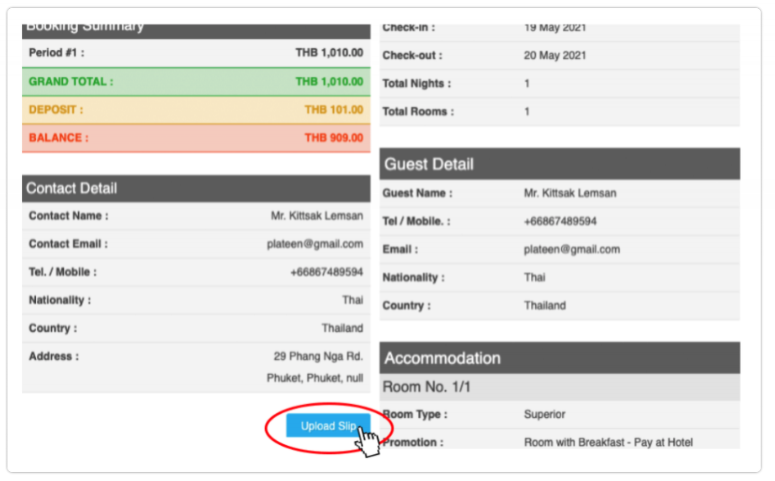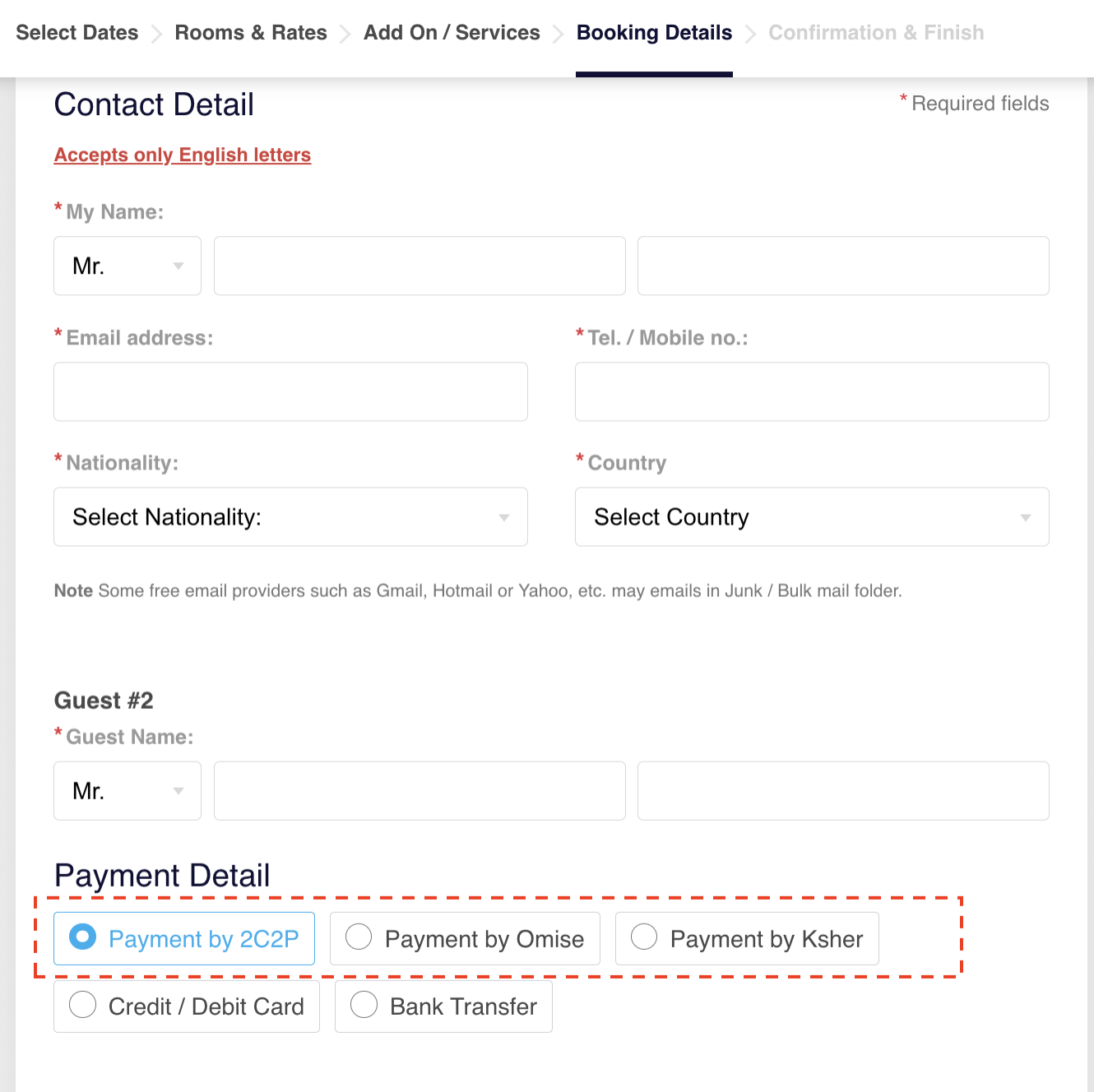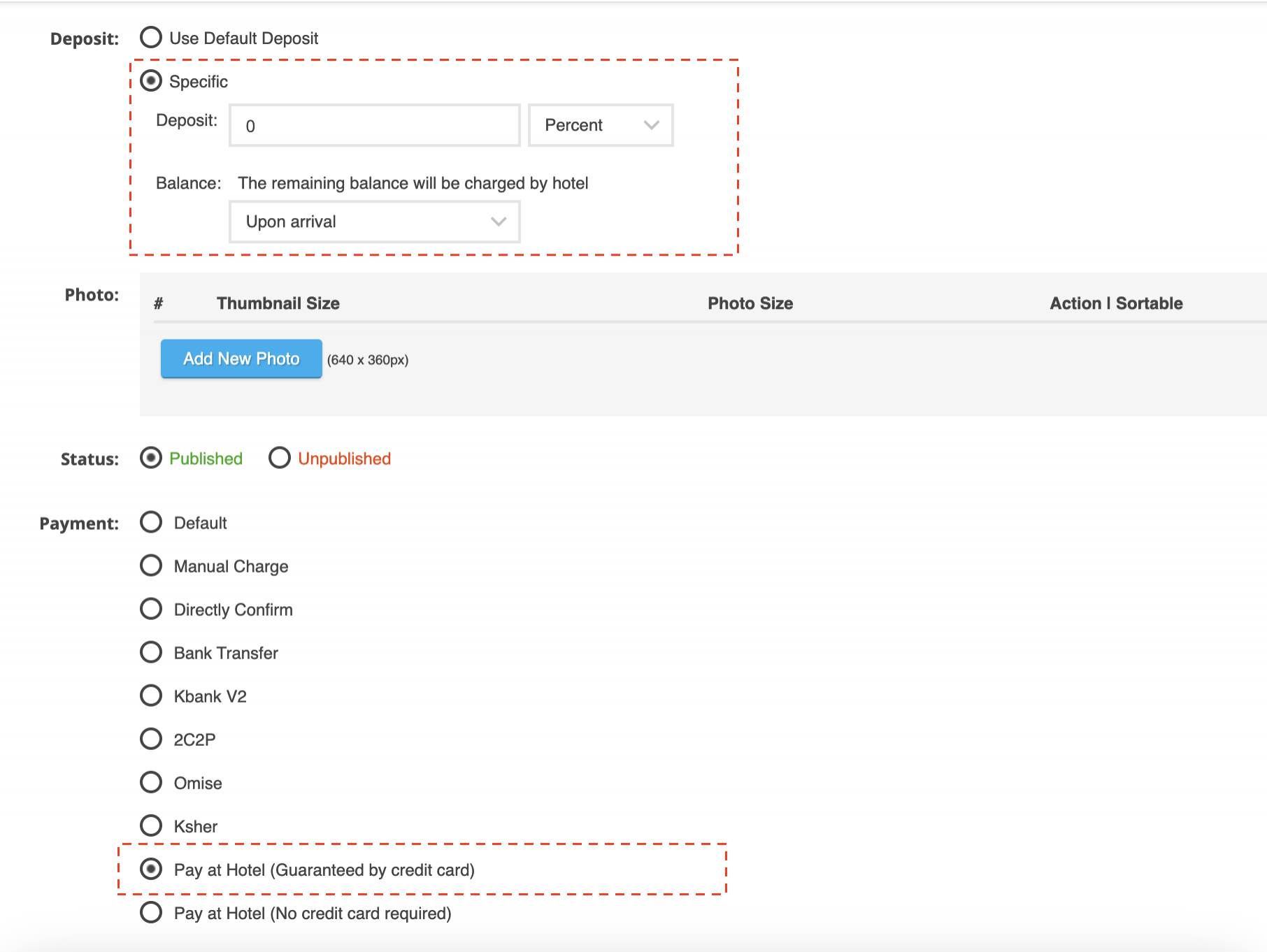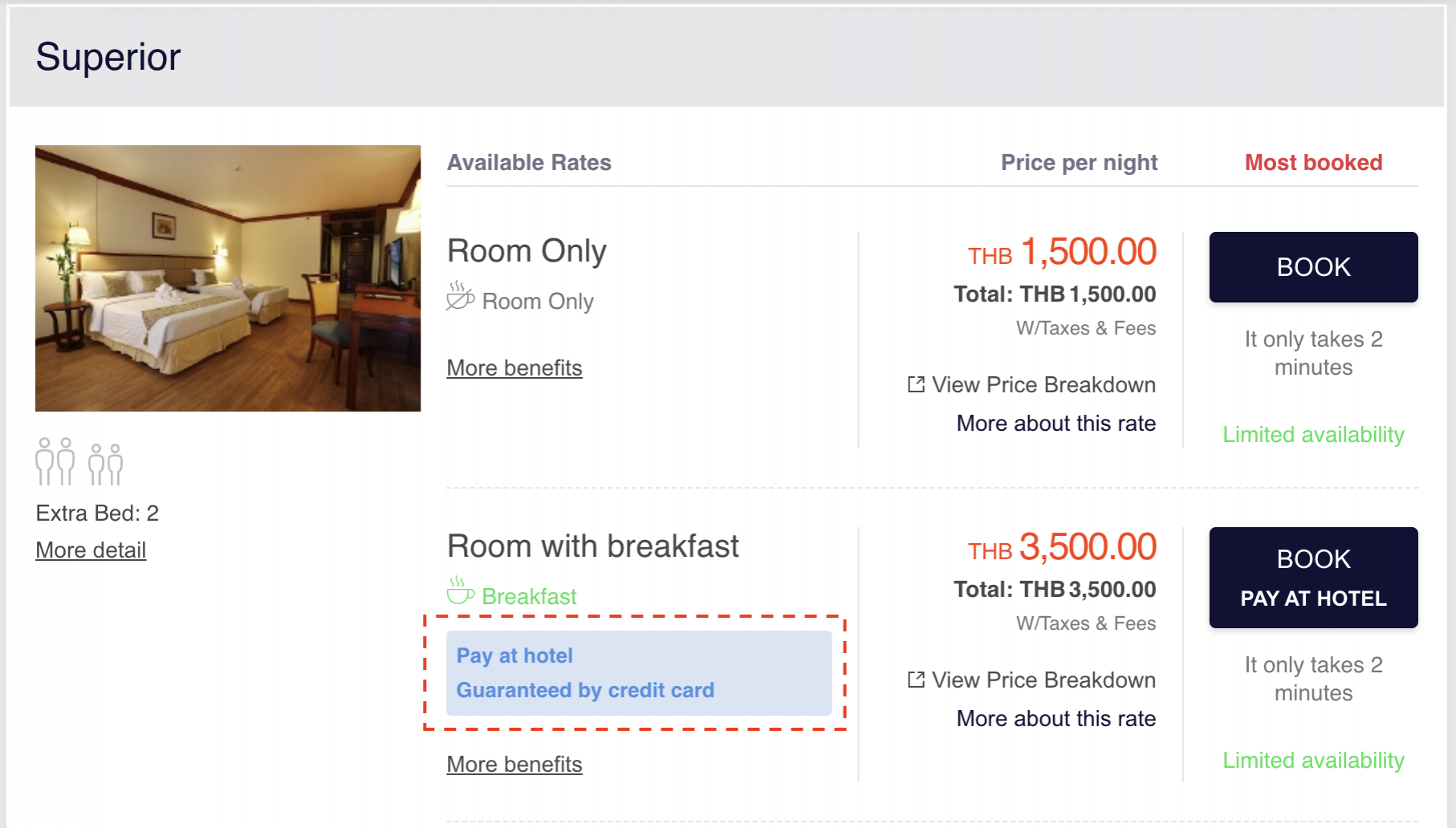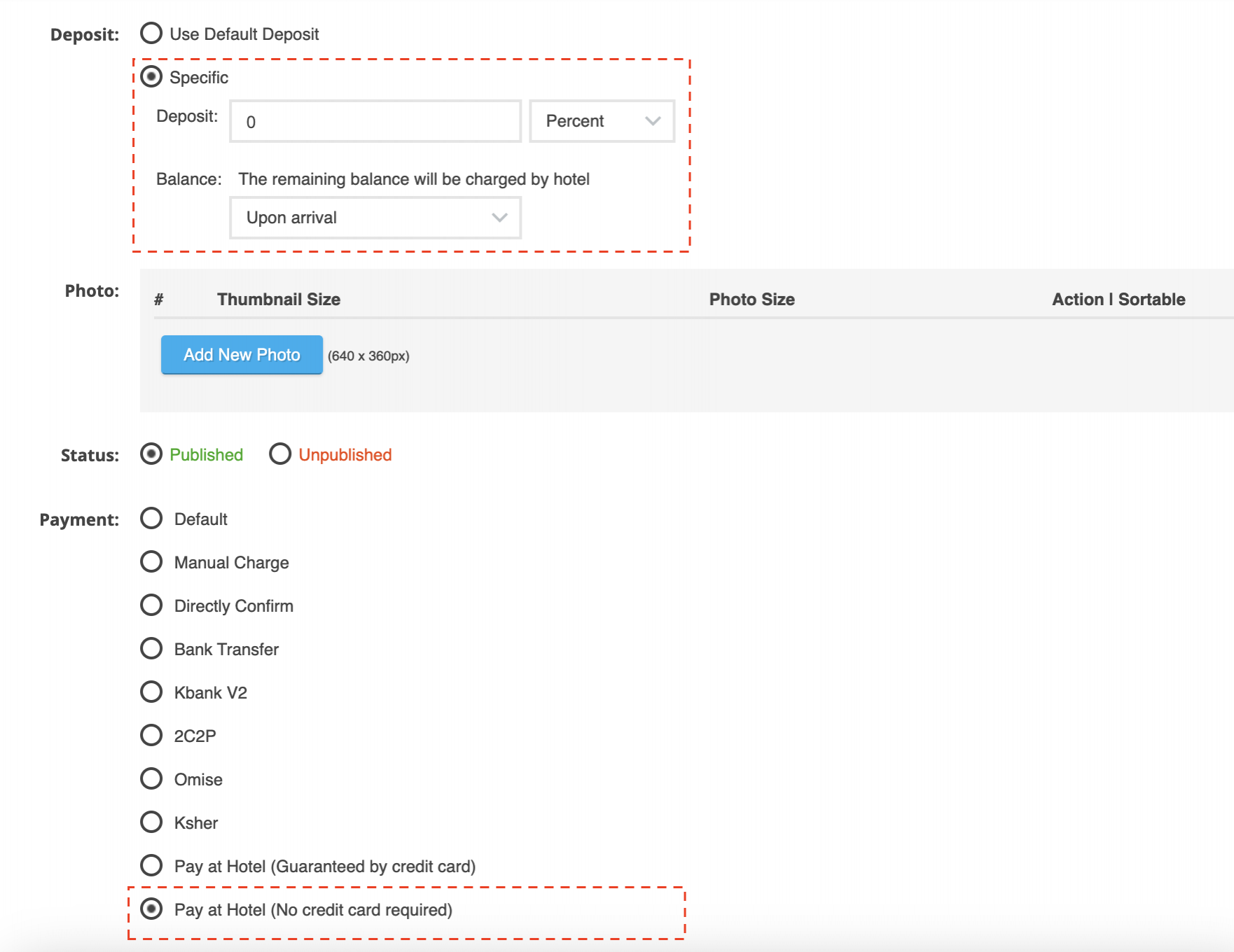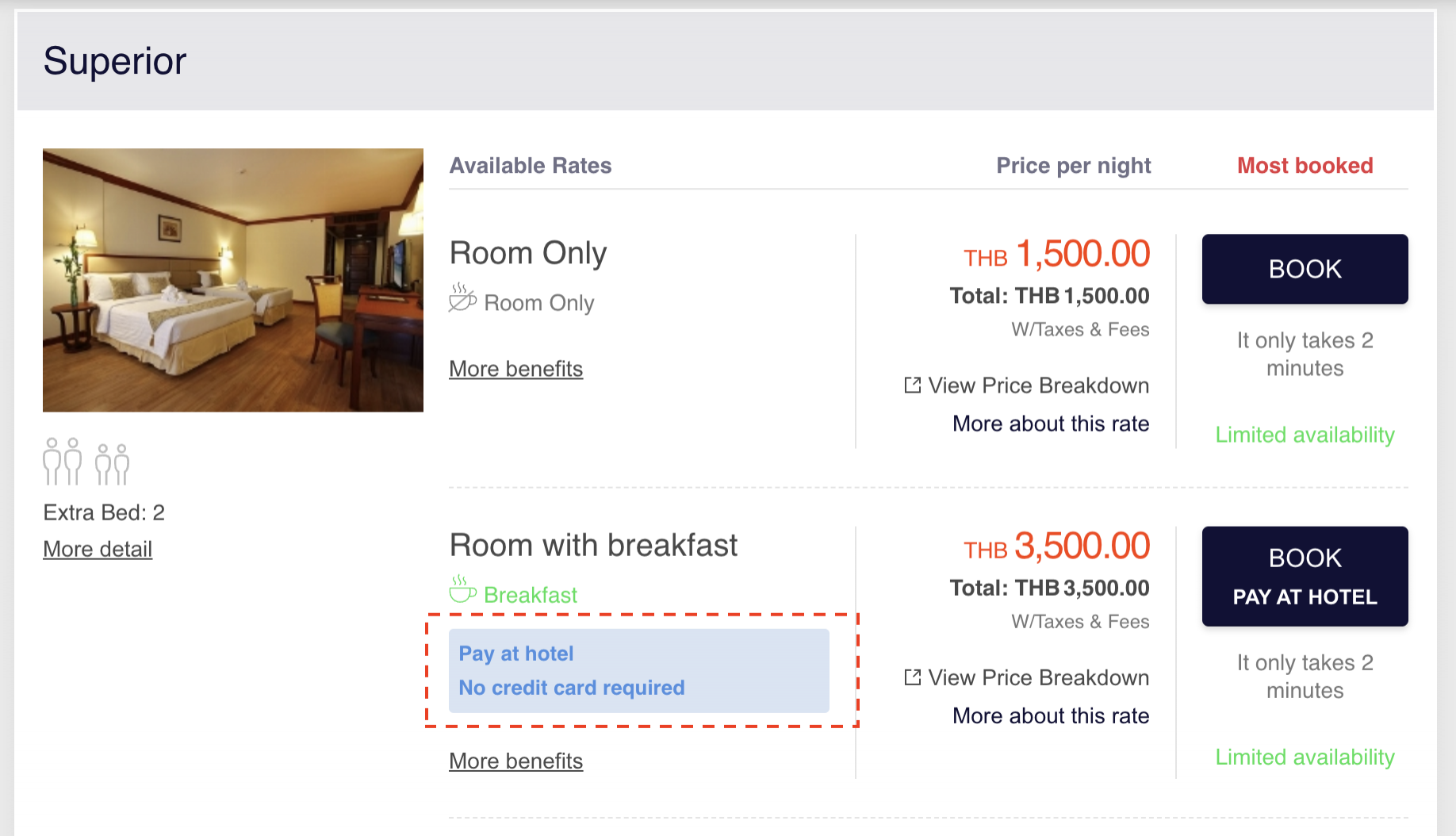Manage Reservations
How to confirm Booking in Booking Engine Hoteliers.Guru
- Type 1. Payment methods charge by credit card (Manual Charge)
- Type 2. Payment methods by Bank transfer or PromptPay
Please note : The hotel will receive an email notification that a booking has been made by a customer before confirming the reservation.
- Type 3. Payment methods by Bank Gateway, Payment Gateway (Omise, 2C2P, Ksher, GB Prime Pay)
- Type 4. Payment methods by Pay at Hotel (Guaranteed by credit card), Pay at Hotel (No credit card required)
Please note : The hotel will receive an email notification that a booking has been made by a customer and booking have been confirmed automatically.
Type 1. Payment methods charge by credit card (Manual Charge)
- Menu Manage Reservation -> Booking List
- Select the customer's booking that want to confirm -> Status Pending
- Click Confirm
- Click Continue
- Click Approved
- Click Confirm
- when booking completed status change to Confirm
Type 2. Payment methods by Bank transfer or PromptPay
The customers able to upload Pay-in Slip to the hotel before confirming the booking via the Booking Engine system as follows:
- On the Thank You page that appears after completing the booking, there will be a button labeled "UPLOAD SLIP".
Or customers can choose to press the “Upload Slip” button from the email as shown in the picture below
- Click “Upload Slip” -> Browse : select slip file -> Upload
- The hotel will receive a notification email that the customer has already uploaded the slip to the hotel. The hotel can check the slip by pressing the Go to review button.
- The system will send slip details for confirmation of bookings to customers. After the hotel's click on the Approved button.
Please note : The hotel can directly upload the slip to the customer by pressing the “Upload Slip” button in the customer's booking number in the back-end system.
Type 3. Payment methods by Bank Gateway, Payment Gateway (Omise, 2C2P, Ksher, GB Prime Pay)
The customer entering credit card details on Bank Gateway or Payment Gateway (Omise, 2C2P, Ksher, GB Prime Pay). The reservation will be confirmed after payment is made.
- In case Bank Gateway or Payment Gateway able to charged the customer's credit card.
Booking engine system will be sent confirmation email to the customer and booking engine's change status to "Confirmed" automatically. - In case Bank Gateway or Payment Gateway unable to charge the customer's credit card.
Booking engine system will be sent credit card declined email to the customer and booking engine's change status to "CC Declined Deposit" automatically.
Type 4. Payment methods by Pay at Hotel (Guaranteed by credit card), Pay at Hotel (No credit card required)
This payment methods allow the hotel to set up by themself on promotion lists, no need to informed Support Team open this options.
- Pay at Hotel (Guaranteed by credit card)
The hotel can set Pay at Hotel (Guaranteed by credit card) in booking engine extranet under promotion name and go to set up
Payment -> choose "Pay at Hotel (Guaranteed by credit card)"
Booking Engine extranet
Booking Engine Front-end
- Pay at Hotel (No credit card required)
The hotel can set Pay at Hotel (No credit card required) in booking engine extranet under promotion name and go to set up
Payment -> choose "Pay at Hotel (No credit card required)"
Booking Engine extranet
Booking Engine Front-end