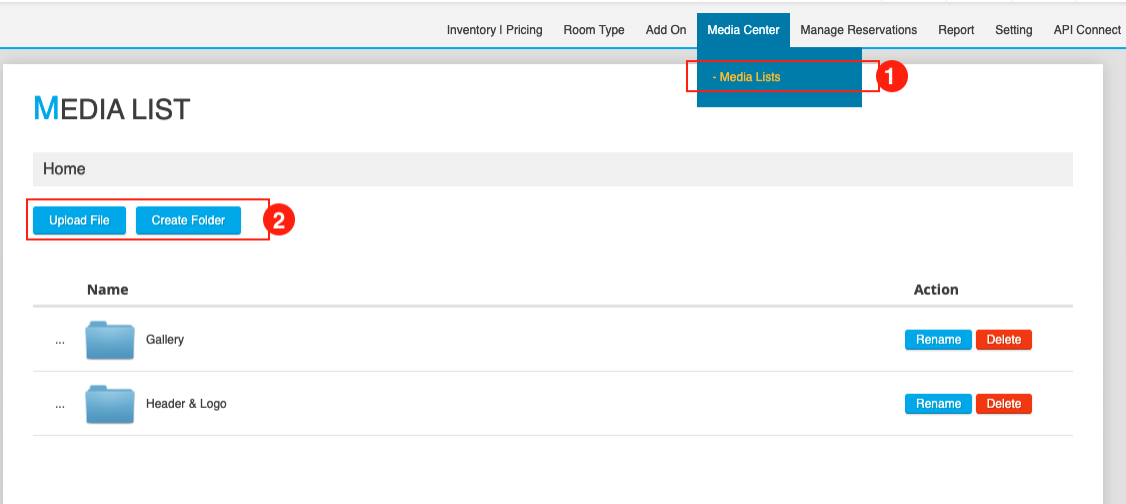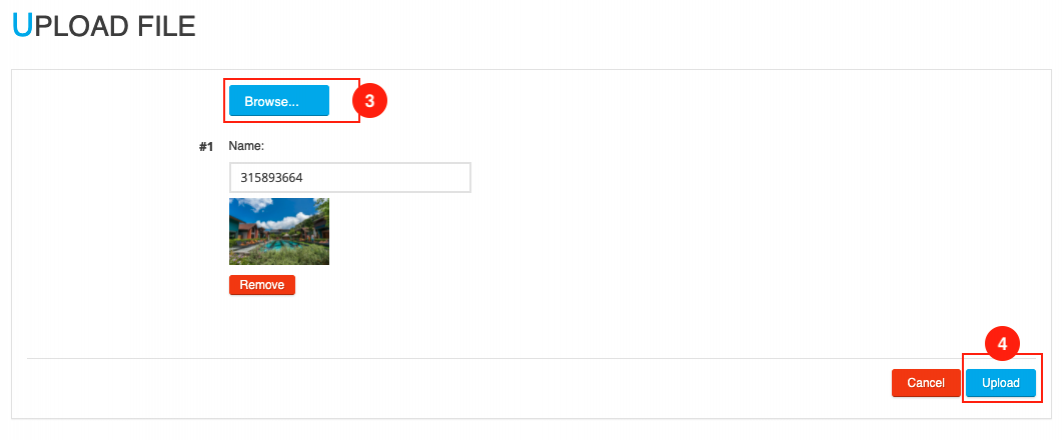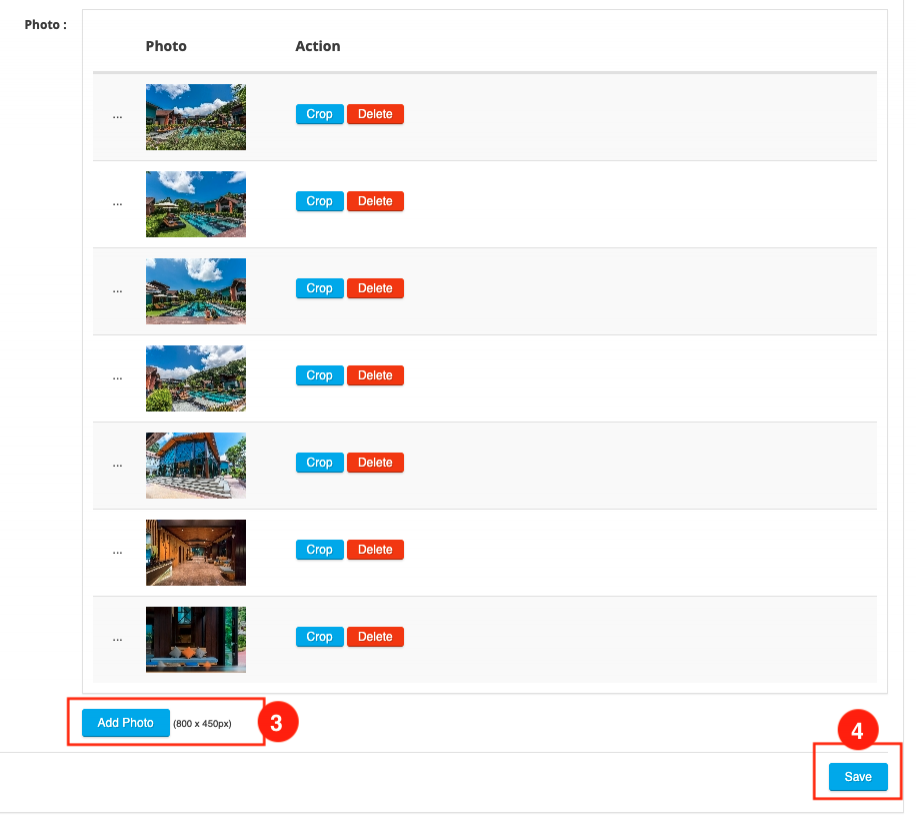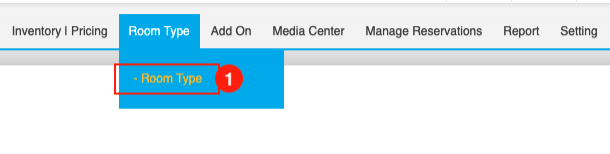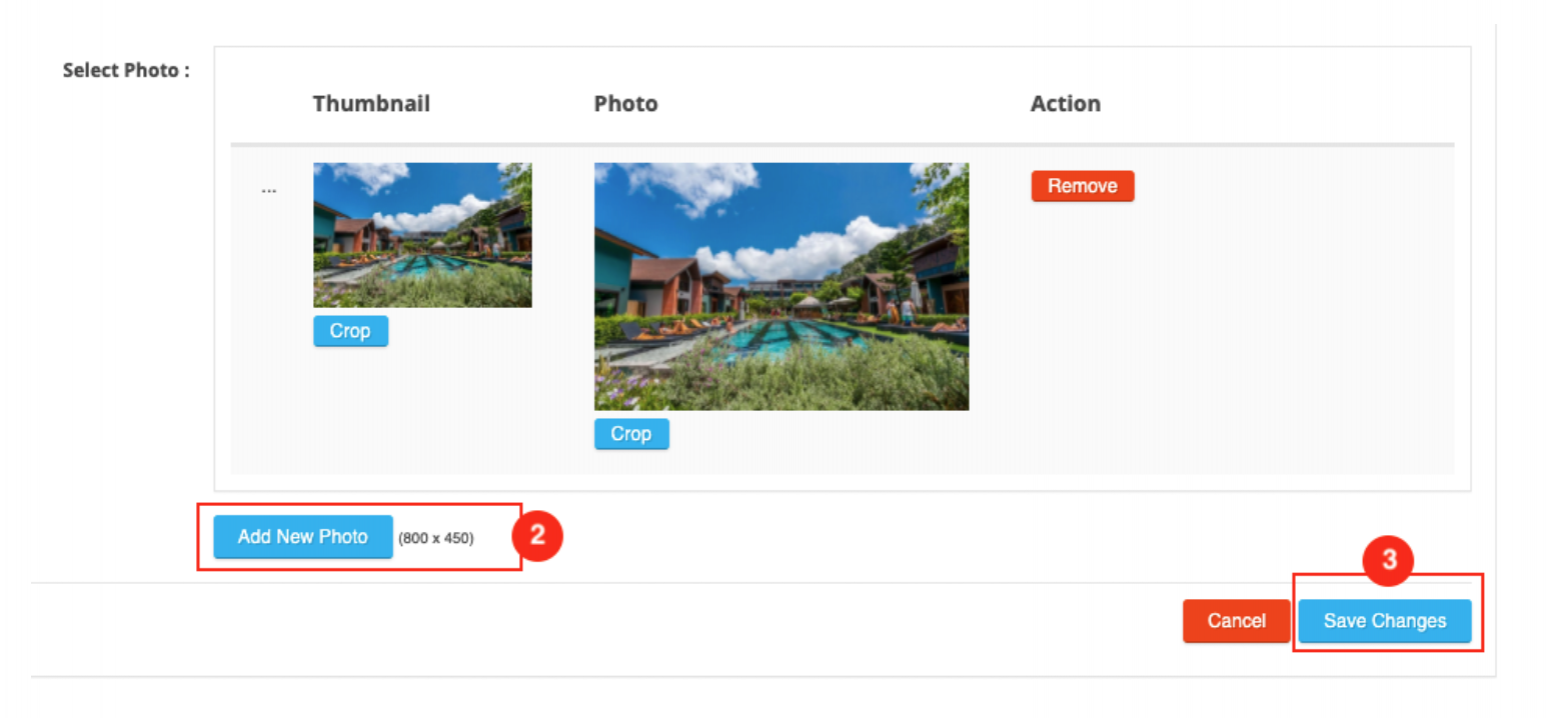Media Center is a menu area which is used to store photos that the hotel wants to use in Booking Engine for uploading them save to the server.
Every picture that the hotel wants to use, must be firstly uploaded to this menu every time.
Please note : Image size for Property และ Room Type is 800x450px
Upload or Add New Photos
- Select menu Media Center -> Media Lists
- Select Update file or Create Folder
- Browse -> select an photos.
- Click upload photos
Once the photos has been uploaded to the Media Center successfully. The hotel can upload photos for Property and Room Type as follows.
Upload photos for Property
- select menu Setting
- select Property Detail
- Title Photo -> click Add Photo -> select an photos.
- Click Save
Upload photos for Room Type
- Select menu Room Type -> Room Type
- Title Select Photo -> Add New Photo -> select an photos.
- Click Save Changes