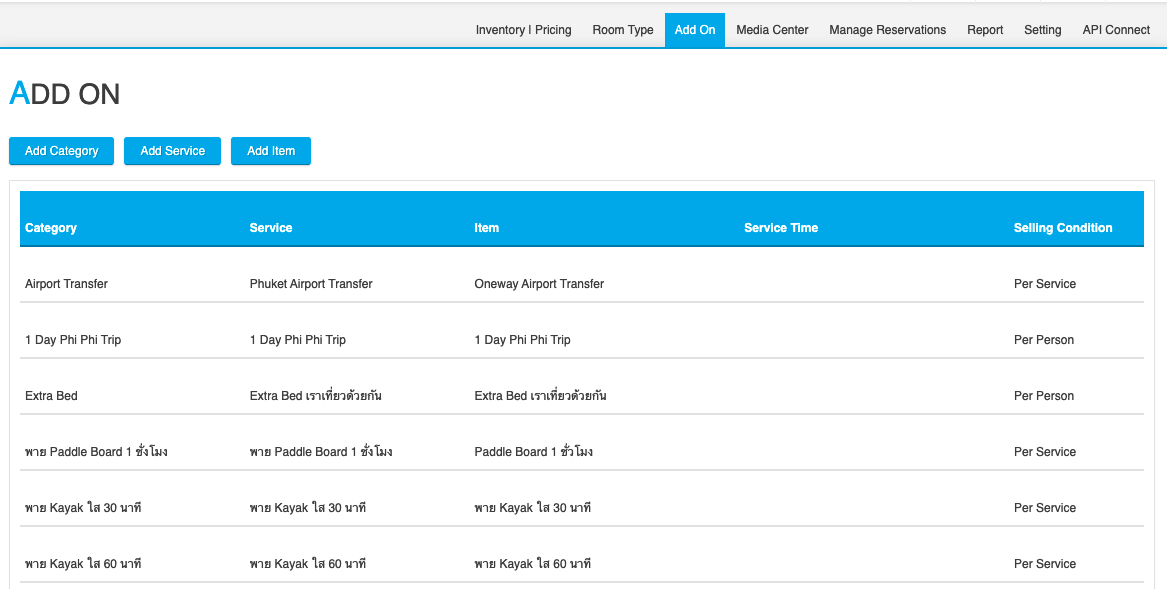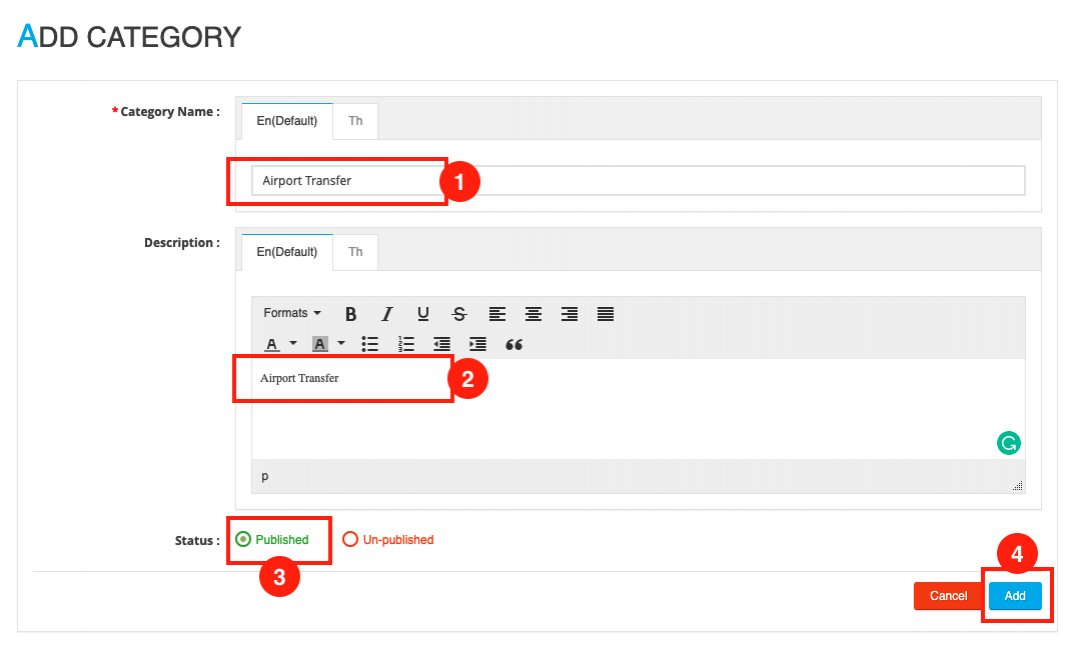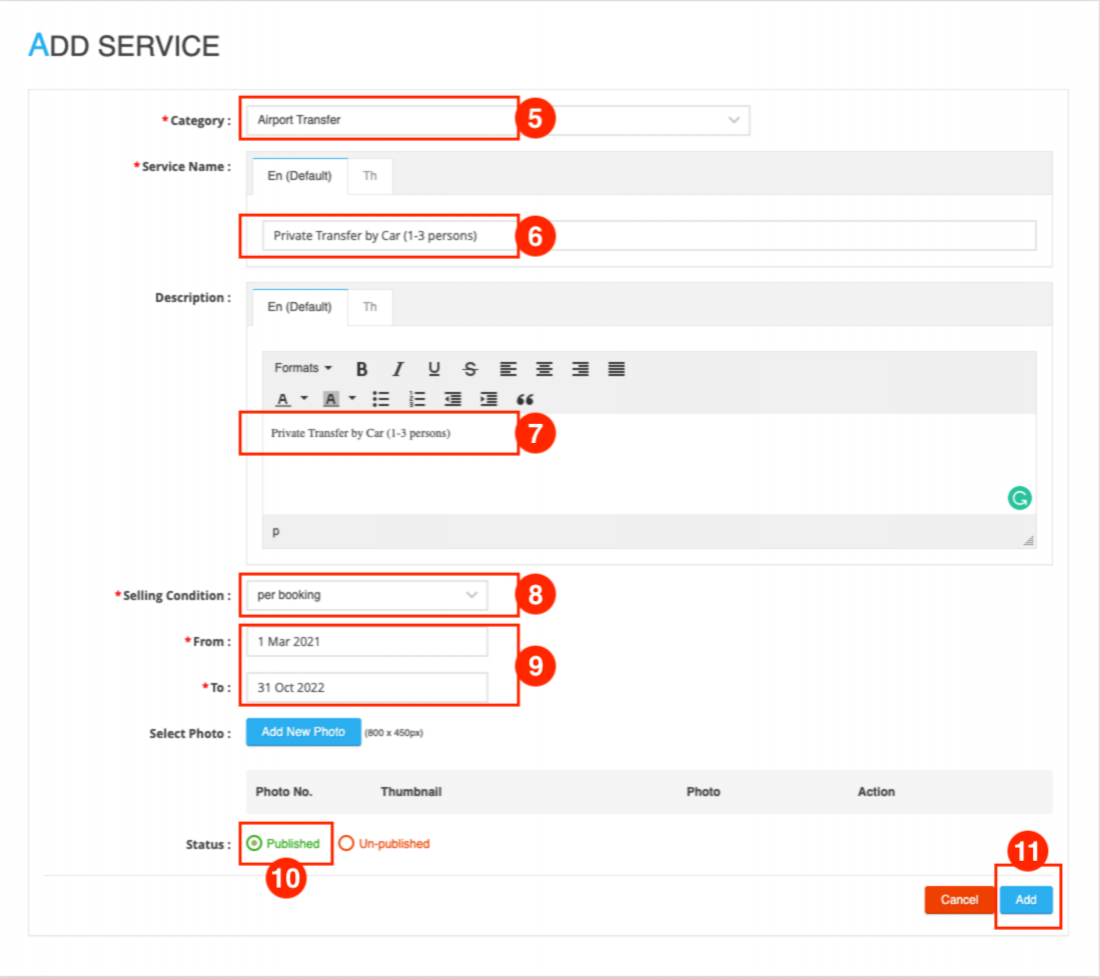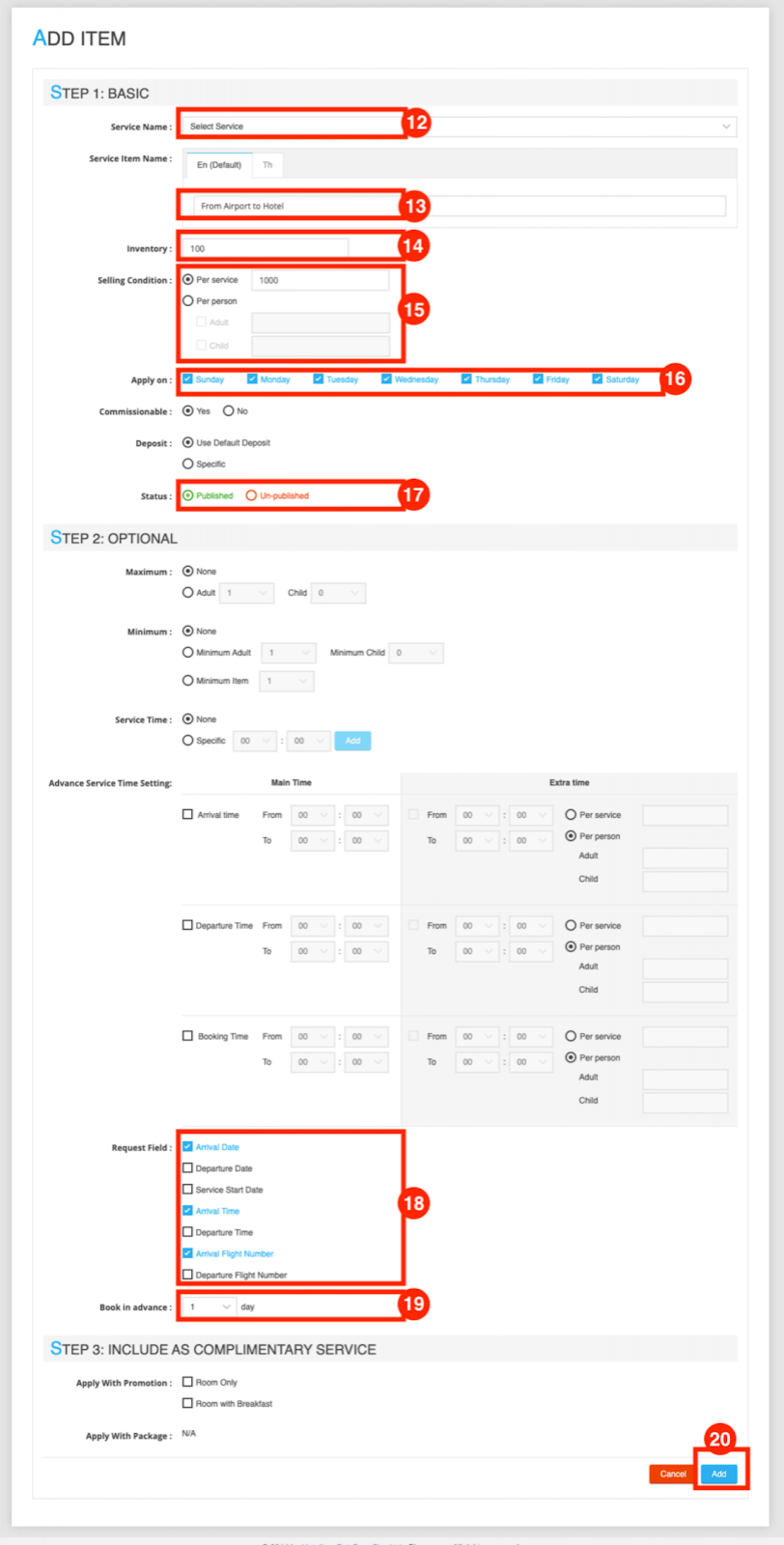Add On is an additional service items, Such as Airport Transfer, Tour or Products which increases revenue more than selling room price only.
How to Create Add-On Service
Example of Add-On Service
The hotel is able to create Add On by Create Category, Service, and Item as the following step :
Category : Specify Category or Products, Such as Airport Transfer, Tour
- Click Add Category -> Catagory Name : Add category name. For example : Airport Transfer
- Description -> Add category description.
- Status -> Click Published
- Click Add
Service : Specify Service or Products, Such as Private Transfer by Car (1-3 persons)
- Click Add Service -> Catagory : Select type of Category
- Service Name -> Add product/service details. For example : Private Transfer by Car (1-3 persons)
- Description -> Add product/service description
- Selling Condition -> Select the type of selling condition as the following step :
- per person : price per 1 person
- per item : price per 1 item
- per time : price per 1 time
- per booking : price per 1 reservation - From, To -> Select the period from date to end date
- Status -> Click Published
- Click Add
Item : Specify Item or Product, Such as From Airport to Hotel and Select type of selling condition - Click Add Item -> Service Name : Select Category and Service name
- Service Item Name -> Add service or product name, For example : From Airport to Hotel
- Inventory -> Add number of item : 100
- Selling Condition -> Add selling condition
- per service : price per 1 service : 1,000 THB
- per person : price per 1 person : 100 THB - Apply On -> Specific Day
- Status -> Click Published
- Request Field -> Click request information filed
- Book in advance -> Specify book in advance condition (if any)
- Click Add