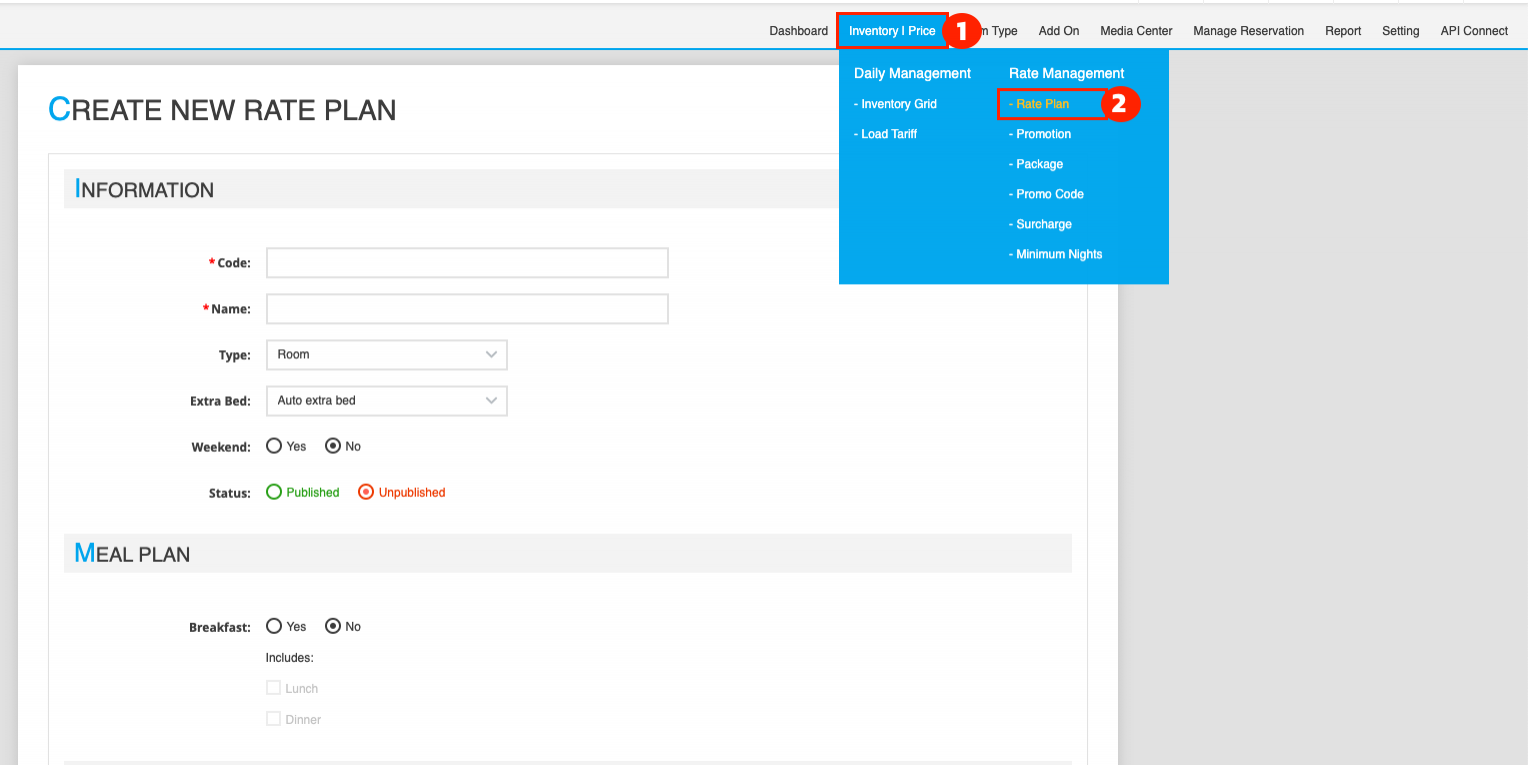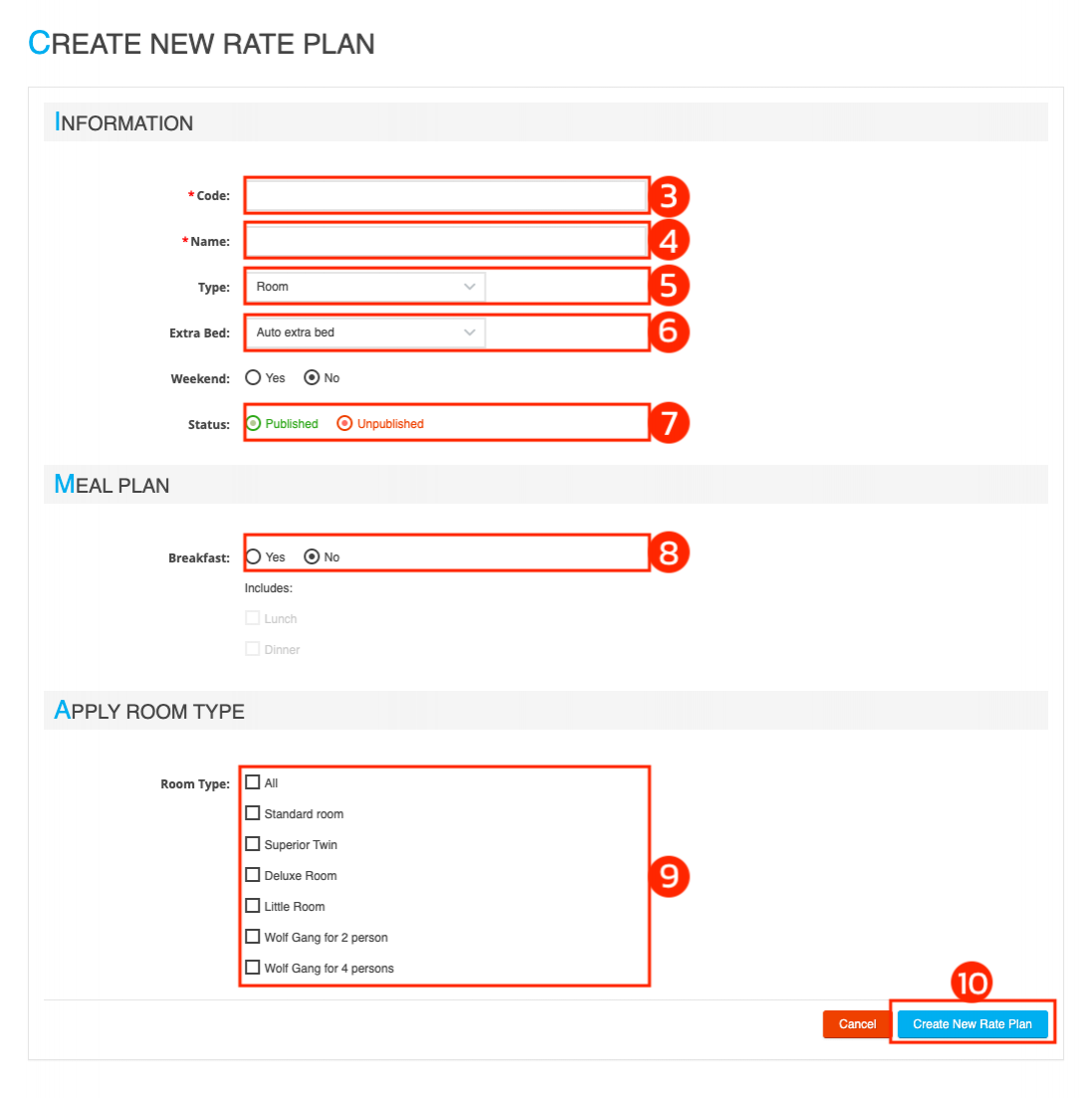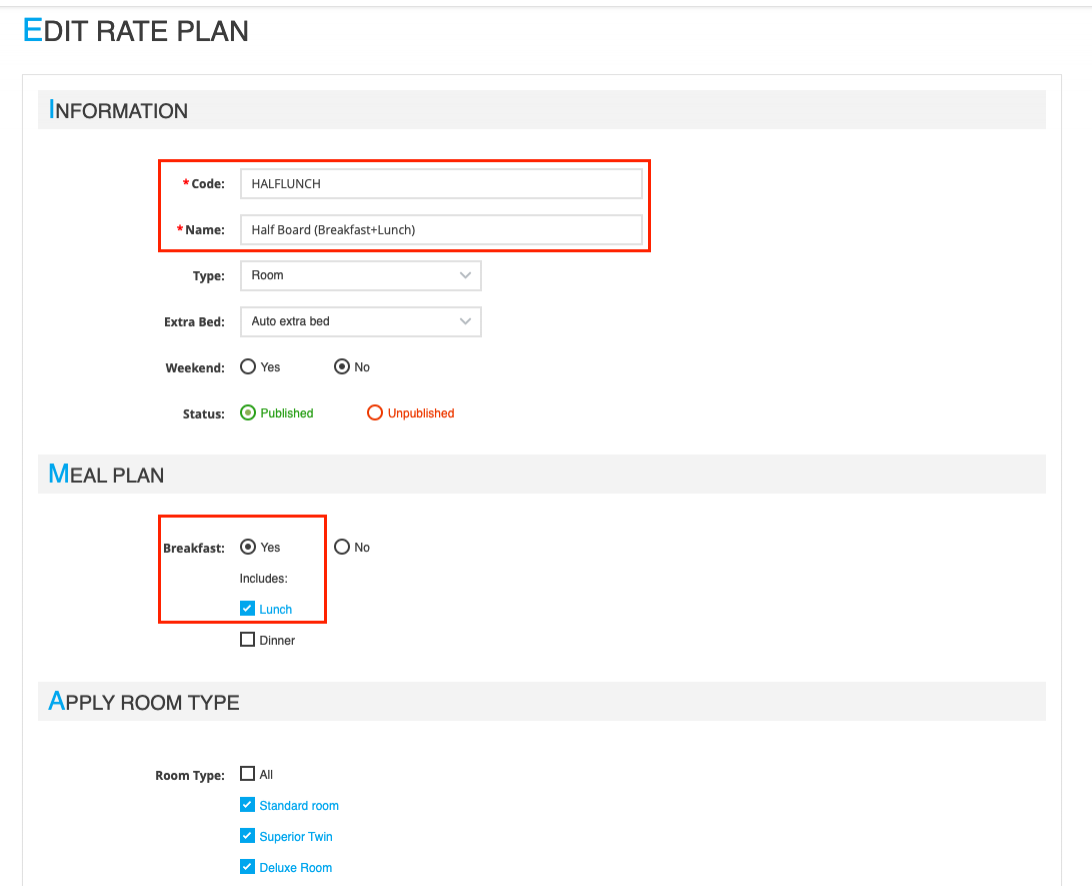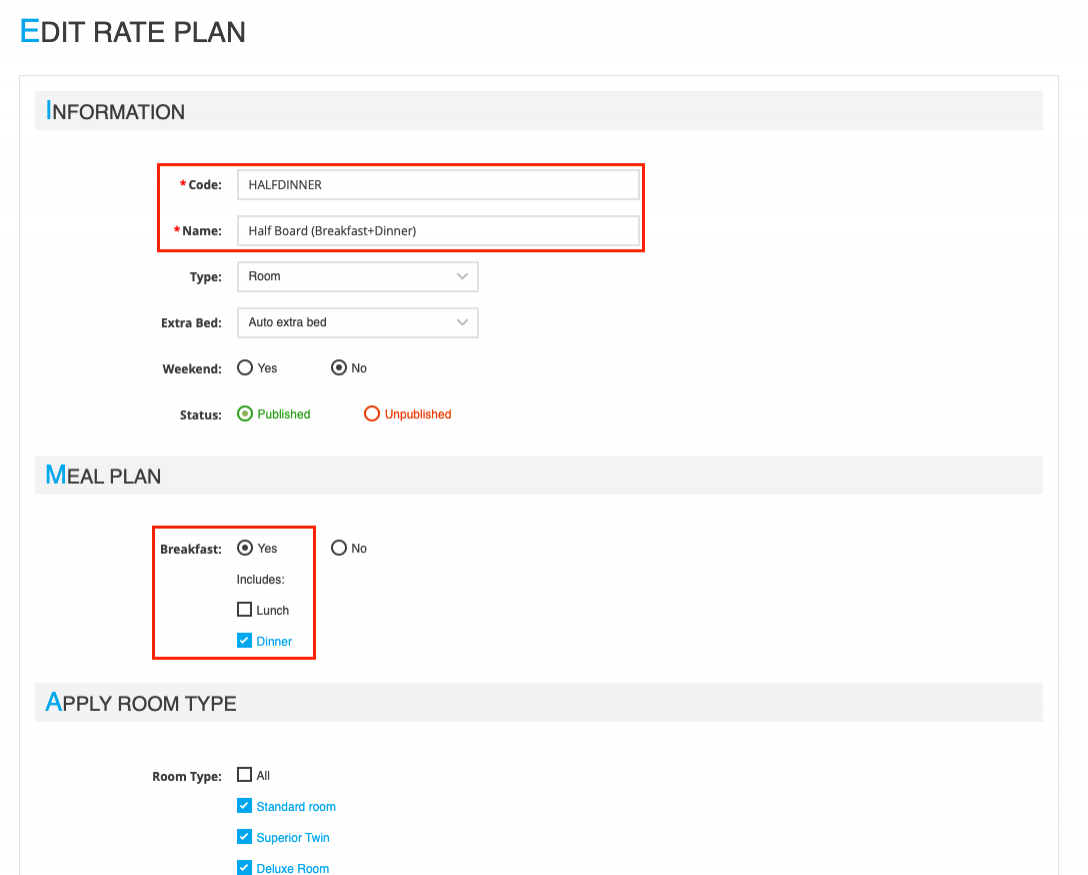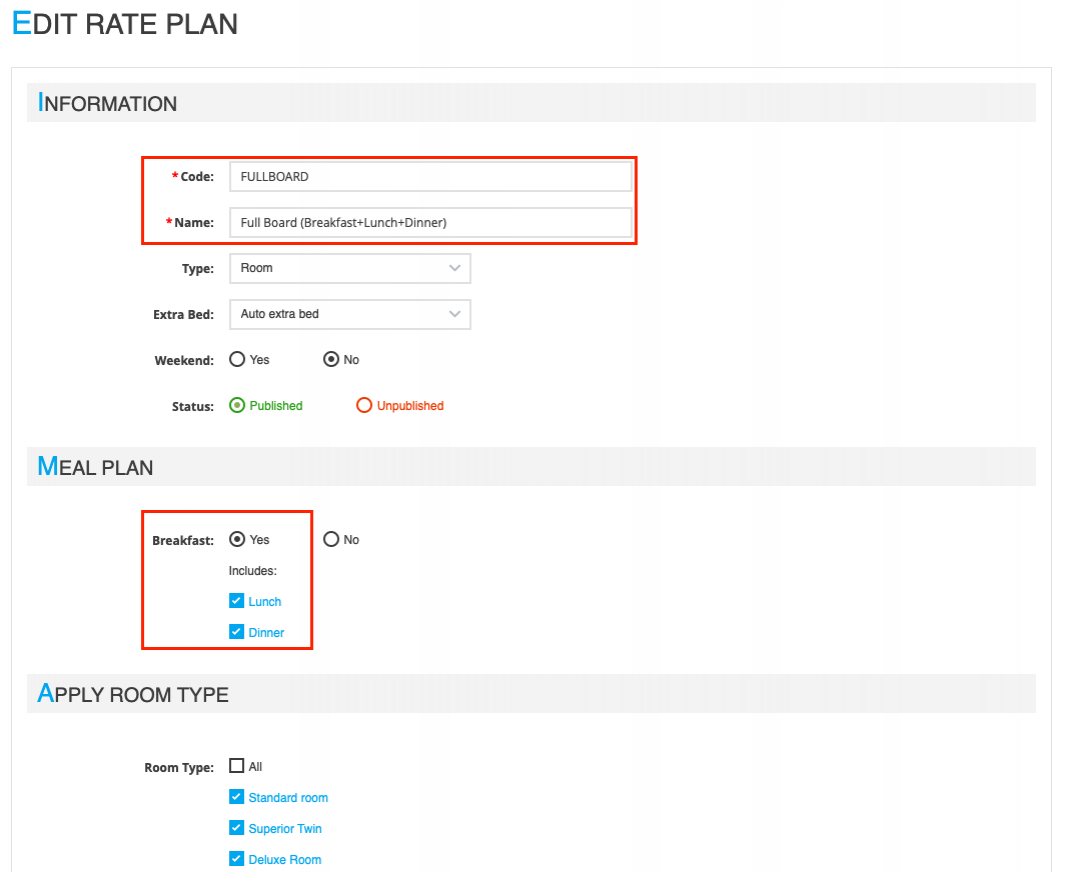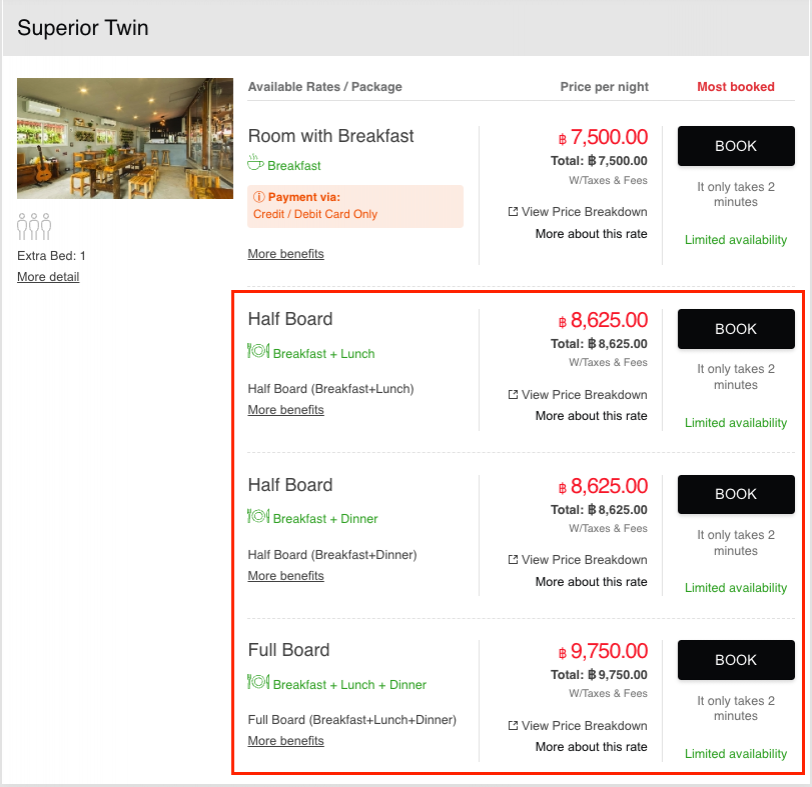- How to create rate plan on Booking Engine
- How to create Half Board, Full Board and All-inclusive rate plans on Booking Engine
How to create rate plan on Booking Engine.
- Goto Inventory | Price
- Select Rate Plan
- Information -> Code -> entering rate plan code e.g., RO, RB
- Name -> entering rate plan name e.g., Room Only, Room with Breakfast
- Type -> choose Room or Person
- Extra Bed -> select Auto extra bed or On request extra bed
- Status -> select Published status
- Meal Plan -> Breakfast -> Yes or No
- Apply Room Type -> Room Type -> select a room type to apply on rate plan
How to create Half Board, Full Board and All-inclusive rate plans on Booking Engine.
- Half Board (Breakfast+Lunch)
- Half Board (Breakfast+Dinner)
- Full Board (Breakfast+Lunch+Dinner) or All-inclusive.
Display on Booking Engine front-end.