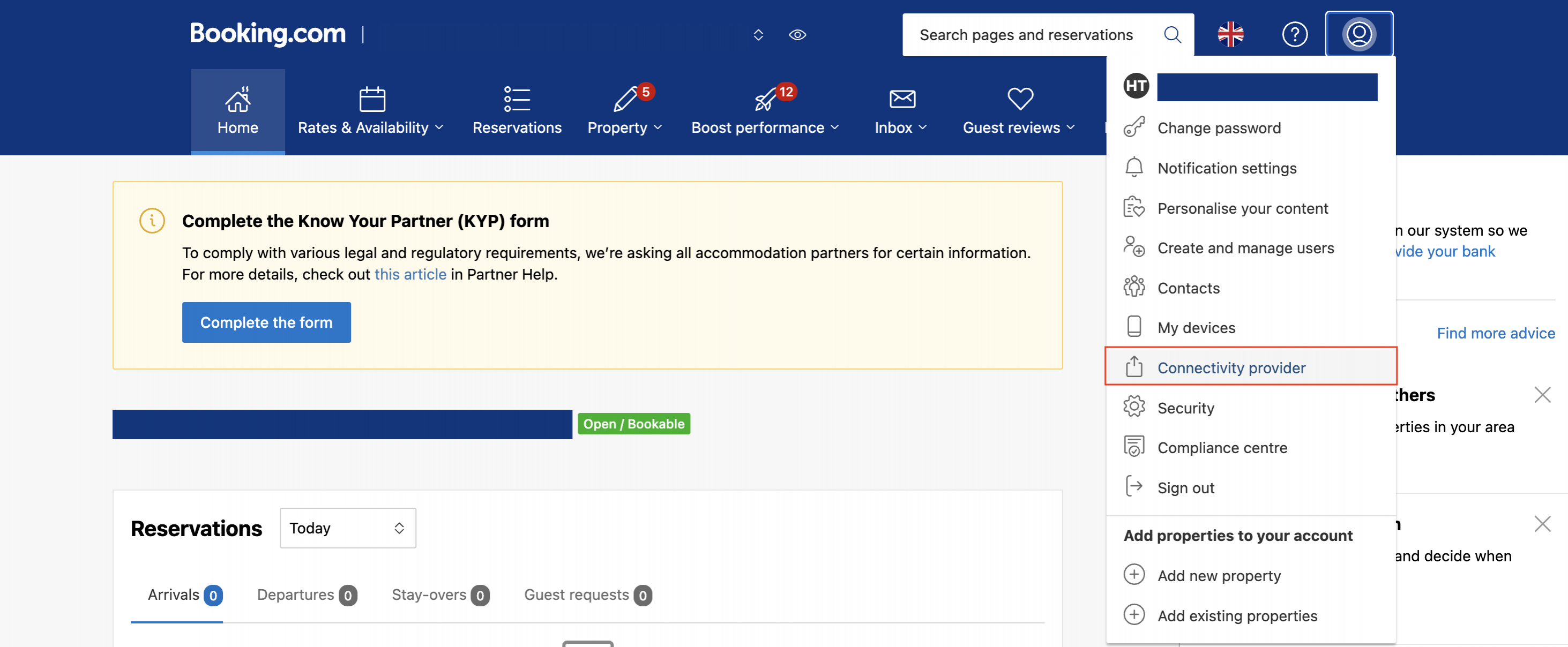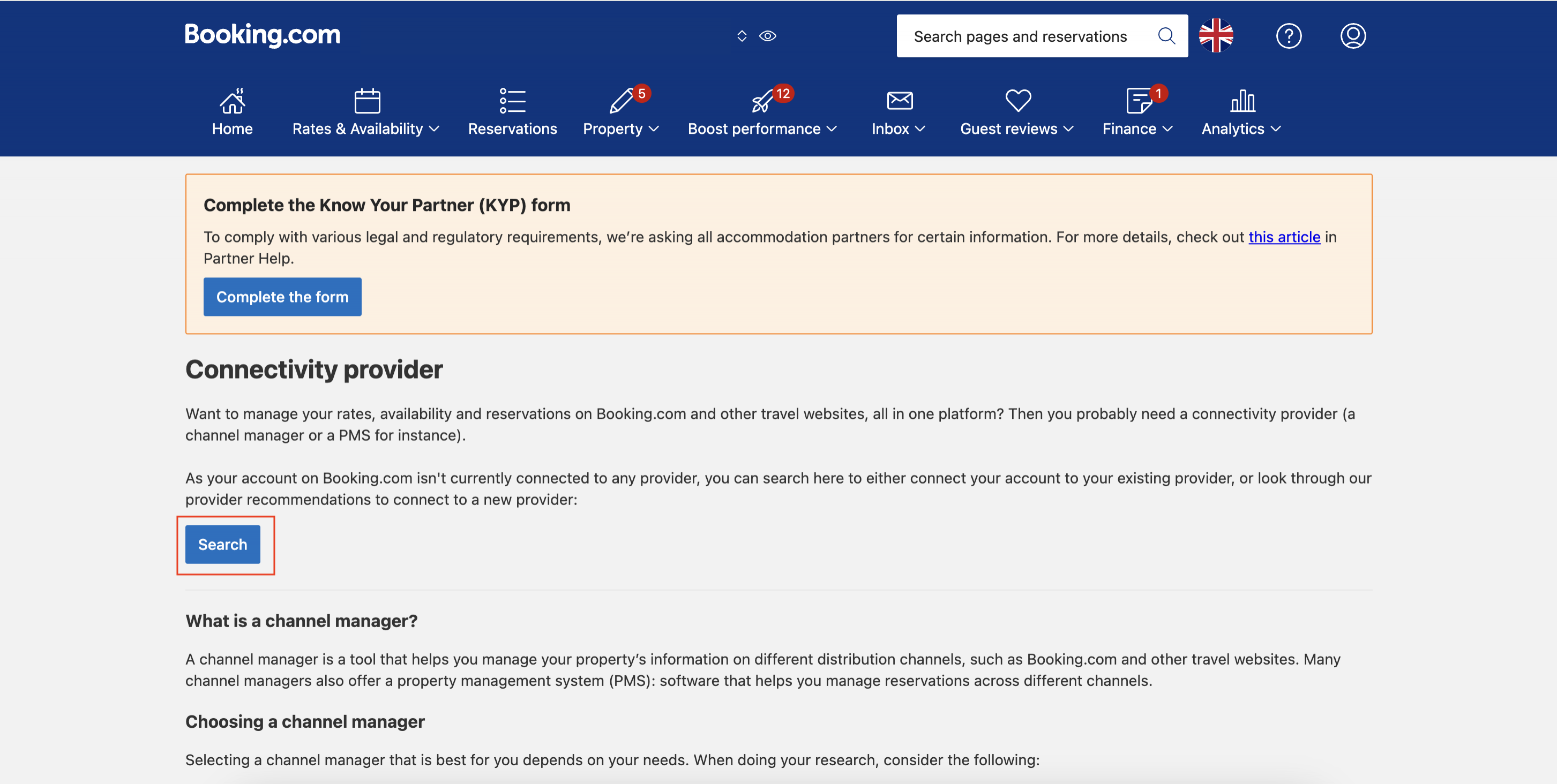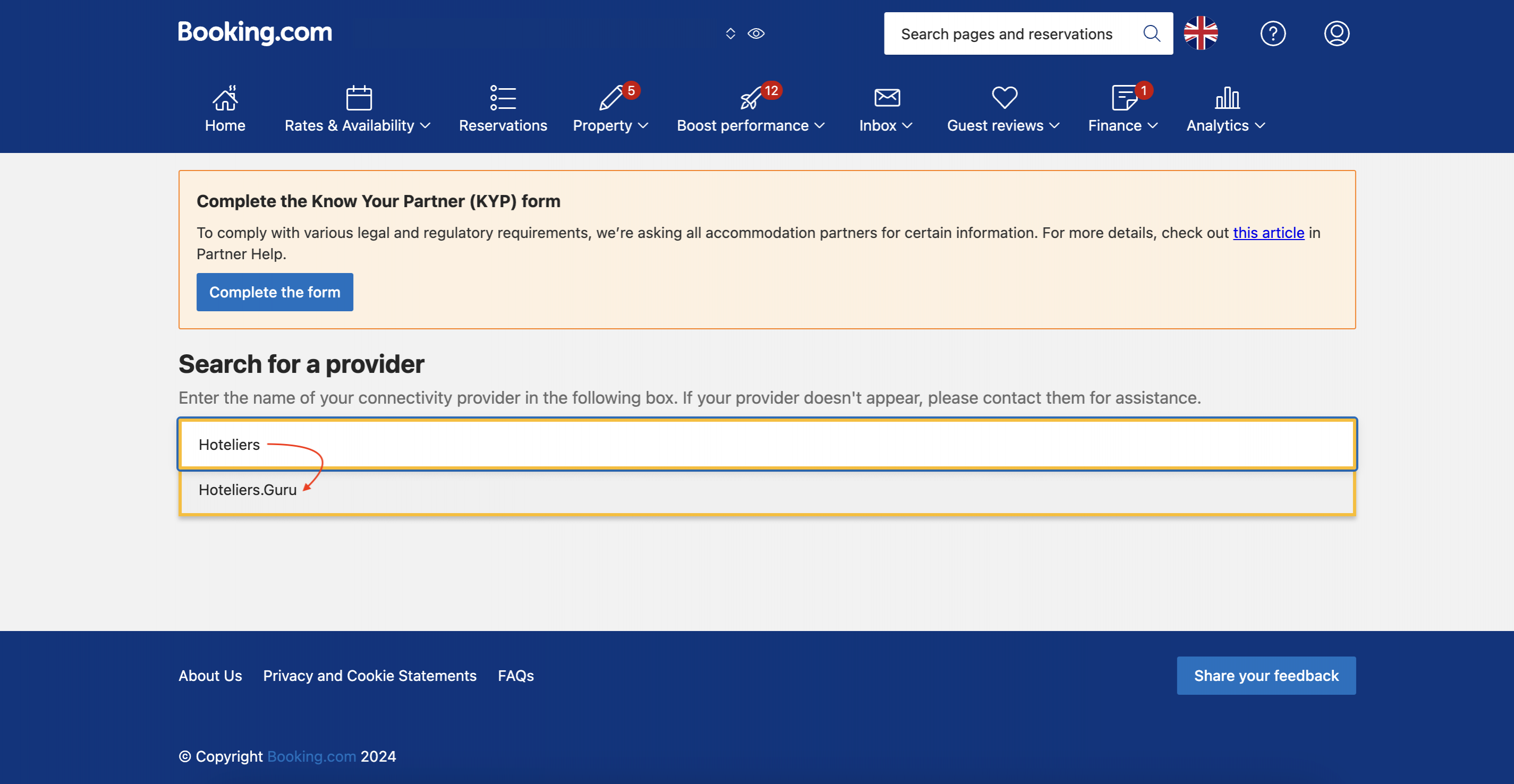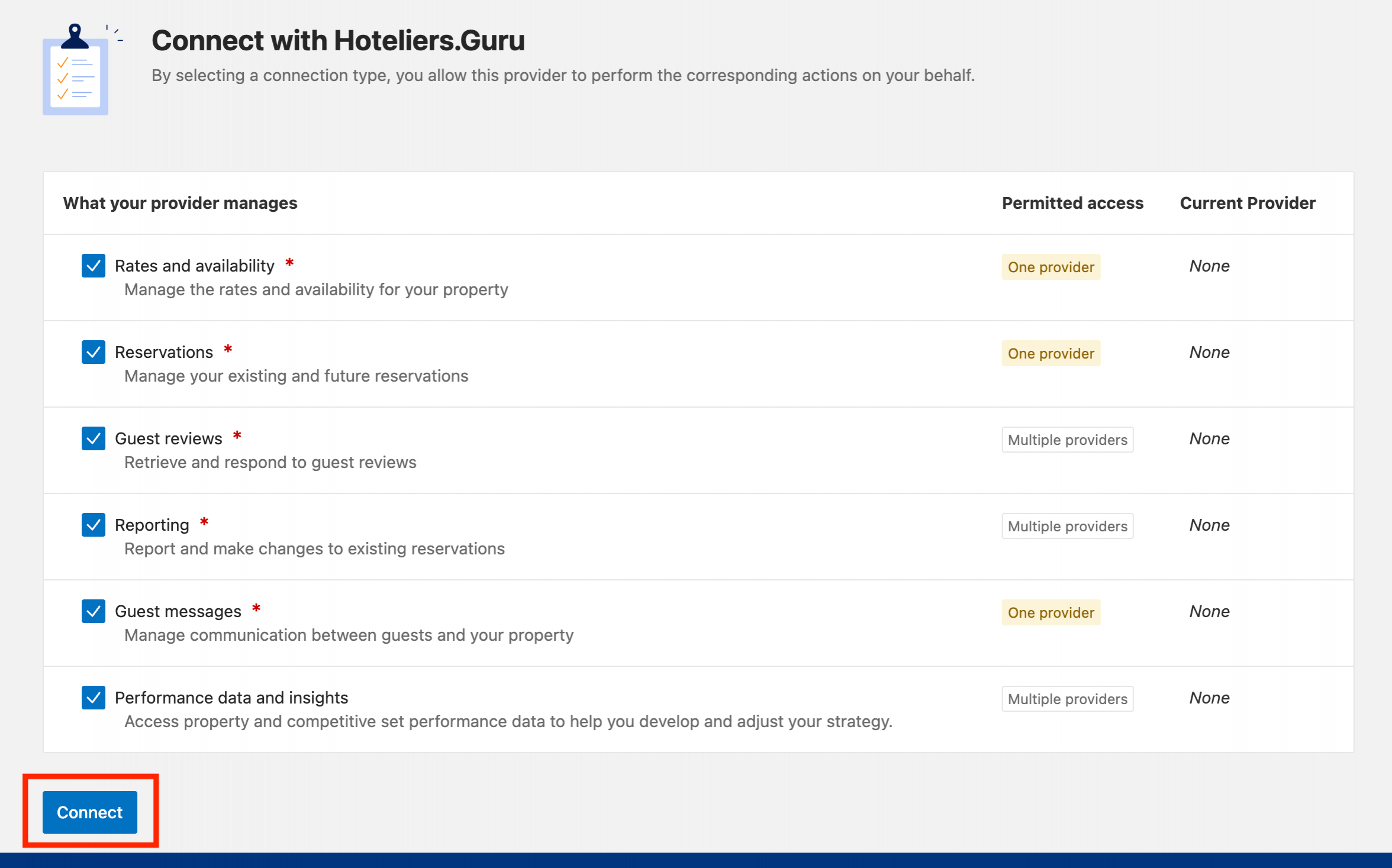How to connect Booking.com
Step 1: Connect Hoteliers.Guru Channel Manager to Booking.com.
|
Note: Please be informed that Booking.com is configured to clear all existing room data when the connection with the Channel Manager is initially established. This ensures that room information is fully initialized from the Channel Manager system. |
- Log-in to Booking.com extranet (https://account.booking.com)
- Click on "Account" -> select "Connectivity provider" from the drop-down menu.
- Click on "Search" button
- Search for a provider -> entering "Hoteliers.Guru"
- Click on "Connect" button
- Inform Hoteliers.Guru Support Team to approve the connection with Booking.com.
Step 2: Start mapping Booking.com in channel manager.
- Log in to Hoteliers.Guru Channel Manager (https://apps.hoteliers.guru/channel-manager)
- Click on "Channels"
- Booking.com -> click on "Settings" button
- Click on "Retrieve room rate" button
- Start mapping room rate by steps on mapping guide link: https://cms.hoteliers.guru/product-manual/channel/mapping-guide
Step 3: Once the mapping is complete, check your inventory, confirm the connection, and enable Booking.com in channel manager.
- Select "Setting" tap
- Status -> select "Enabled"
- Click "Save" button
- Finished