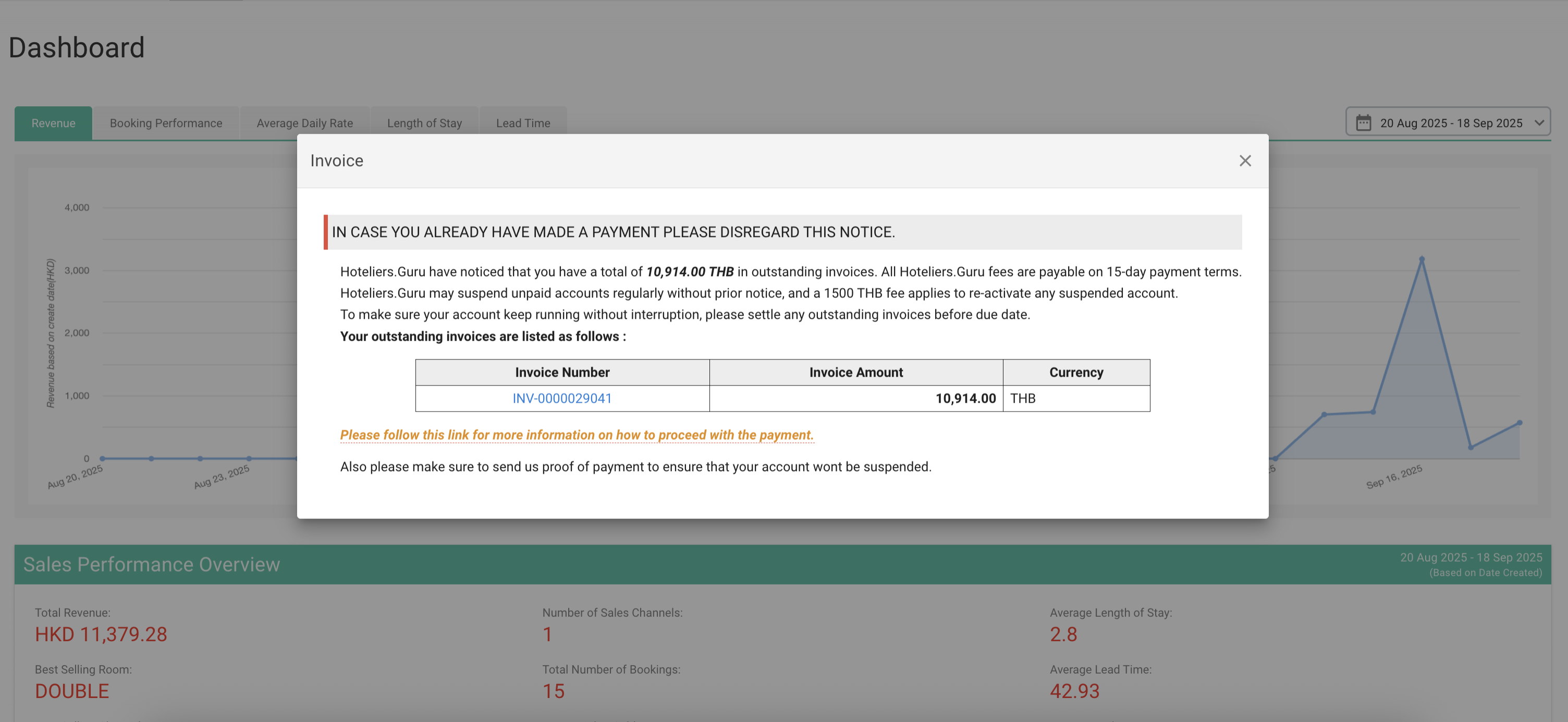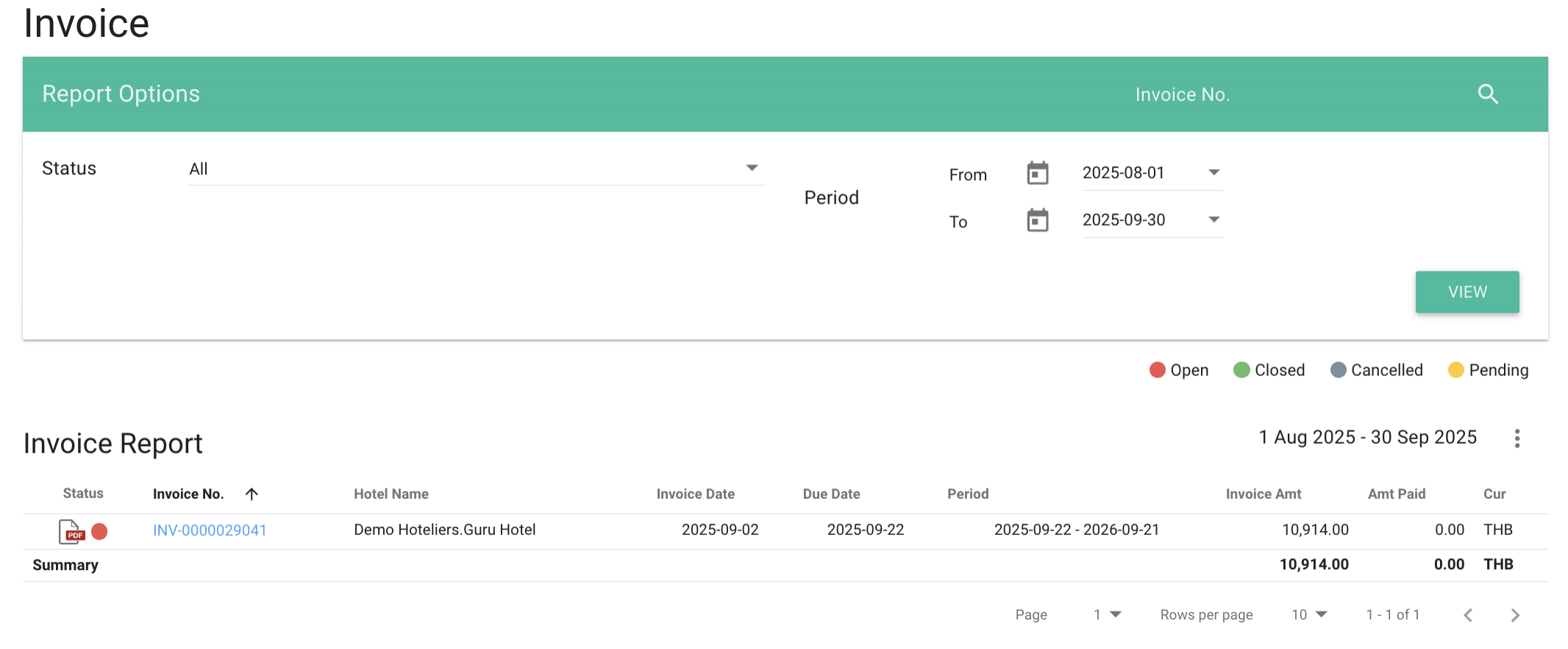Invoice
The Invoice menu displays billing statements for system service charges for each billing cycle.
When payment is due, a popup notification will appear upon login, showing the outstanding service charge details.
Invoices are issued 15 days prior to the end of each billing cycle.
If you close the popup but wish to view the details again, follow these steps:
- Go to Reporting → Invoice.
- Select the Period, Status, or Invoice Number you wish to view.
- Click View Report to display the invoice list below.
- To save a copy, click Export PDF.
Important Note:
- Please carefully check the Due Date for payment of services.
- If payment is not received by the Due Date, the system will automatically lock your account and you will not be able to log in.
- To continue using the system without interruption, please contact:
- Account Team
- Email: [email protected]
- Tel: +66 (0)99 419 9860
- Sales Team
- Email: [email protected]
- Tel: +66 (0)95 070 7437, +66 (0)66 005 5320
- Account Team