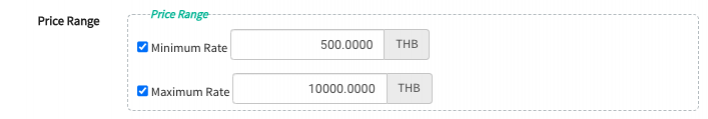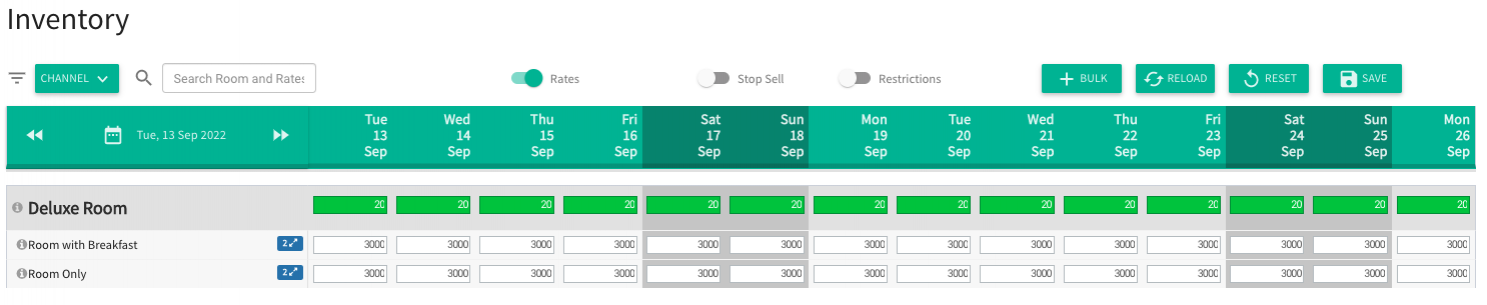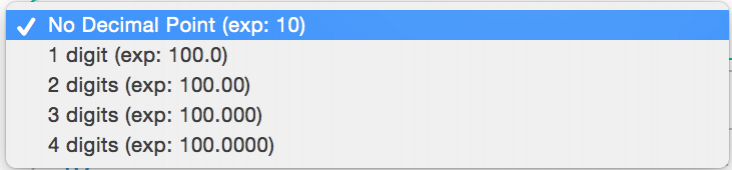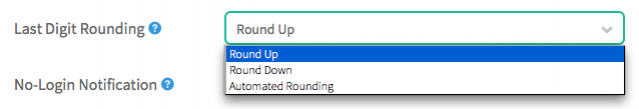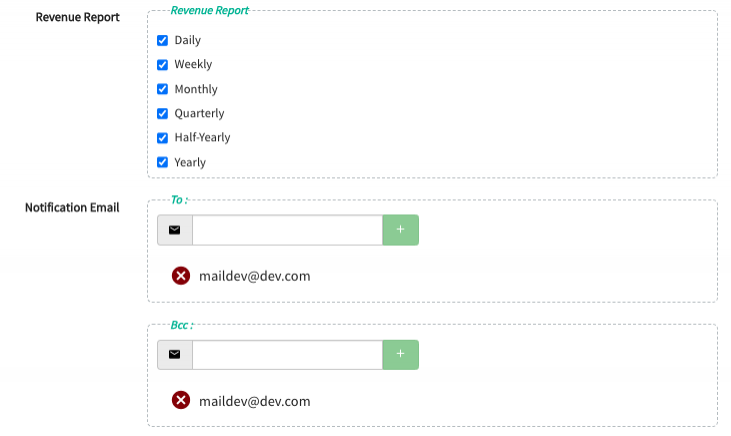Configuration
Configuration
1) Go to the menu Settings > Configuration.
2) Change the below fields as preferred.
| Default Currency | It indicates the currency unit of the pricing which you are entering in channel manager. |
| Price Range |
Define your minimum or maximum range of your rates. |
| Inventory View |
Display calendar view in Inventory page by 14 days view. View by 14 Days: |
| Decimal Points |
Display floating-point number in Calendar View in the Inventory page. The below are choices which you can select.
|
| Last Digit Rounding |
This happens when currency conversion is made between the Default Currency Set in channel manager and a booking channel. There are 3 choices of rounding options available as per below. For example : actually the currency default setting by individually currency by OTAs ( ex: EUR or USD ), once the booking placed our system will automatically convert for you but some time it may contain decimal point by floating-point arithmetic. You able to set it by round up / round down or mathematic rounded before sending to a booking channel.
|
| Report Notification Email |
Enter the recipients email address in To filed or BCC field as desired to receive daily report Daily Report, Weekly, Monthly, Quarterly, Half-Yearly and Yearly. |
3) Click Save.