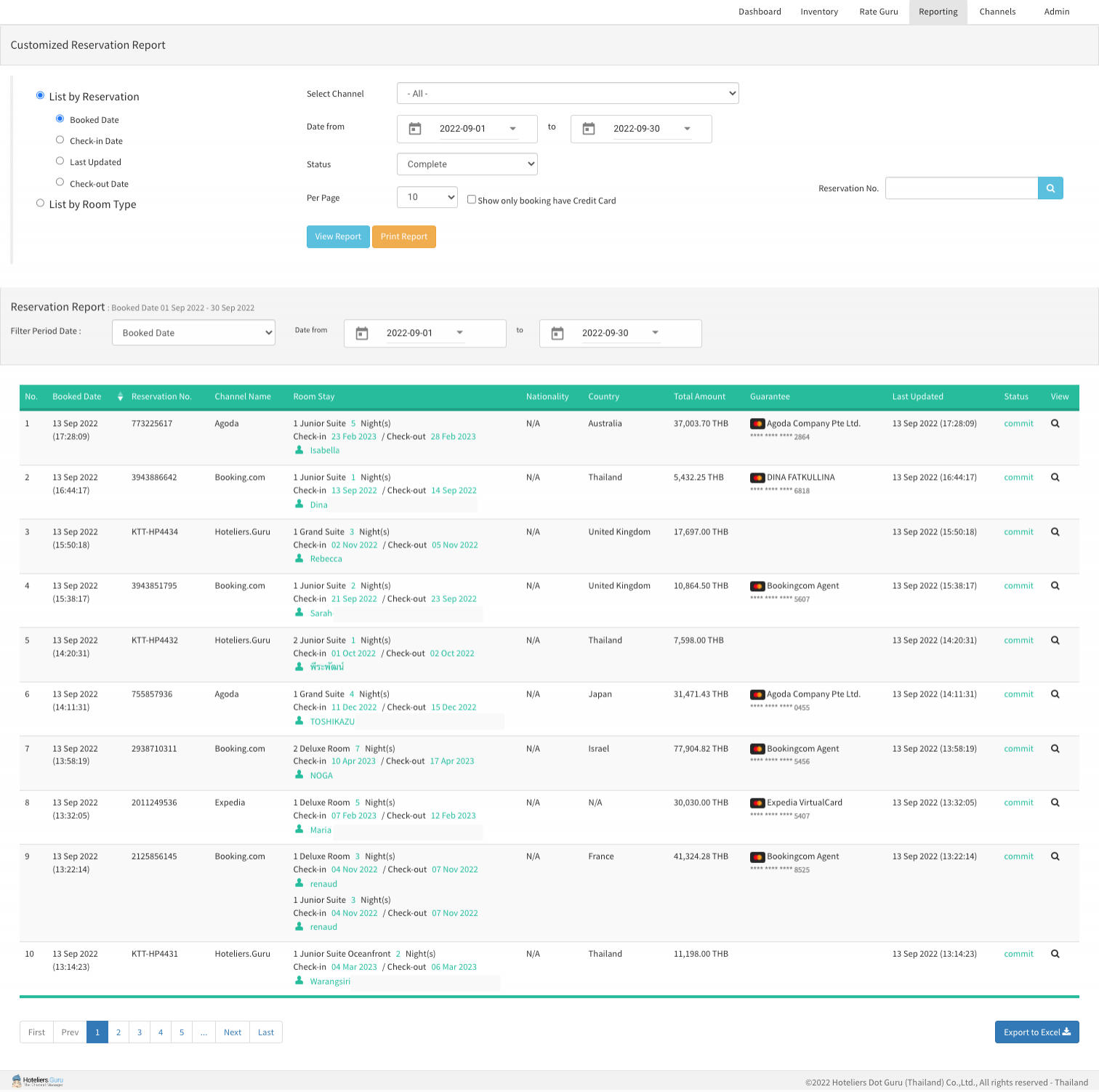Customized Reservation Report
Customized Reservation Report
This is a report show all reservations, the system show reservations default by booked date and current month.
You able to export reservations to PDF or Excel file.
Description Customized report
| Book date | Booking was made |
| Check-in Date | Booking check-in |
| Last Update | The lastest modify of booking |
| Check-out Date | Booking check-out |
| Guest Communication | - |
| List by room type | Search by room type |
| Select Channel | Search by channel |
| Date from | Search by period |
| Status | Search by status ( Complete , Cancel , All ) |
| Per page | Display all booking depand on this option |
| Reservation No. | Search by booking ID number |
Get Credit Card Information ( Only Booking dot com & Expedia )
1) Click "View" in the end of each booking
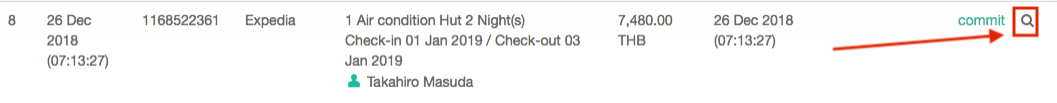
2) Scroll down at the bottom page
3) Click "Credit Card Info"
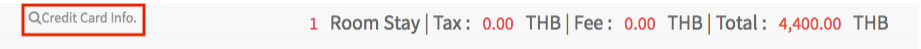
4) Request Code ( Verify code will send to email as log in to channel manager )
5) Enter verification code
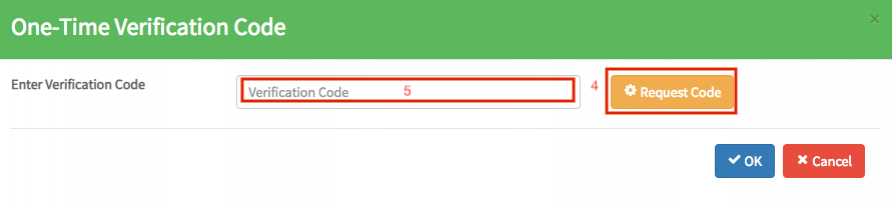
6) OK