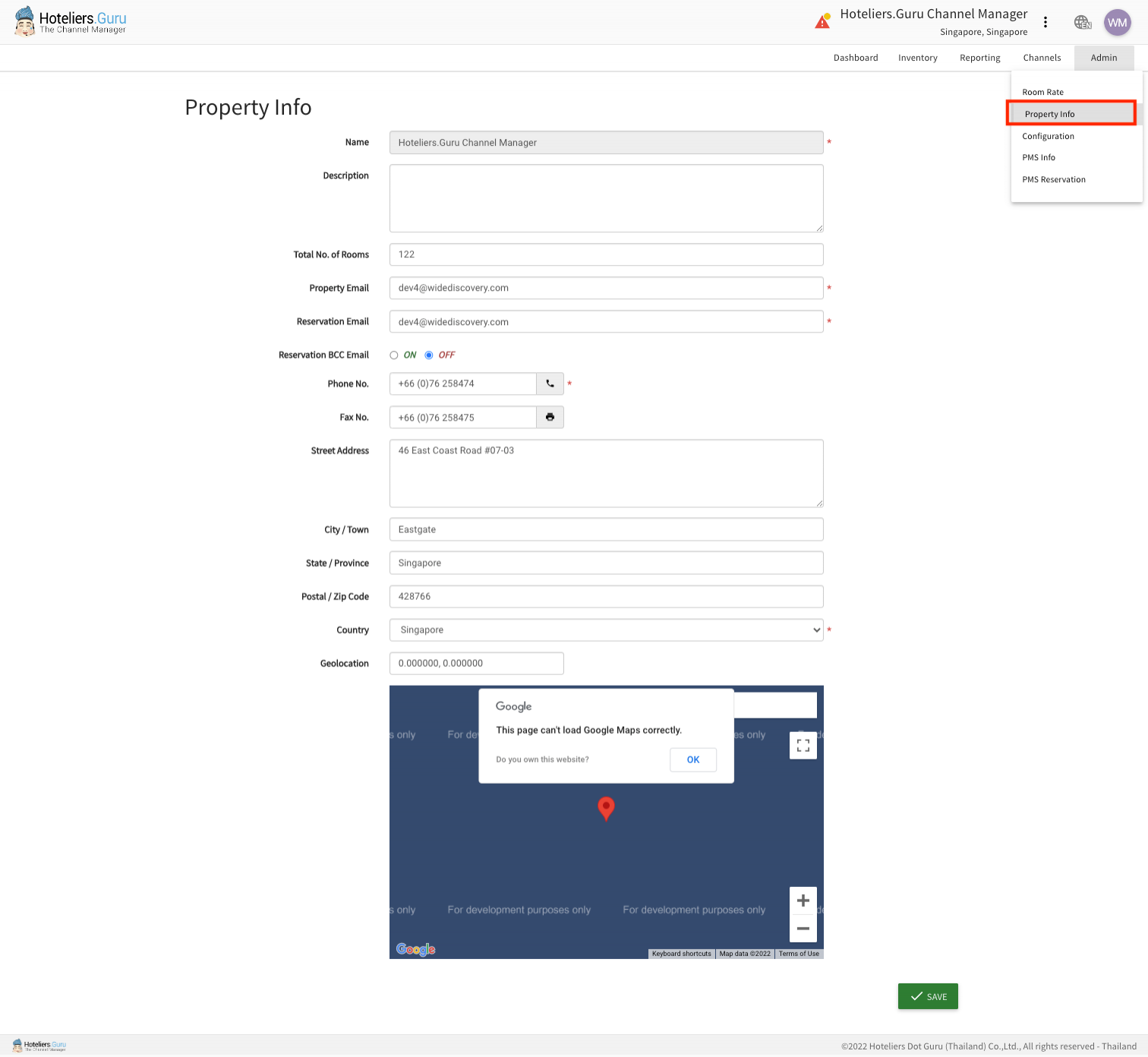Property Info
Property Info
The Channel Manager sends some important updates to your email address and it is very important to keep it up-to-date. You can change your contact information by accessing the menu Admin > Property Info.
Updating Property Information
1) Goto the menu Settings > Property Info.
2) Please kindly fulfill all required information as following
| Description | Property description. |
| Total Rooms | Number of property rooms |
| Property Email | General property email contact |
| Reservation Email | Email contact for receiving bookings. |
| Reservation CC Email | Carbon copy Email contact for receiving bookings. |
| Telephone No. | Property phone contact number |
| Fax No. | Property Fax machine number |
| Address | Property address detail ( such as Building address number , street ..etc ) |
| City / Town | Property location( Specify address district ,Town) |
| Province | Property location (Specify province name ) |
| Zip Code | Zip Code / Postal Code. |
| Country | Property location (specify country) |
3) Click Save.