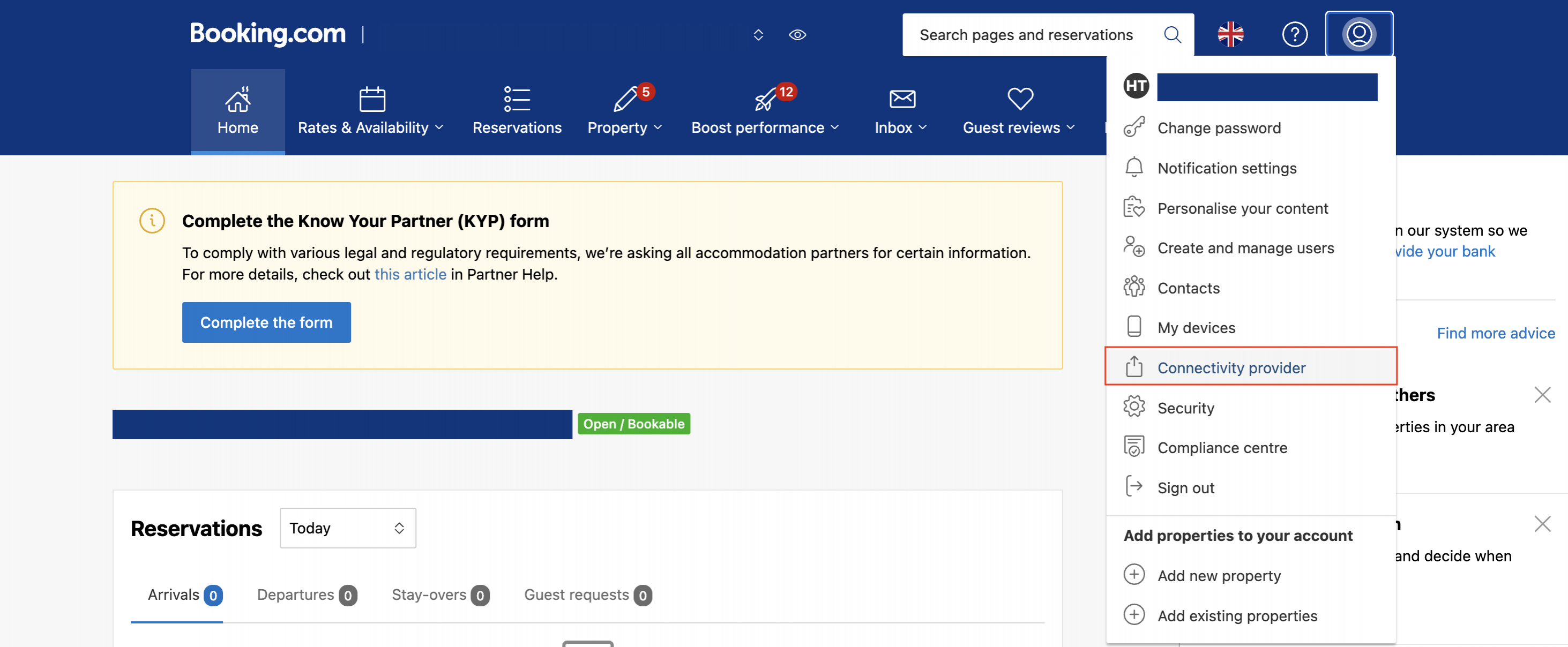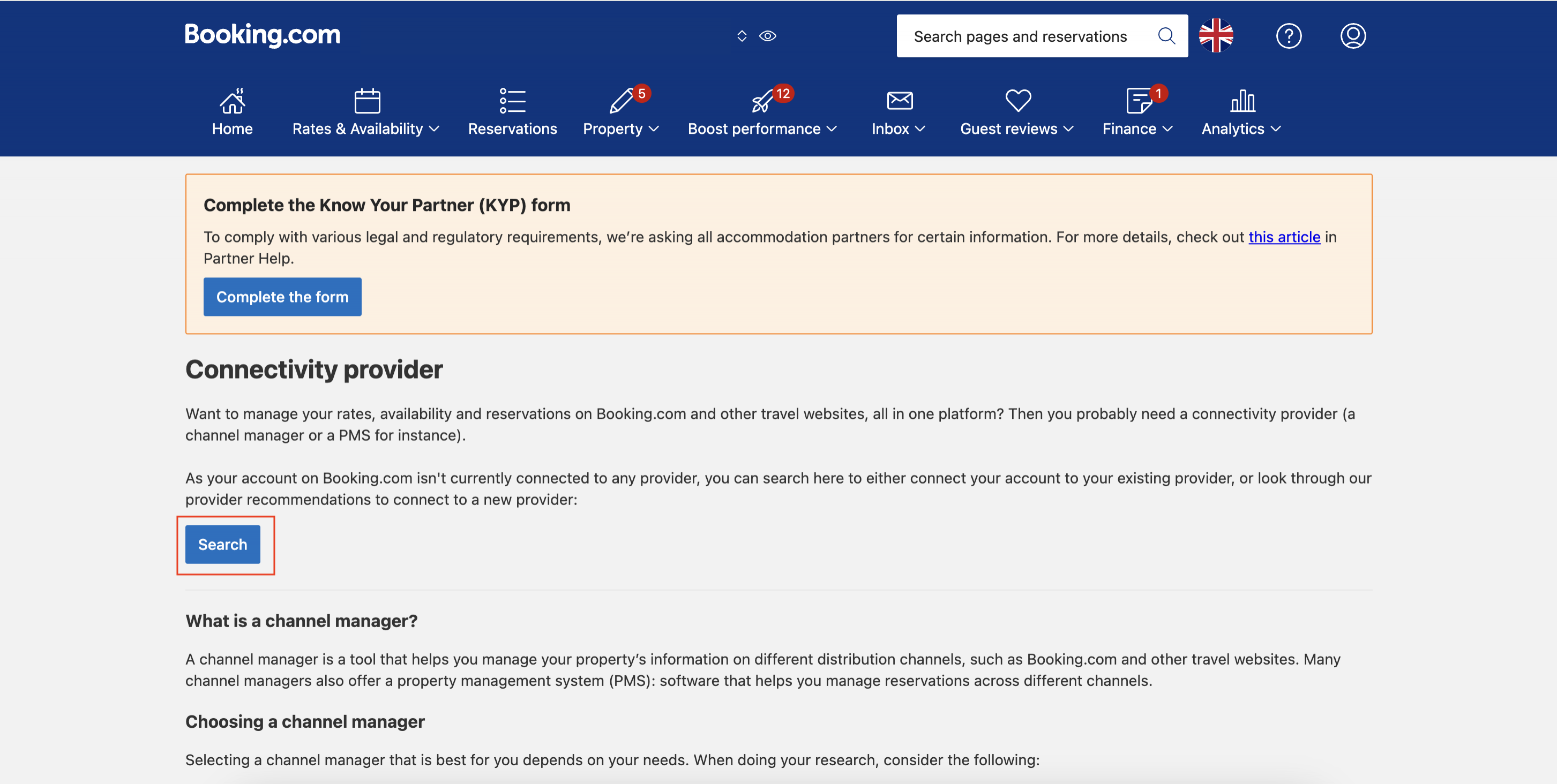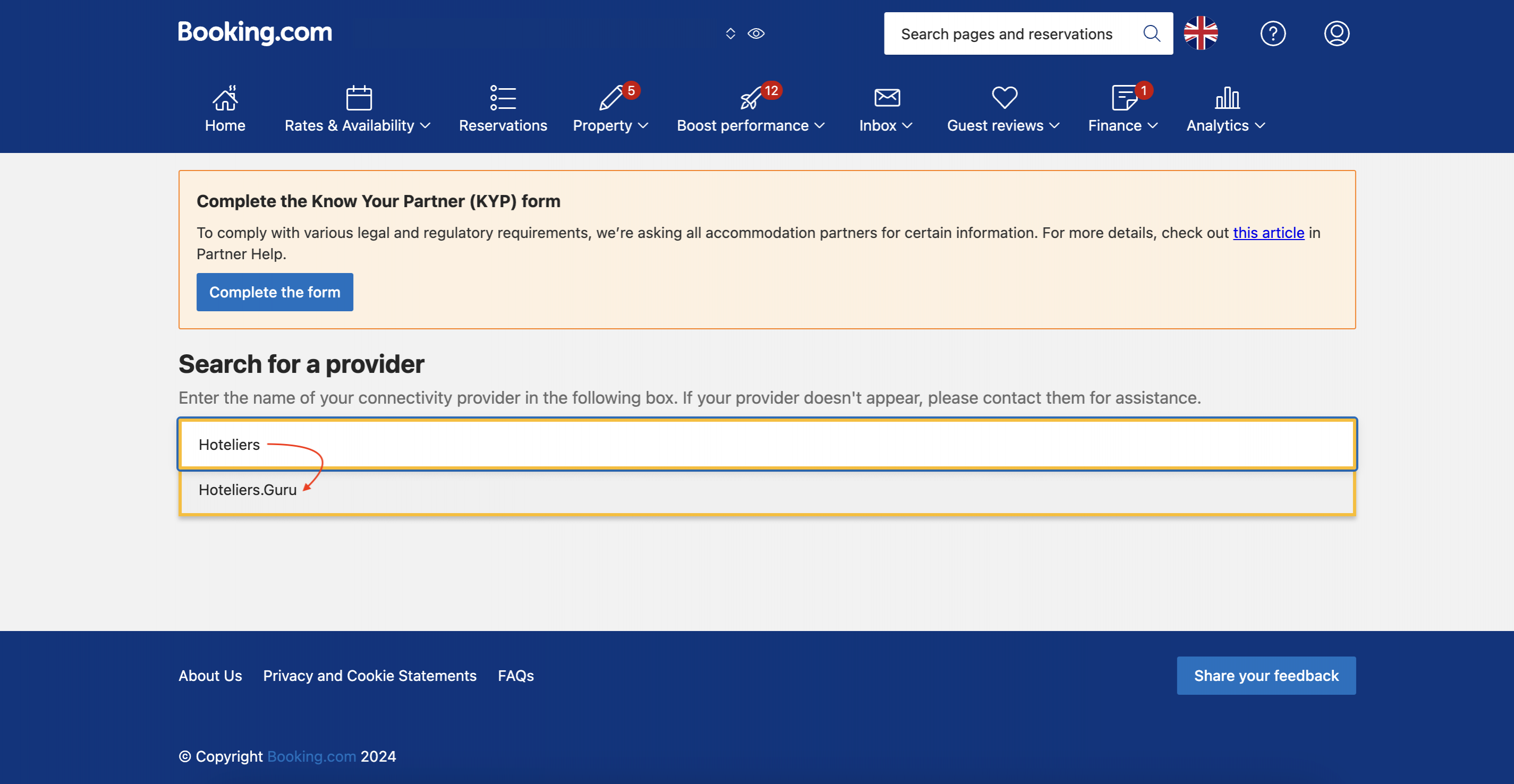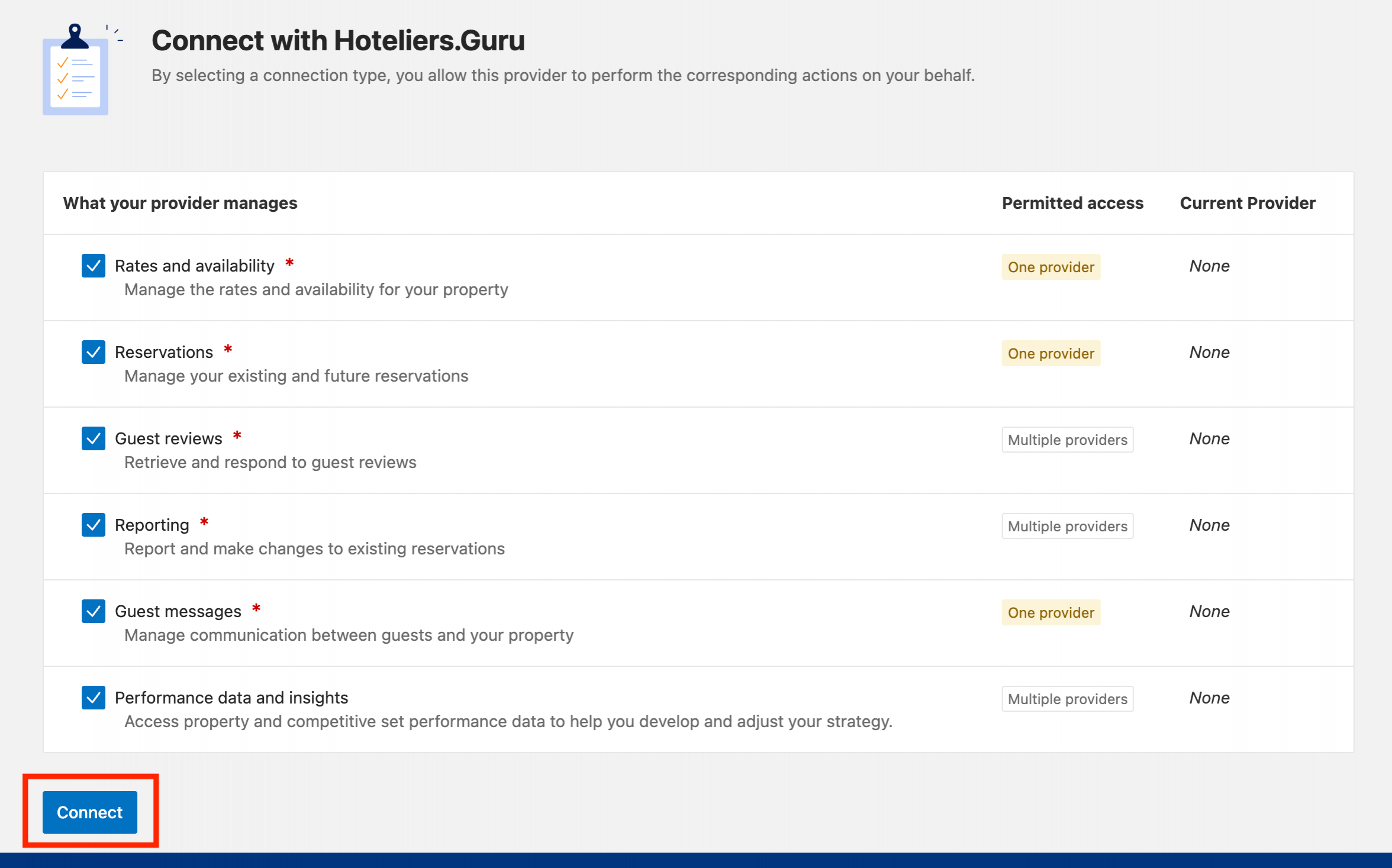How to connect Booking.com
How to connect Booking.com
Step 1: Connect Hoteliers.Guru Channel Manager to Booking.com.
- Log-in to Booking.com extranet (https://account.booking.com)
- Click "Account" -> select "Connectivity provider"
- Click "Search" button
- Search for a provider -> entering "Hoteliers.Guru"
- Click "Connect" button
- Inform Hoteliers.Guru Support Team to approve the connection with Booking.com.
Step 2: Start mapping Booking.com in channel manager.
Step 3: Once the mapping is complete, check your inventory, confirm the connection, and enable Booking.com in channel manager.