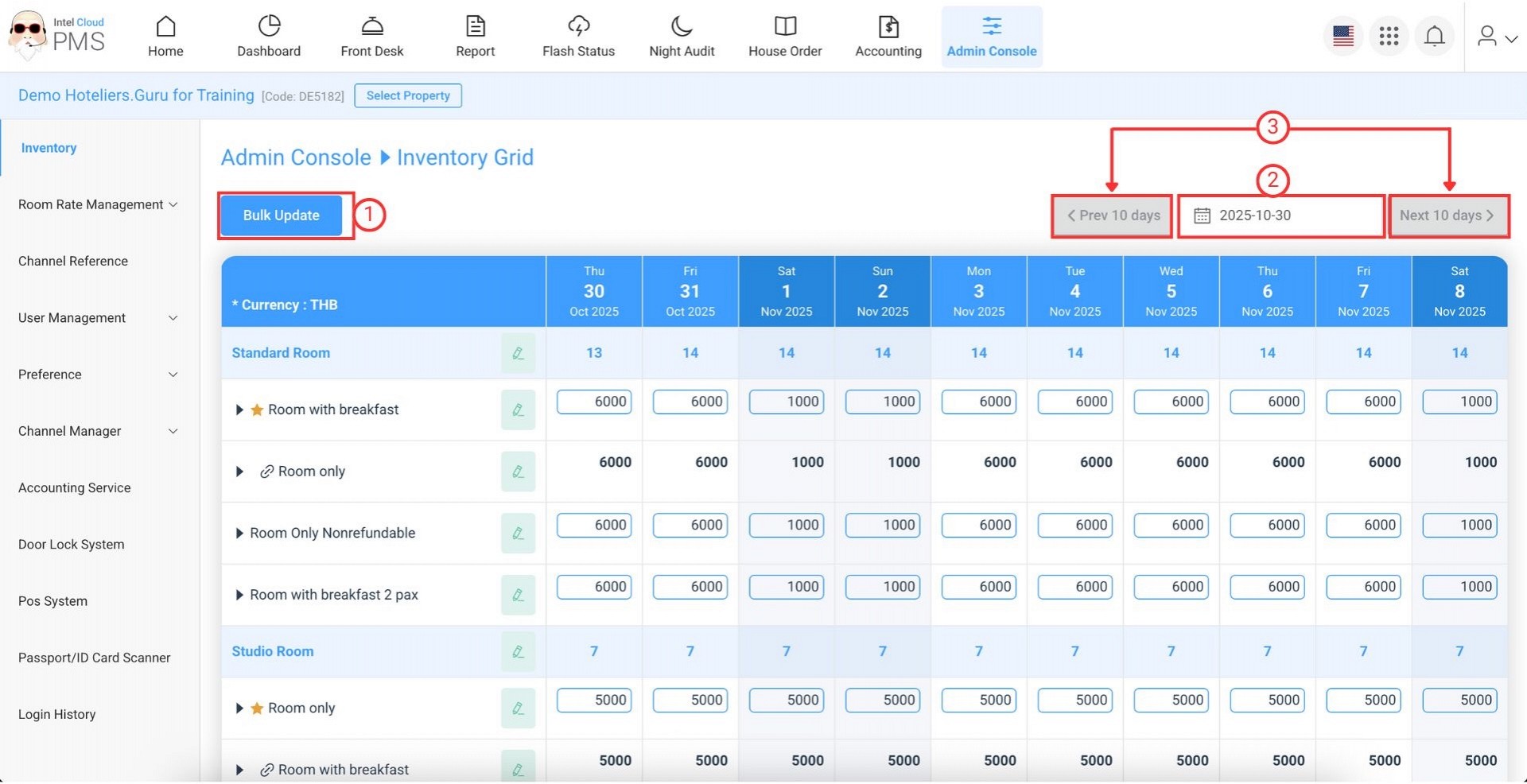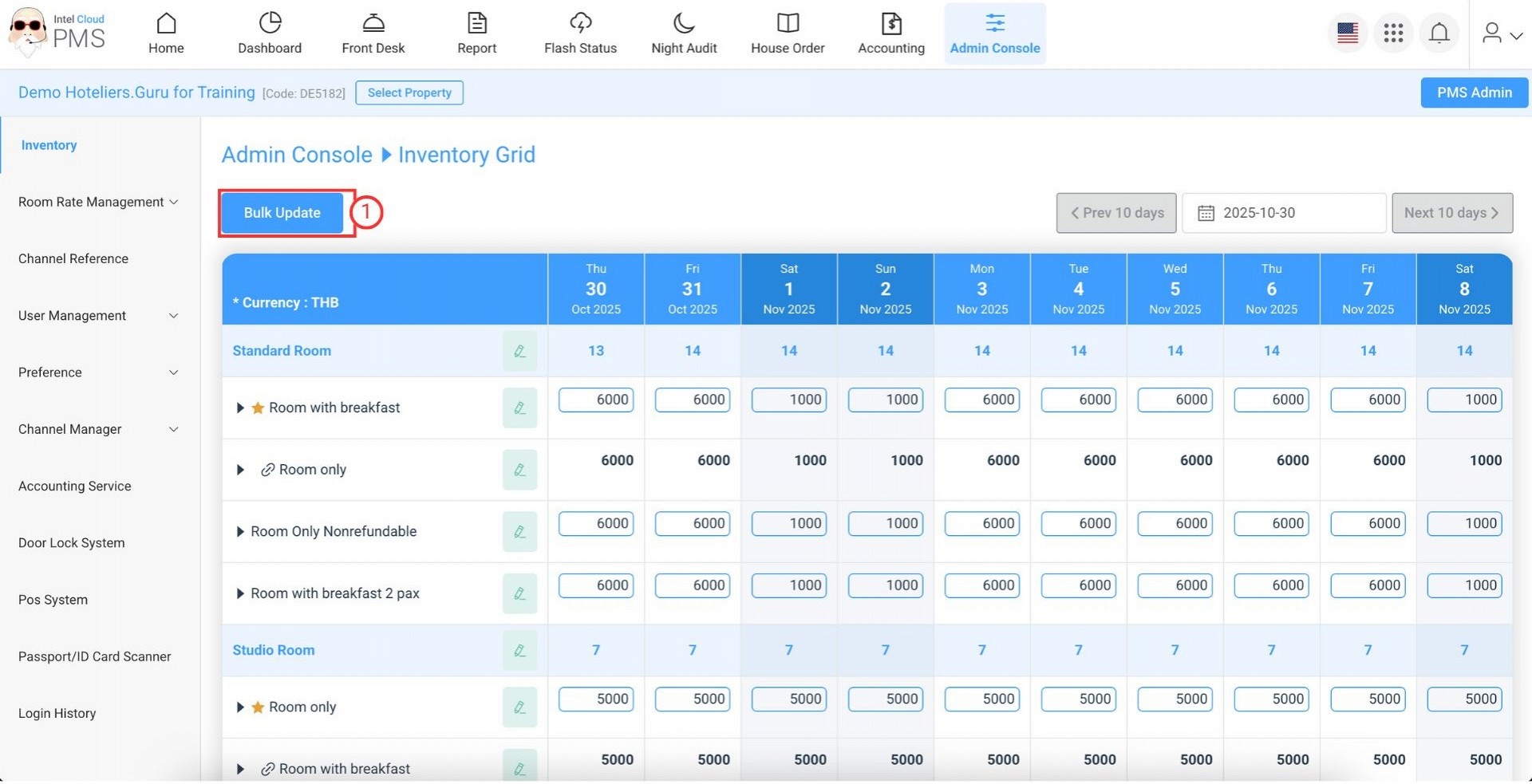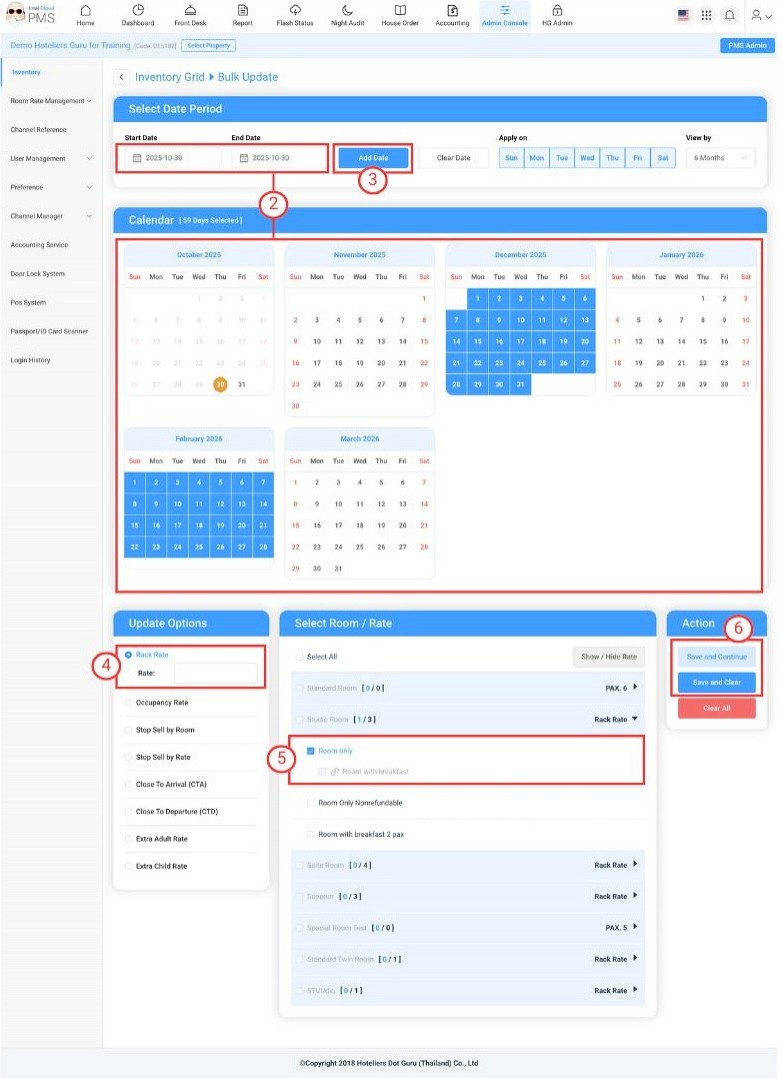The Admin Console allows you to manage your hotel’s key operational settings such as pricing, stop sell by room, stop sell by rate, room types, rate plans, user accounts, and channel manager connections.
You can easily set up or modify your latest rates, stop sell by room, stop sell by rate and restrictions in Intel Cloud PMS, and the system will automatically update this information to all connected booking channels through the channel manager.
Inventory
Displays your room prices, allotments, stop sell by room, and stop sell by rate etc.
You can update pricing and restrictions directly through the grid or by using Bulk Update for multiple dates.
- Bulk Update: A quick and efficient way to manage availability, pricing, stop-sell by room, and stop-sell by rate and restrictions for multiple dates at once. The calendar view allows you to edit dates from the current month up to the next 3 years.
- Select Date : Jump directly to a specific date on the calendar.
- Prev 10 days / Next 10 days : Move backward or forward by 10 days in the view.
How to Update Pricing or Restrictions:
(Rack Rate, Stop Sell by room, Stop Sell by Rate, Close To Arrival (CTA), Close To Departure (CTD), Extra Adult Rate and Extra Child Rate)
- Click “Bulk Update”
- Select your desired period under Start Date to End Date, or click directly on the calendar
- Click “Add Date”
- Confirm (Apply on: Date range you want to edit) (if any)
- Choose (View by:) to display the calendar for up to 3 years (if any)
- Under Update Option, select “Rack Rate” and enter your desired price
- Choose Room / Rate Plan to specify which room and rate plan you want to update
- Click “Save and Continue” or “Save and Clear”
|
Update Option Types:
- Rack Rate: Regular selling price.
- Stop Sell by Room: Close sales for the entire room type.
- Stop Sell by Rate: Close or open sales for specific rate plans (e.g., Room Only or Room with Breakfast).
- Close to Arrival: Guests cannot check in on the selected date(s).
- Close to Departure: Guests cannot check out on the selected date(s).
- Adult Extra Rate: Price for an extra bed for adults.
- Child Extra Rate: Price for an extra bed for children.