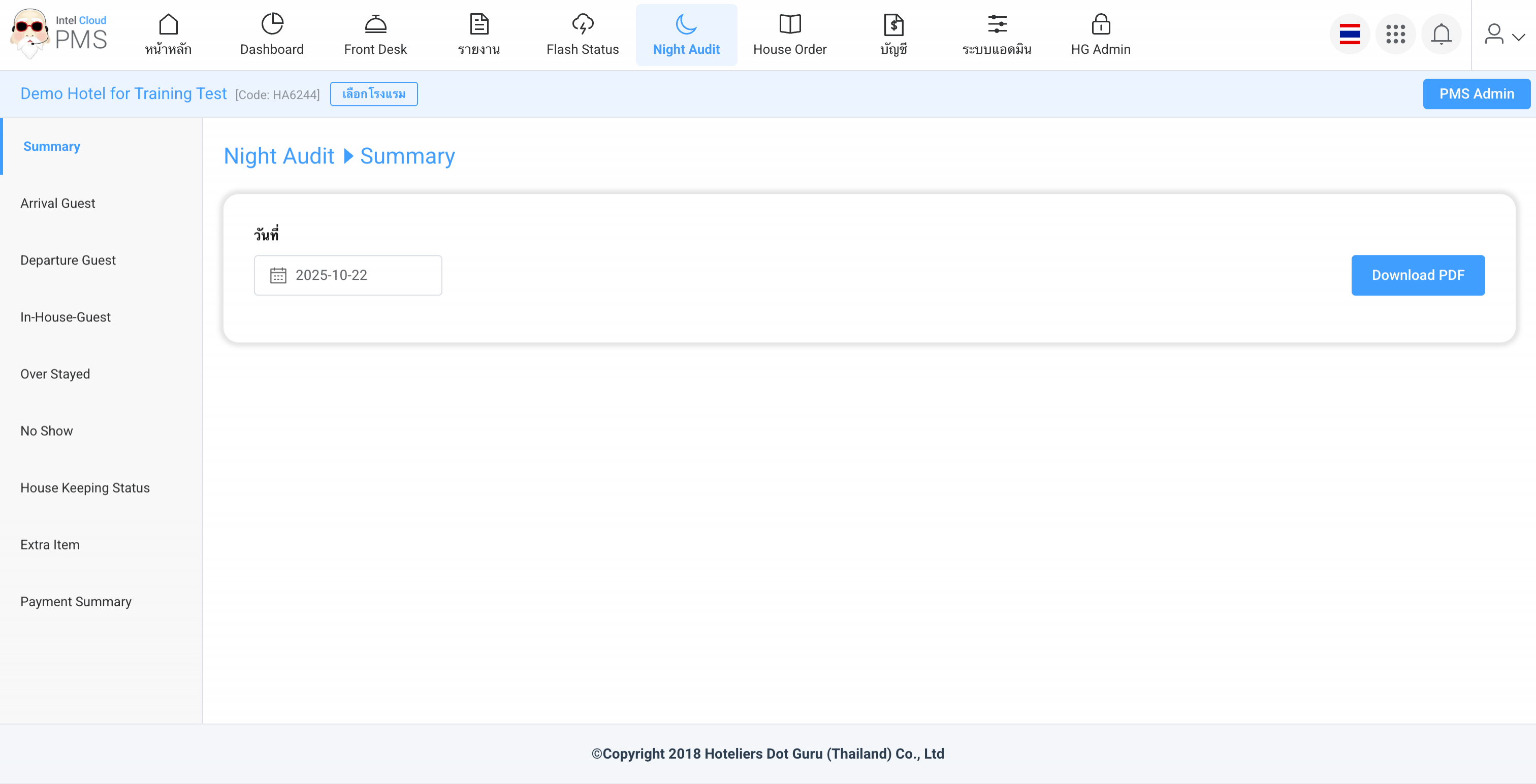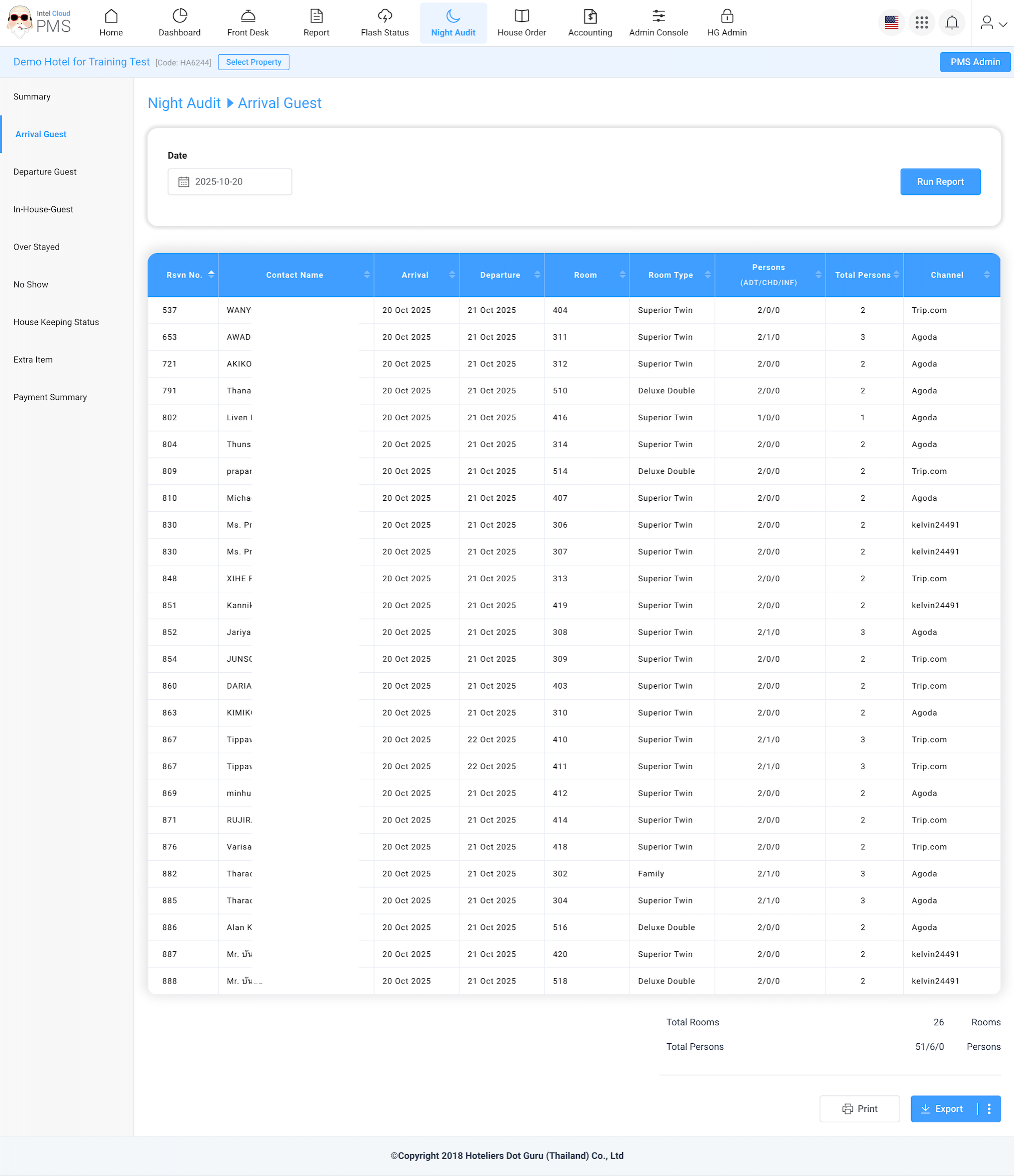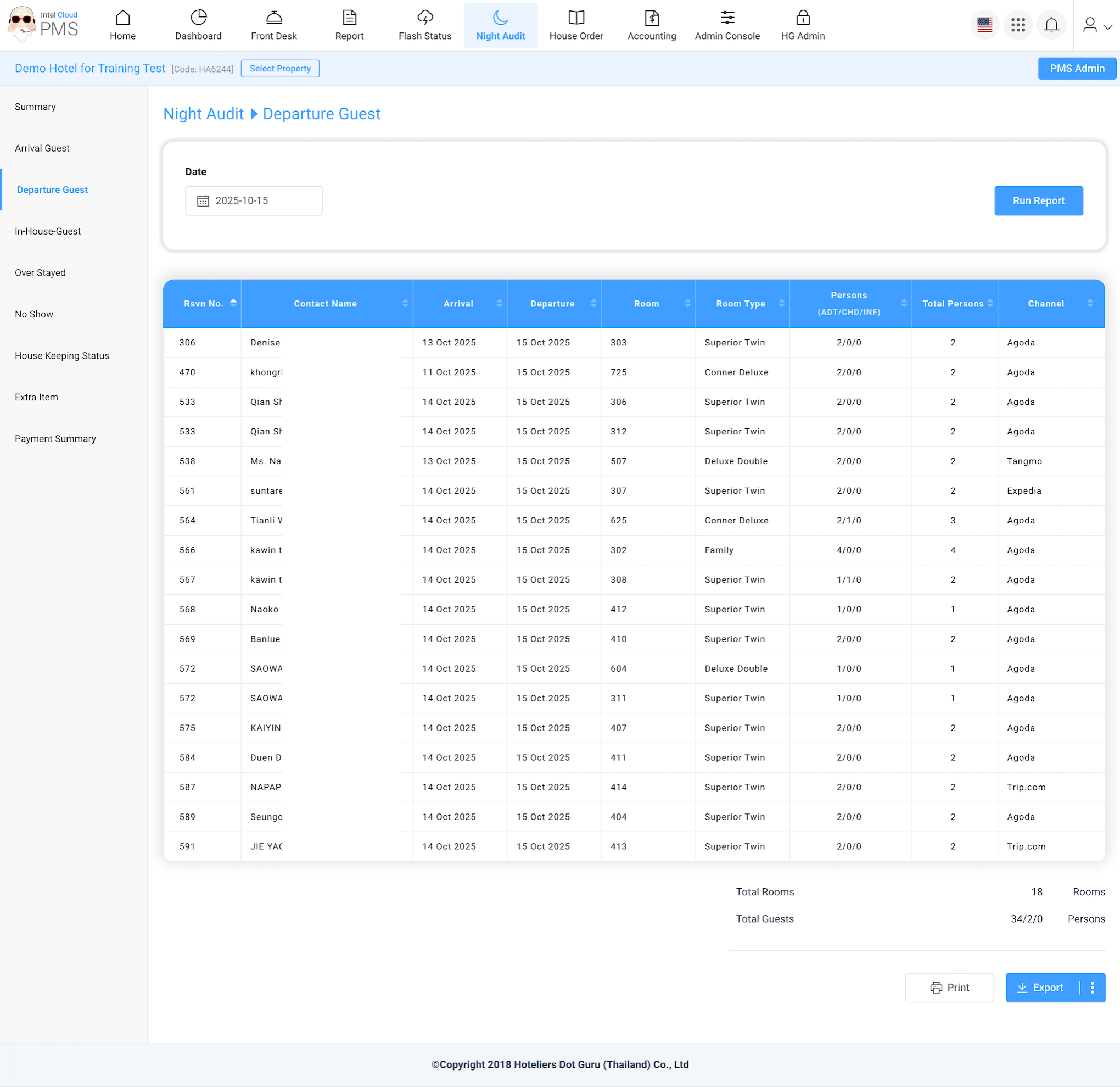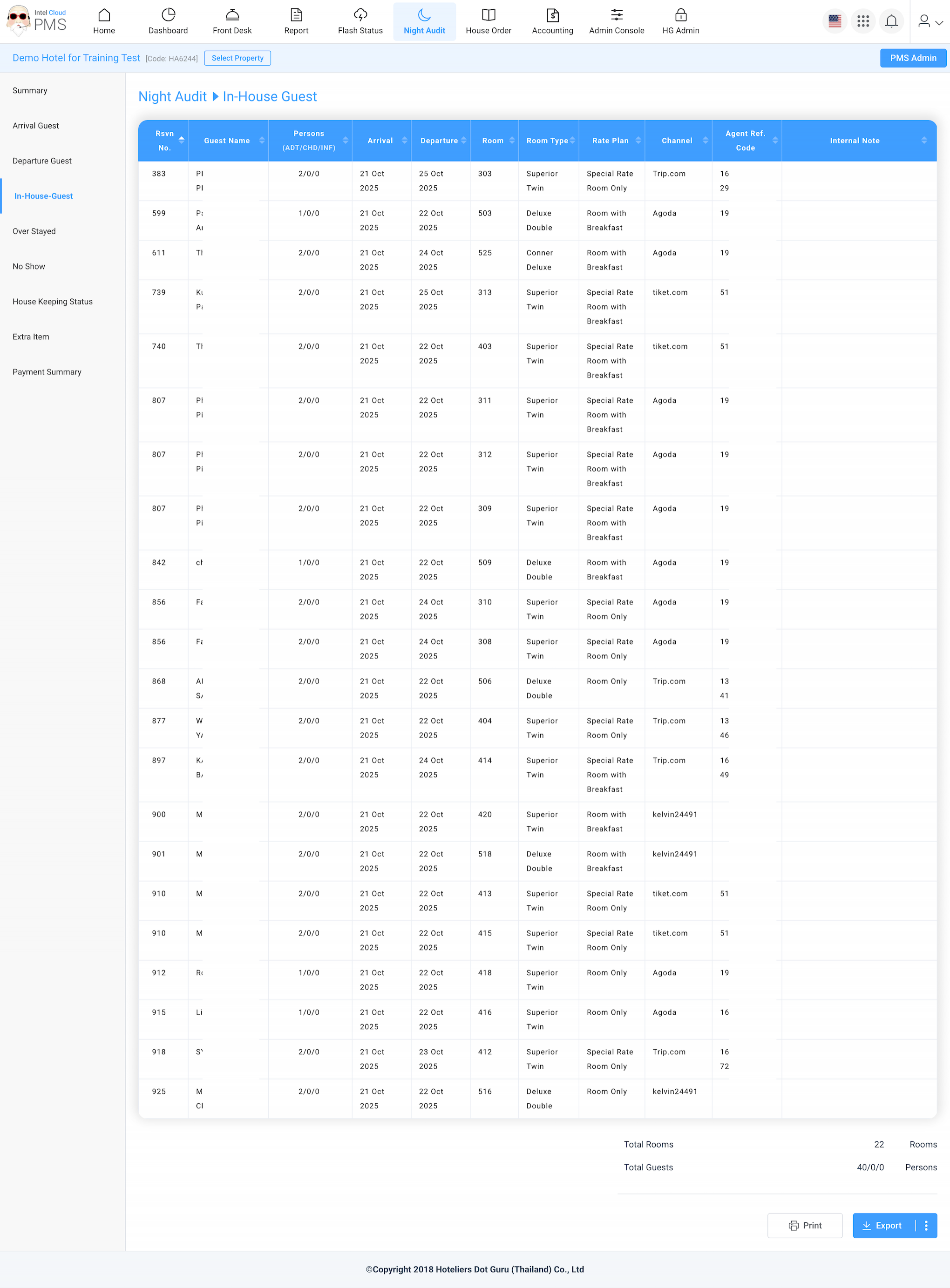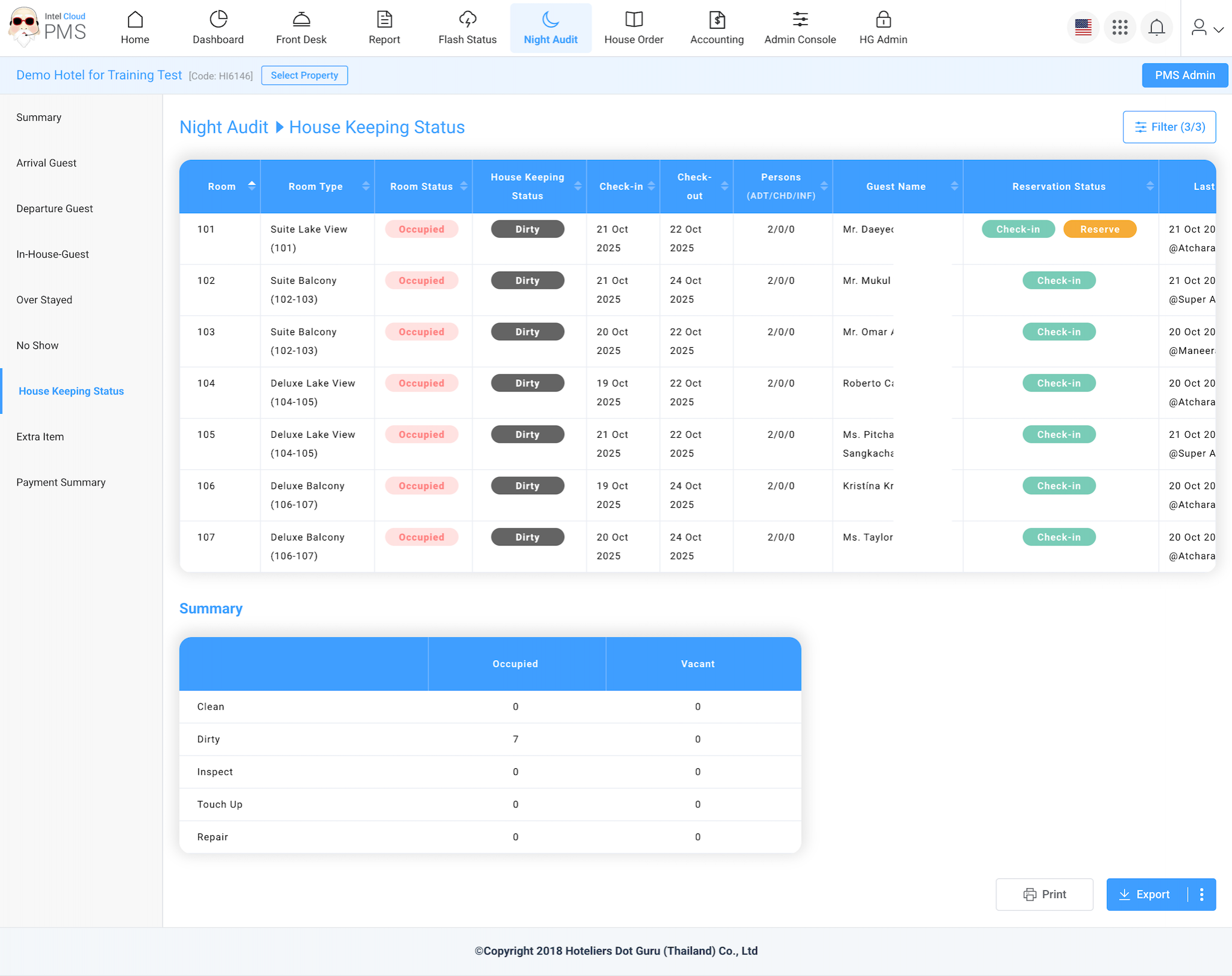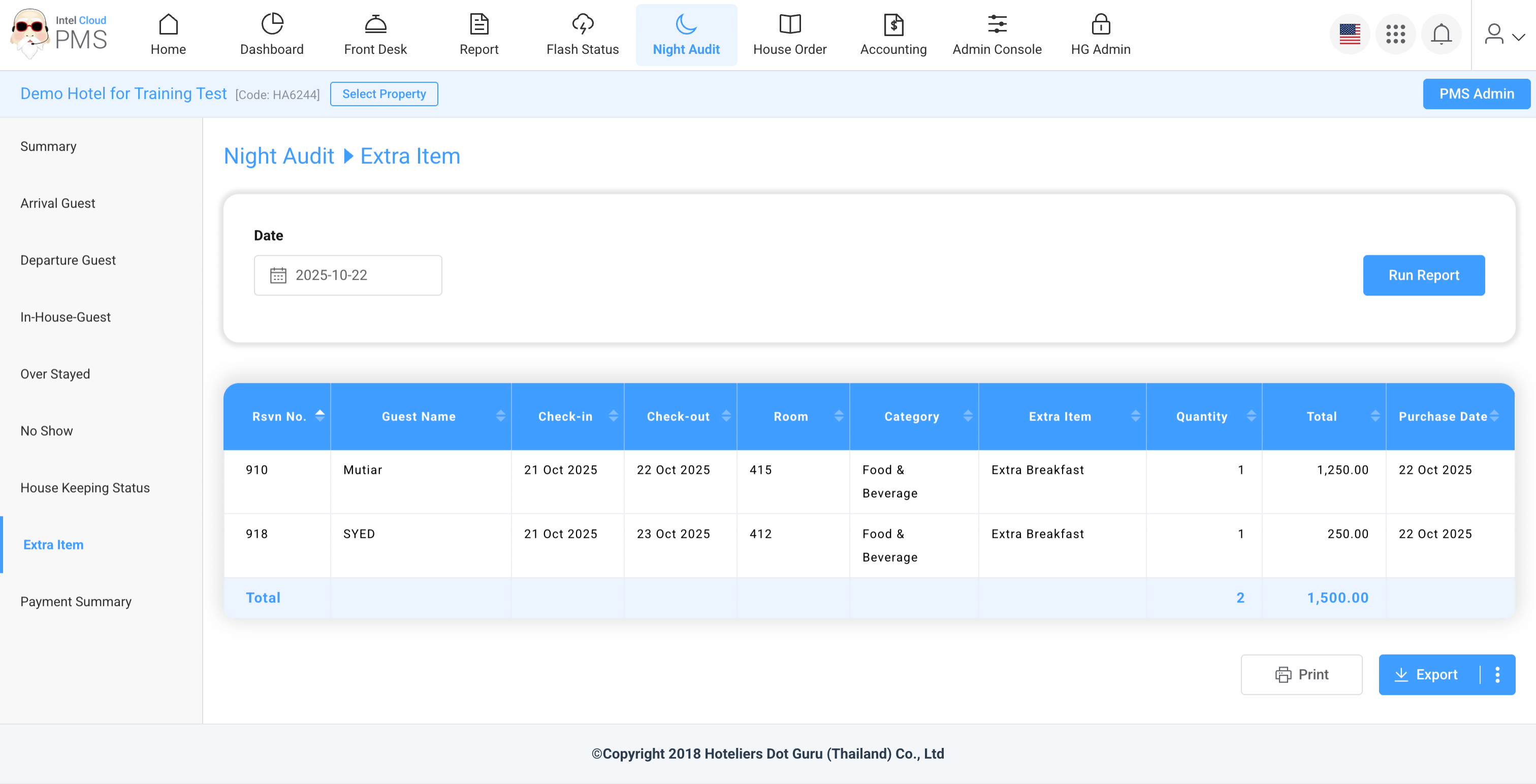Night Audit
The Night Audit section consists of multiple reports that summarize the property’s daily operation at the end of each day.
These reports are useful for the Front Office, Accounting, and Management teams to review daily performance, guest status, and revenue information.
Includes the following sections:
- Summary
- Arrival Guest
- Departure Guest
- In-House Guest
- Over Stayed
- No Show
- House Keeping Status
- Extra Item
- Payment Summary
|
The system supports exporting reports in both PDF and CSV formats. You can export the report by on hover on the Export button and selecting either Export as PDF or Export as CSV. |
Summary
This report shows all reservations processed during the end-of-day procedure. You can download it manually, as the system does not generate this report automatically. It helps review the overall daily hotel performance and system updates after the audit.
Arrival Guest
Shows all reservations that have checked in on the day.
Departure Date
Shows all reservations that have checked out on the day.
In-House Guest
Displays all currently staying guests (checked-in reservations).
Helps monitor the occupancy and guest list of the property.
Over Stayed
Shows all guests who have stayed past their scheduled check-out date but whose status remains “checked-in.”
Useful for identifying overdue stays and taking action, such as extending bookings or notifying guests.
No Show
Displays all no-show reservations, meaning guests who did not arrive without prior cancellation.
Helps update availability and financial adjustments.
House Keeping Status
Shows the cleaning status of all rooms, such as “Clean,” “Dirty,” “Inspected,” or “Out of Order.”
Helps coordinate between the Front Office and Housekeeping teams.
Extra Item
Shows all additional items sold to guests, such as food, drinks, or other chargeable services.
Helps track non-room revenue.
Payment Summary
Displays a summary of all income, categorized by payment methods such as cash, credit card, or bank transfer etc.
Helps reconcile daily revenue during the night audit process.