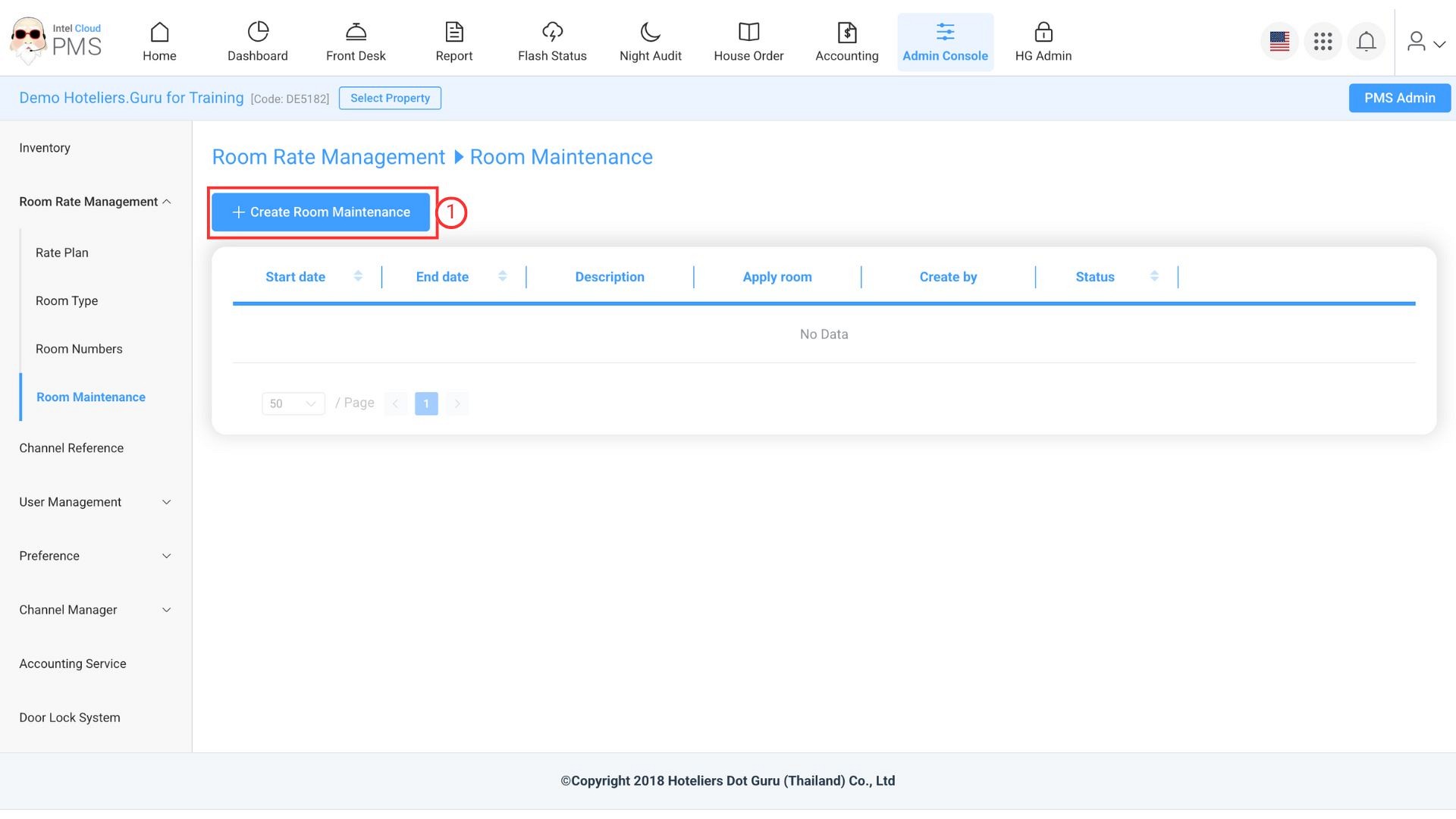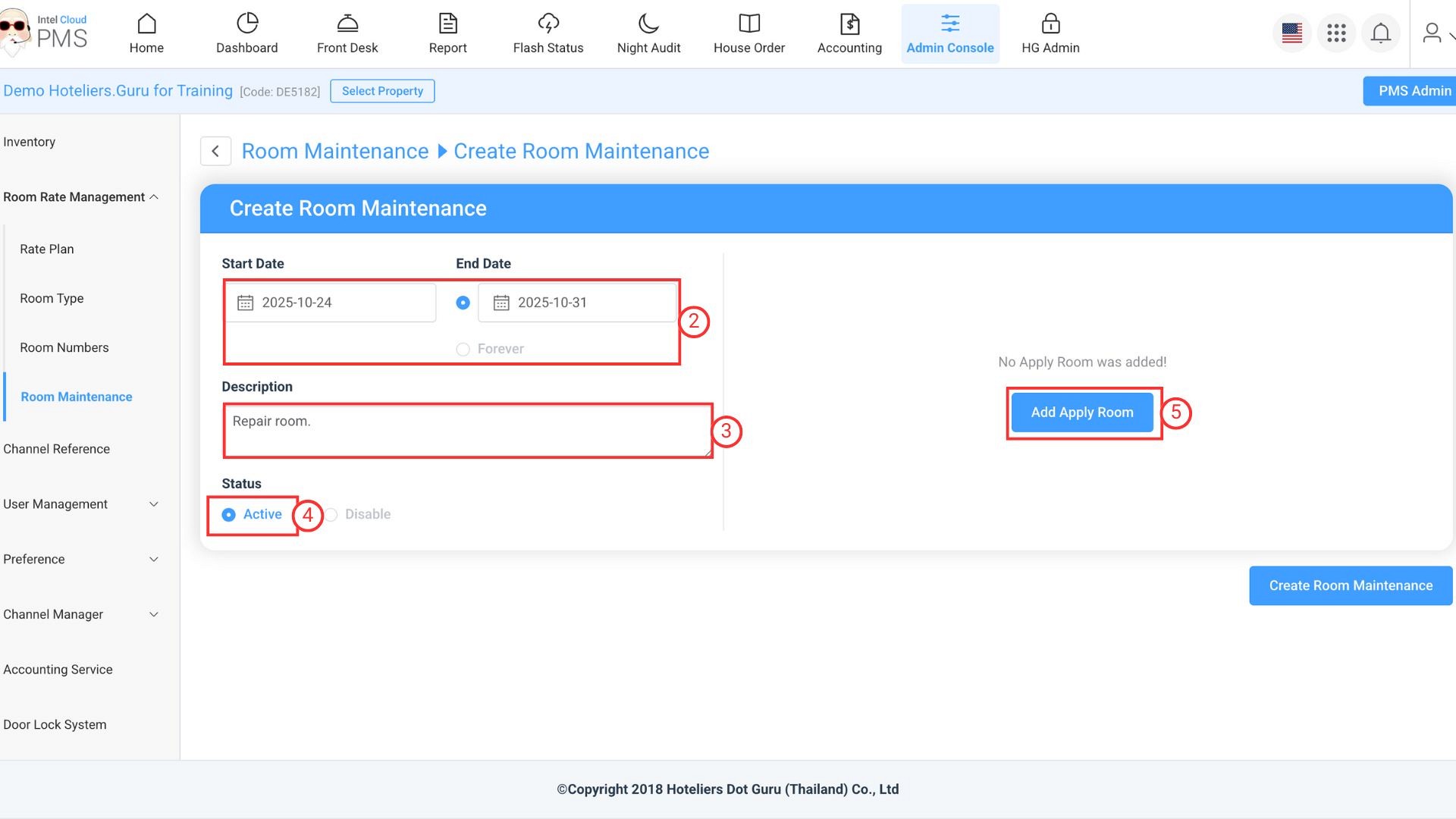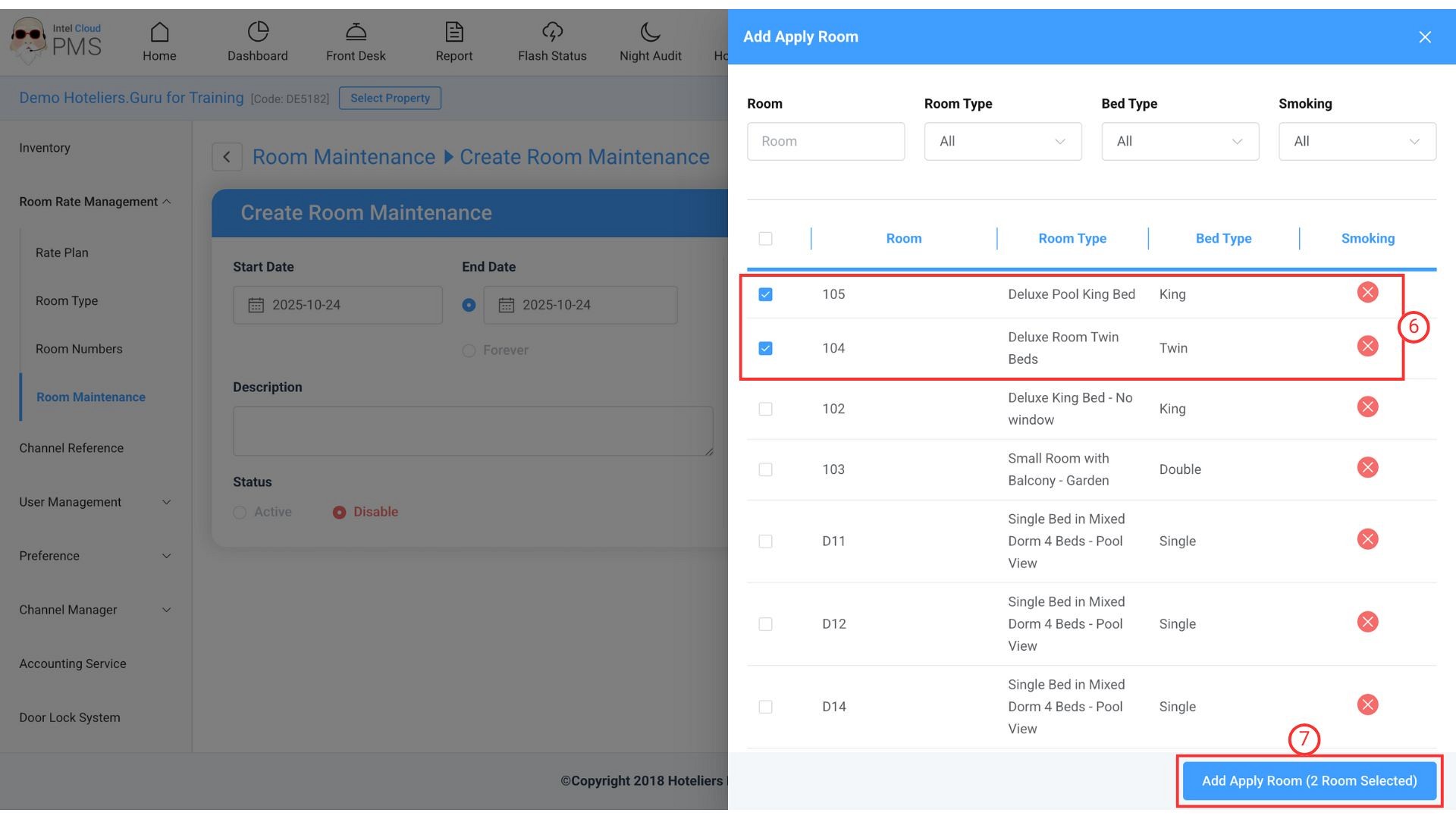How to create room maintenance
- Click “+ Create Room Maintenance” button.
- Select the Start Date and End Date, or choose Forever.
- Description: Enter the reason for room maintenance.
- Click "Active" status
- Click “Add Apply Room”
- Choose the Room Number to apply maintenance.
- Click "Add Apply Room (... Room Selected)"
- Click “Create Room Maintenance” button to save.