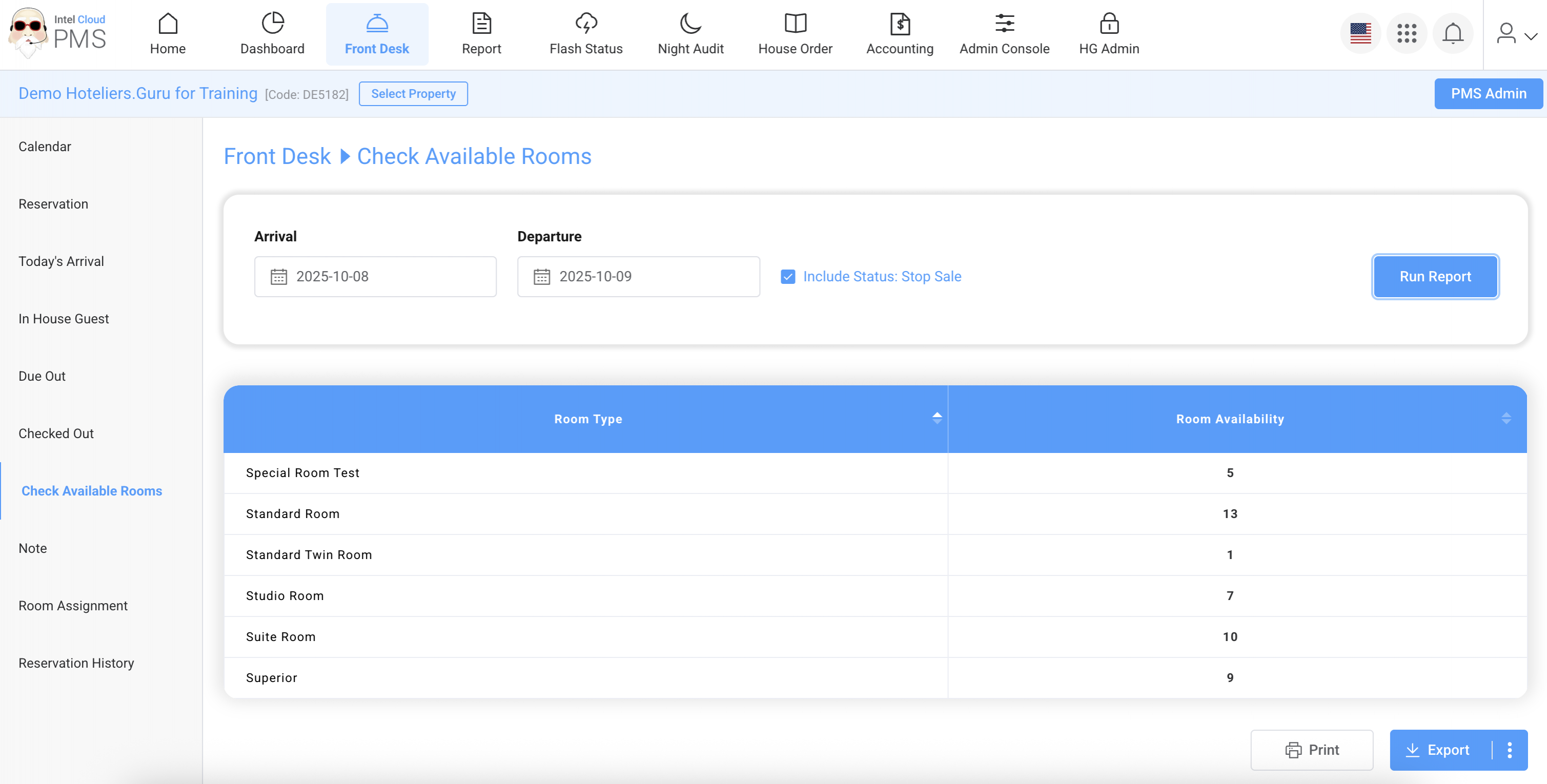Check Available Rooms
This function shows the number of rooms available for the selected date or date range.
Detailed Explanation:
- The system checks the room inventory in real time based on current reservations, room status (vacant/occupied/out of order), and room type.
- It helps staff confirm if a new booking can be accepted for the selected period.
- The display may show availability by room type, rate plan, or occupancy status.
Example:
If a guest requests to check-in 8 Oct'2025 and check-out 9 Oct'2025 (1 night), the system shows how many rooms are still available for that date.
|
The system supports exporting reports in both PDF and CSV formats. You can export the report by on hover on the Export button and selecting either Export as PDF or Export as CSV. |