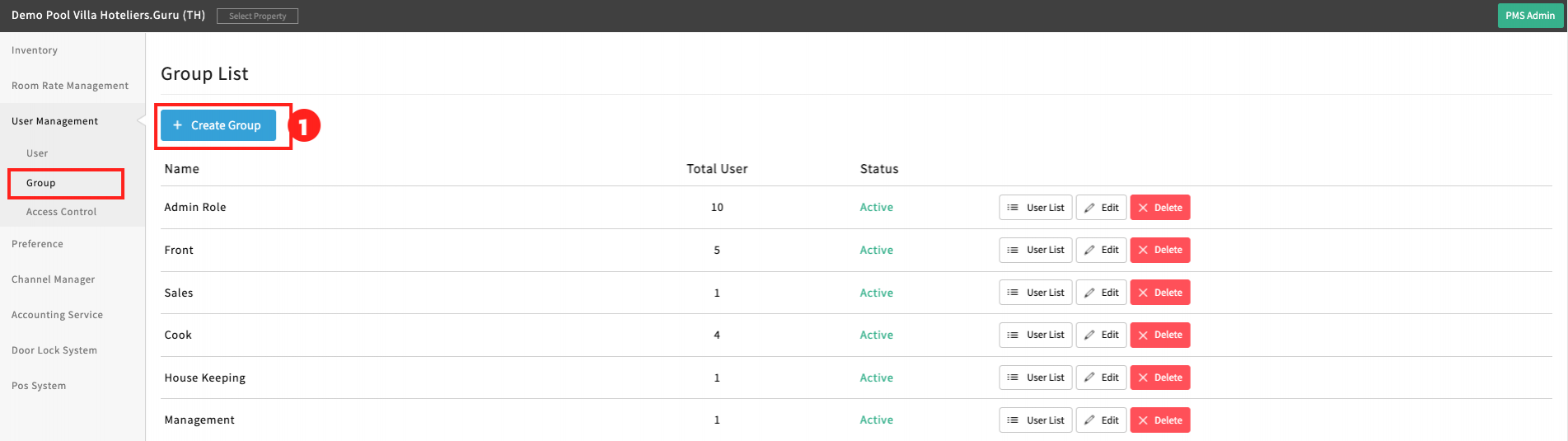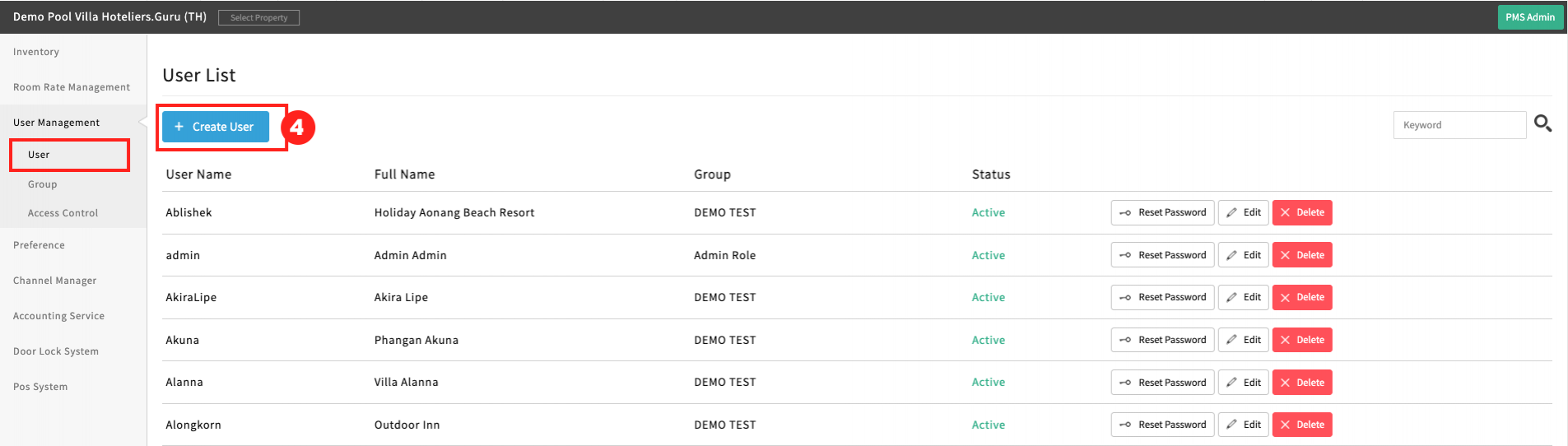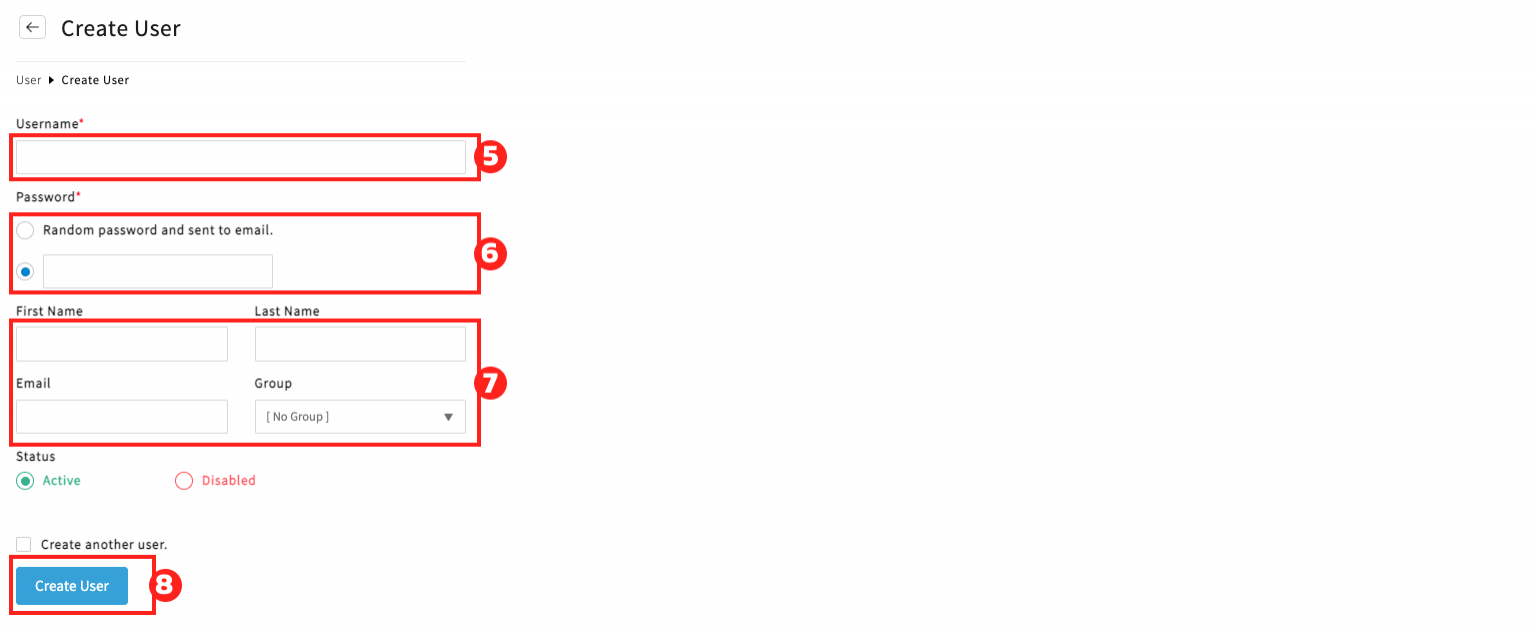User Management
- User
- Group
- Access Control
User
Create a user to access the PMS.
Group
Create a group to define which users are in this group, such as Reservation team , Front office , Accounting etc.
To specify which users belong to this group, create a group and name it something like "Reservation team," "Front office," "Accounting," etc.
How to create new user to access on Intel Cloud PMS
(If you dont' create group, you need to create group name first but if you already created group name, you can go to step 4)
1. Click "+ Create Group" button
2. Name -> Type group name
3. Click "Create Group" button
4. Go to "User" -> click "+ Create User"
5. Username -> type username
6. Password -> choose "Random password and sent to email" or second option and type password that would like to used.
7. Fill information First Name, Last Name, Email and Group
8. Click "Create User"