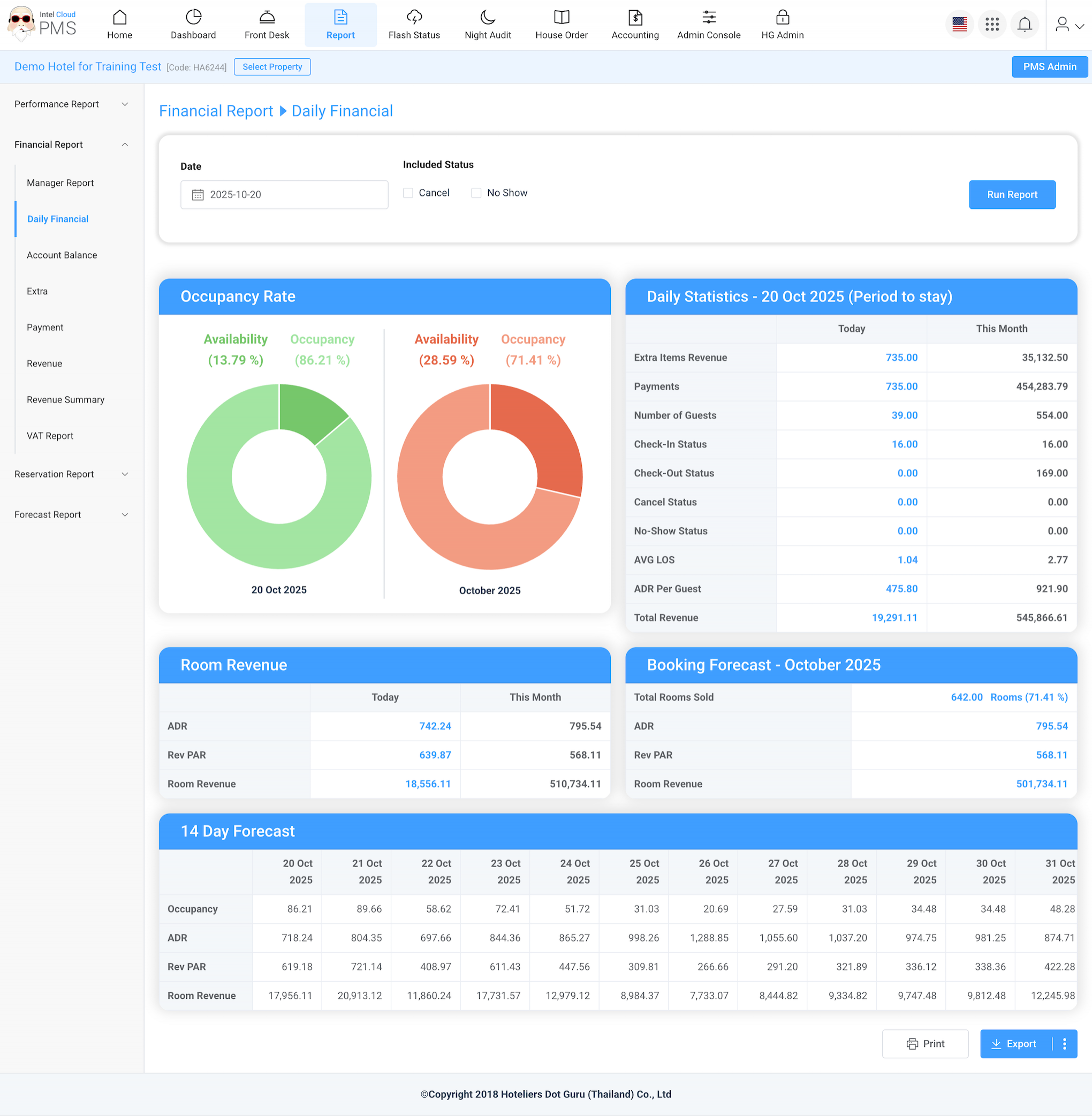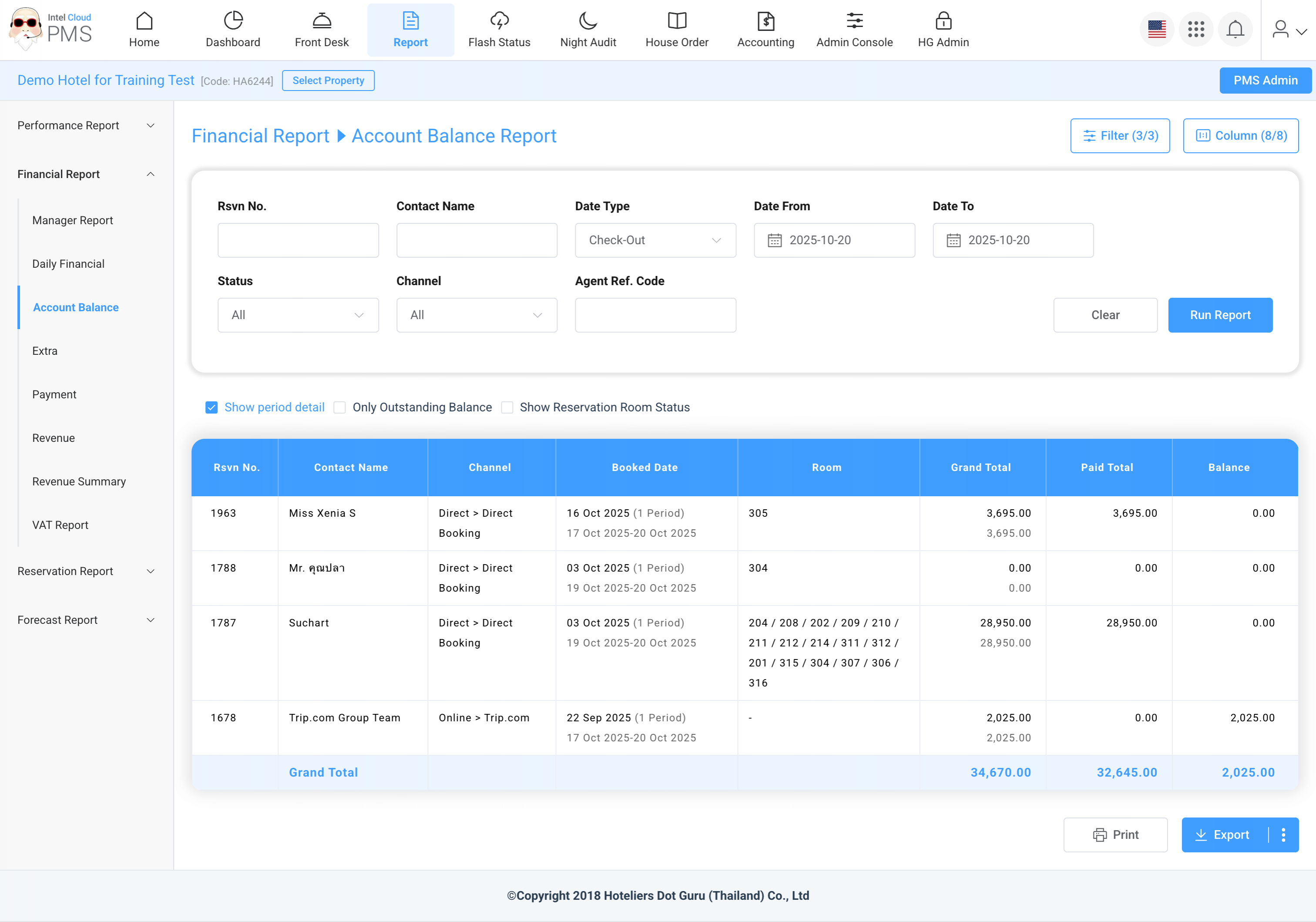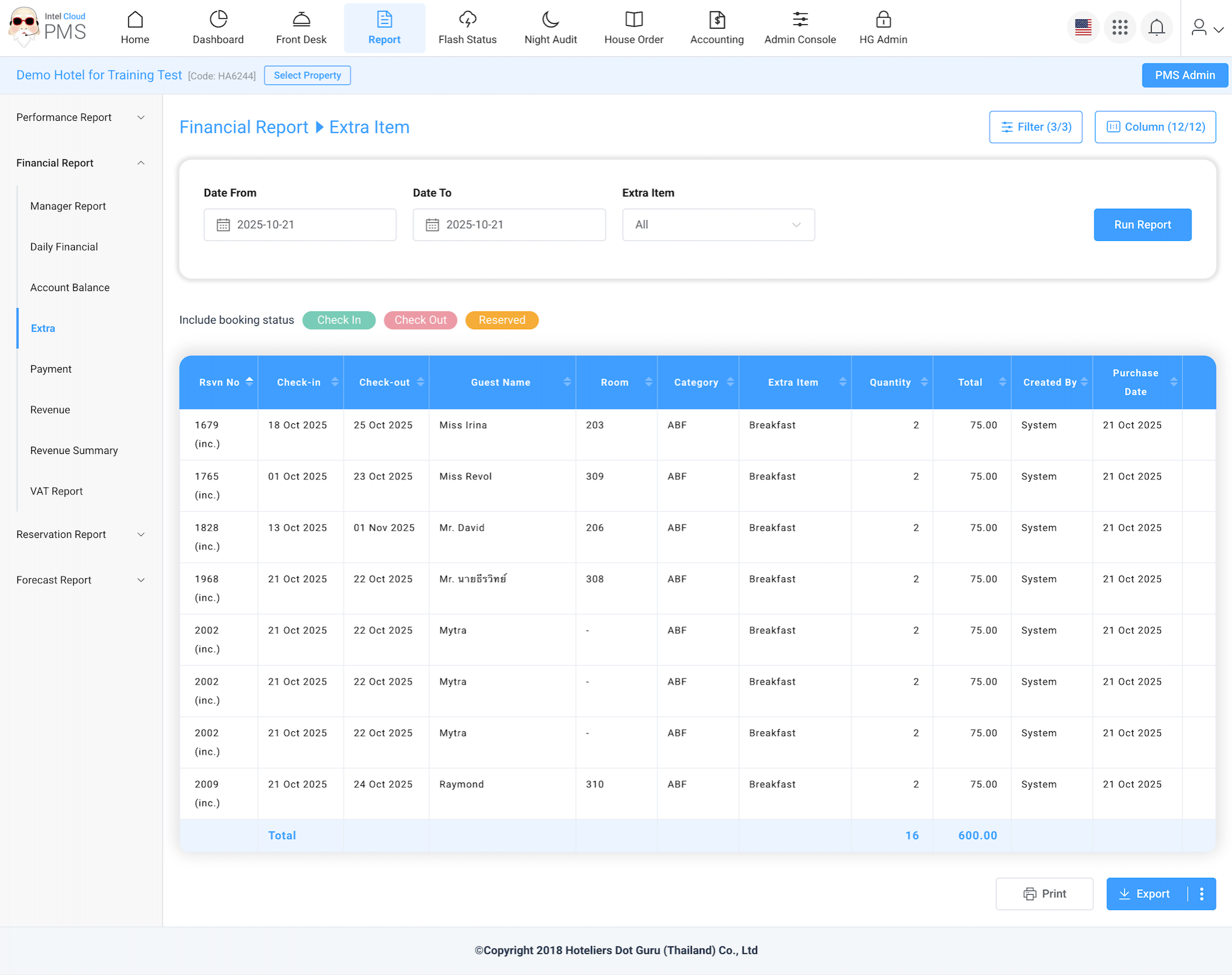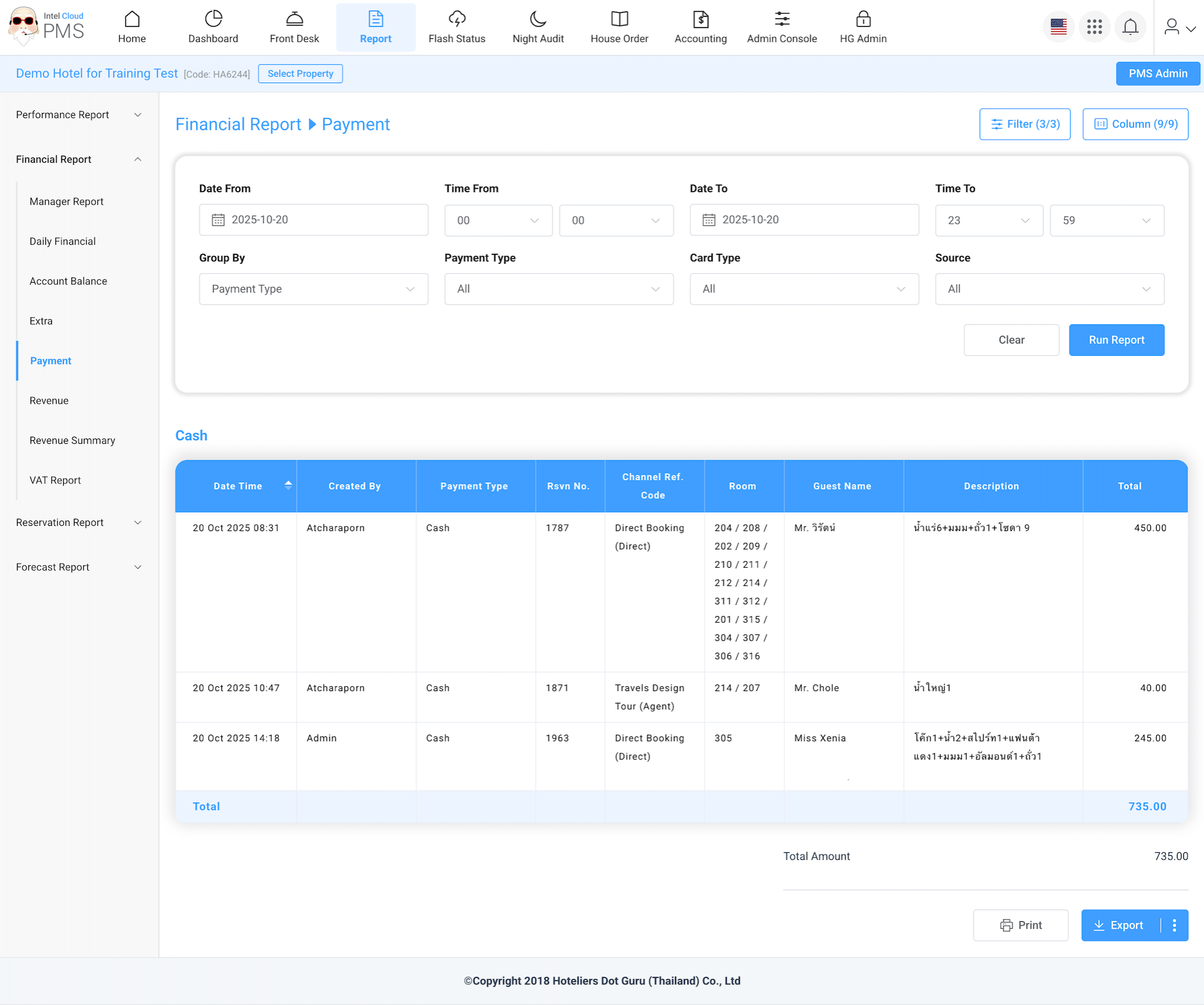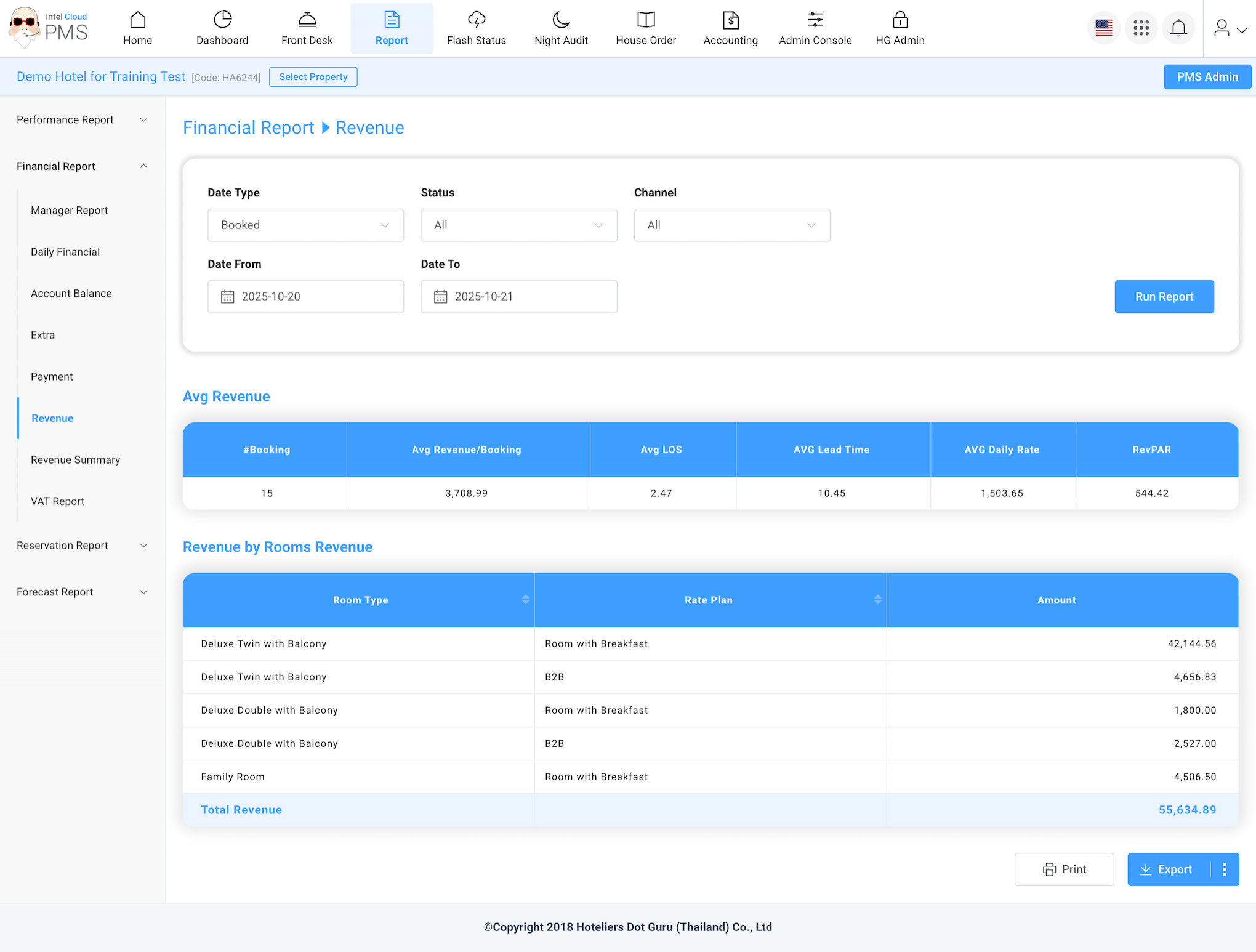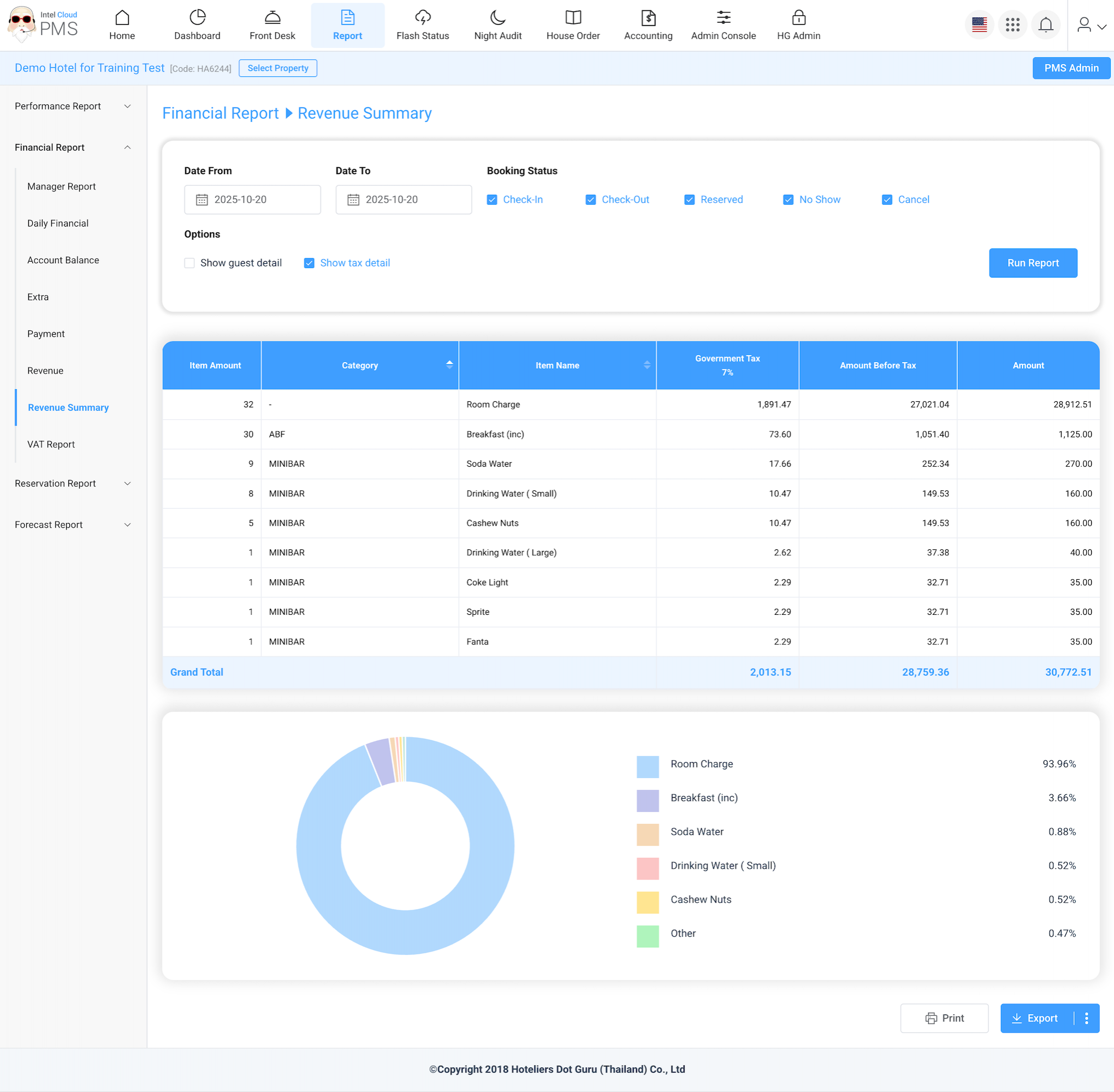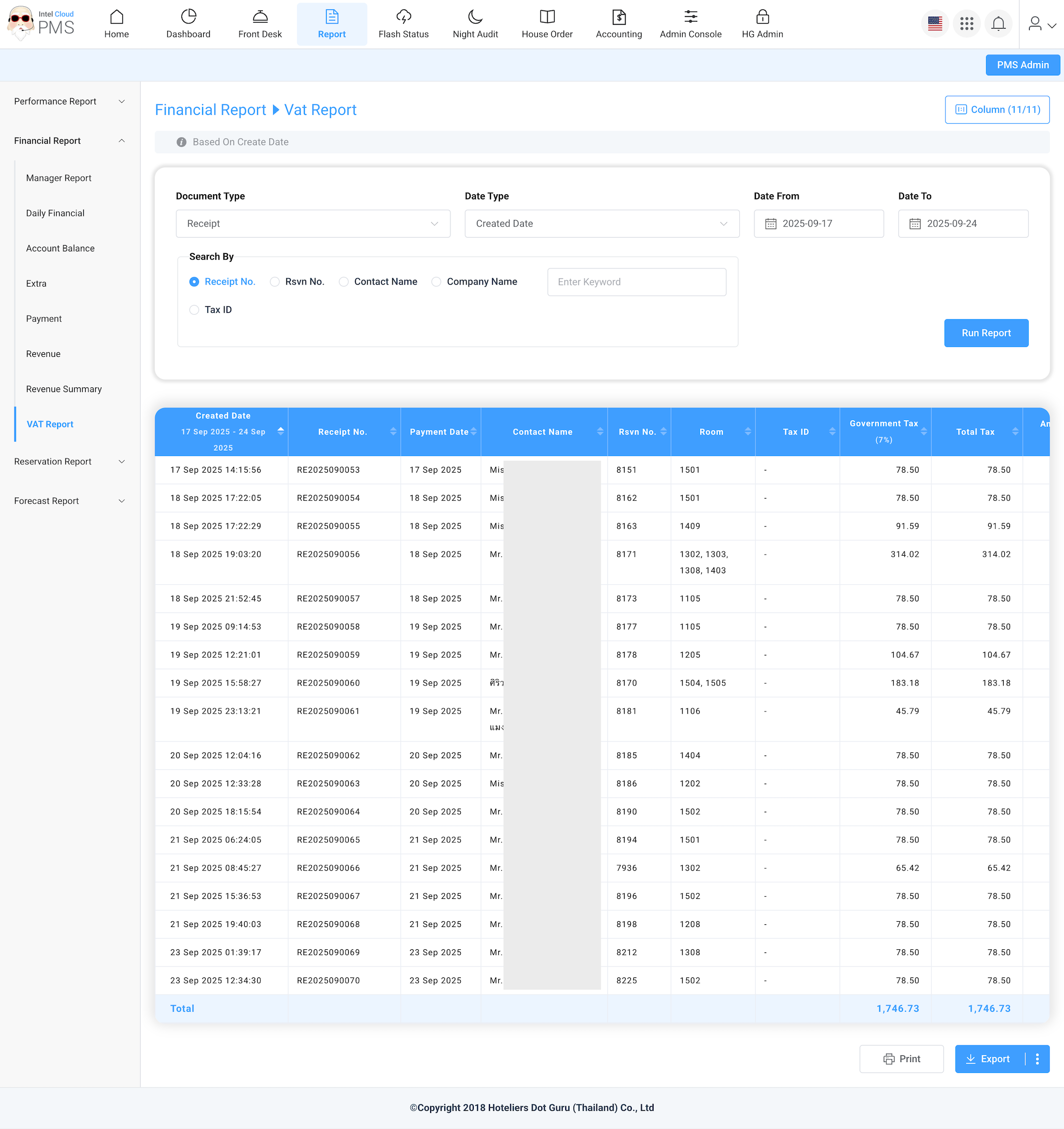Financial Report
The Financial Report provides an overview of the hotel’s income, revenue sources, payment transactions, and forecasts. It helps management monitor daily revenue performance, track outstanding balances, and analyze financial trends for better business planning.
Includes the following sections:
|
The system supports exporting reports in both PDF and CSV formats. You can export the report by on hover on the Export button and selecting either Export as PDF or Export as CSV. |
Manager Report
This report is available only for the Super Admin (the user logged in with the email). It provides an overview of all financial data, including total revenue, occupancy, and performance summaries — used for management-level review and decision-making.
Daily Financial
This report shows total daily room revenue and provides a 14-day forecast of future revenue. It helps management anticipate upcoming performance and plan budgets or promotions accordingly.
Account Balance
Displays all reservations that are either fully paid or still have outstanding balances. You can search and filter the report by different date types such as Booked Date, Check-in Date, or Check-out Date. This report is useful for monitoring payments and ensuring all revenue is collected.
A report including a room rate and extra items is a summary of hotel revenue that details the cost of lodging and other on-site charges, such as meals or services. The "room rate" is the price charged, while "extra items" can include additional charges like minibar items, restaurant meals, or services like laundry.
Extra
Shows all income from additional items or services, such as food, minibar, transfers, or other chargeable extras. Helps track non-room revenue sources that contribute to the hotel’s total income.
Payment
Shows all income received, categorized by payment method, such as cash, credit card, bank transfer, or online payment. Useful for daily cash flow monitoring and reconciliation with accounting records.
Revenue
Displays total room revenue generated within the selected period (daily, weekly, or monthly). Used to evaluate business performance and compare revenue trends over time.
Revenue Summary
This report is generated based on period to stays and shows the total revenue separated into Room Charges and Extra Items, giving a clear breakdown of income sources. Helps management analyze which portion of revenue comes from rooms versus other services.
VAT Report
This report is generated based on the create date and shows all transactions with VAT included. Used for financial audits and government tax submissions.