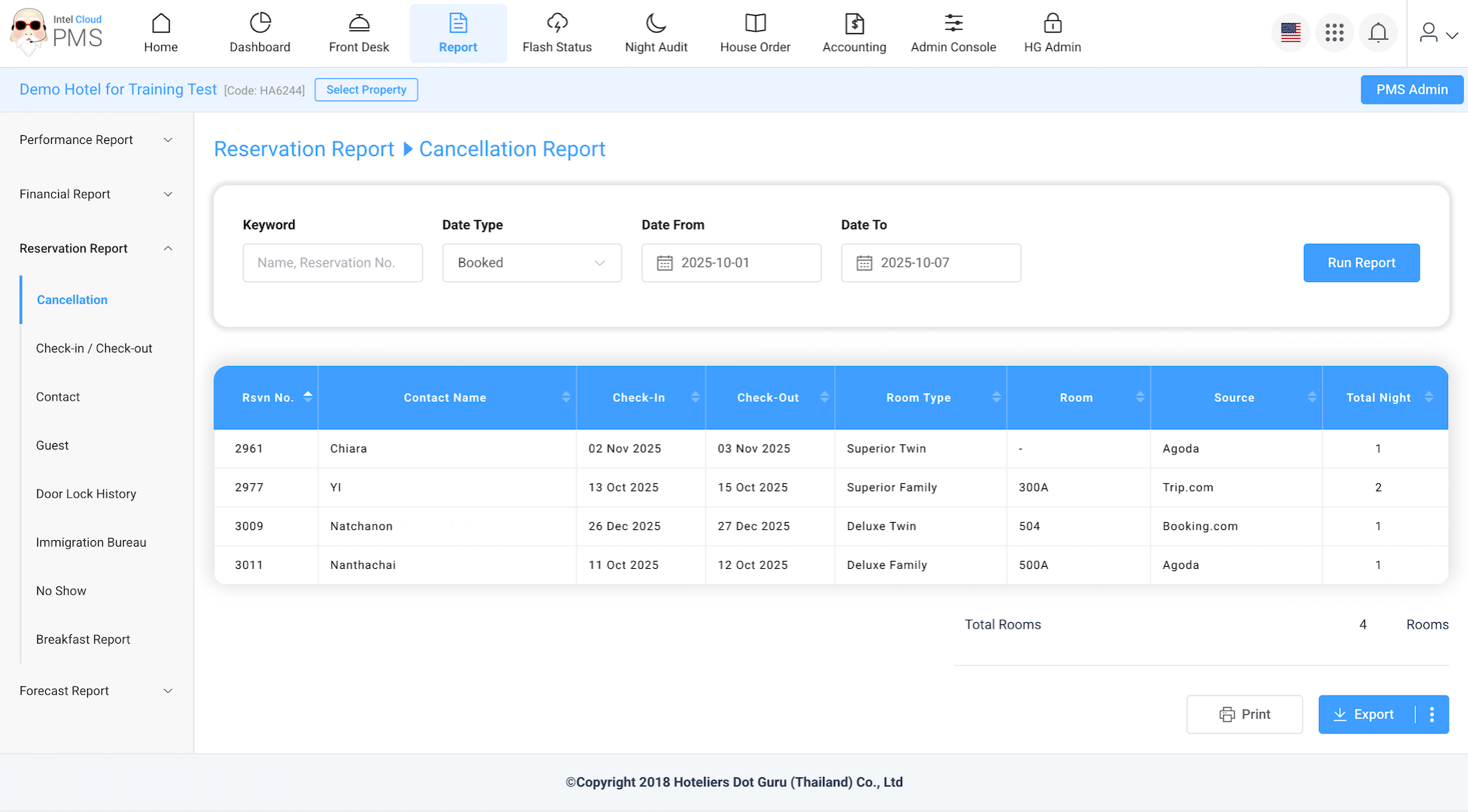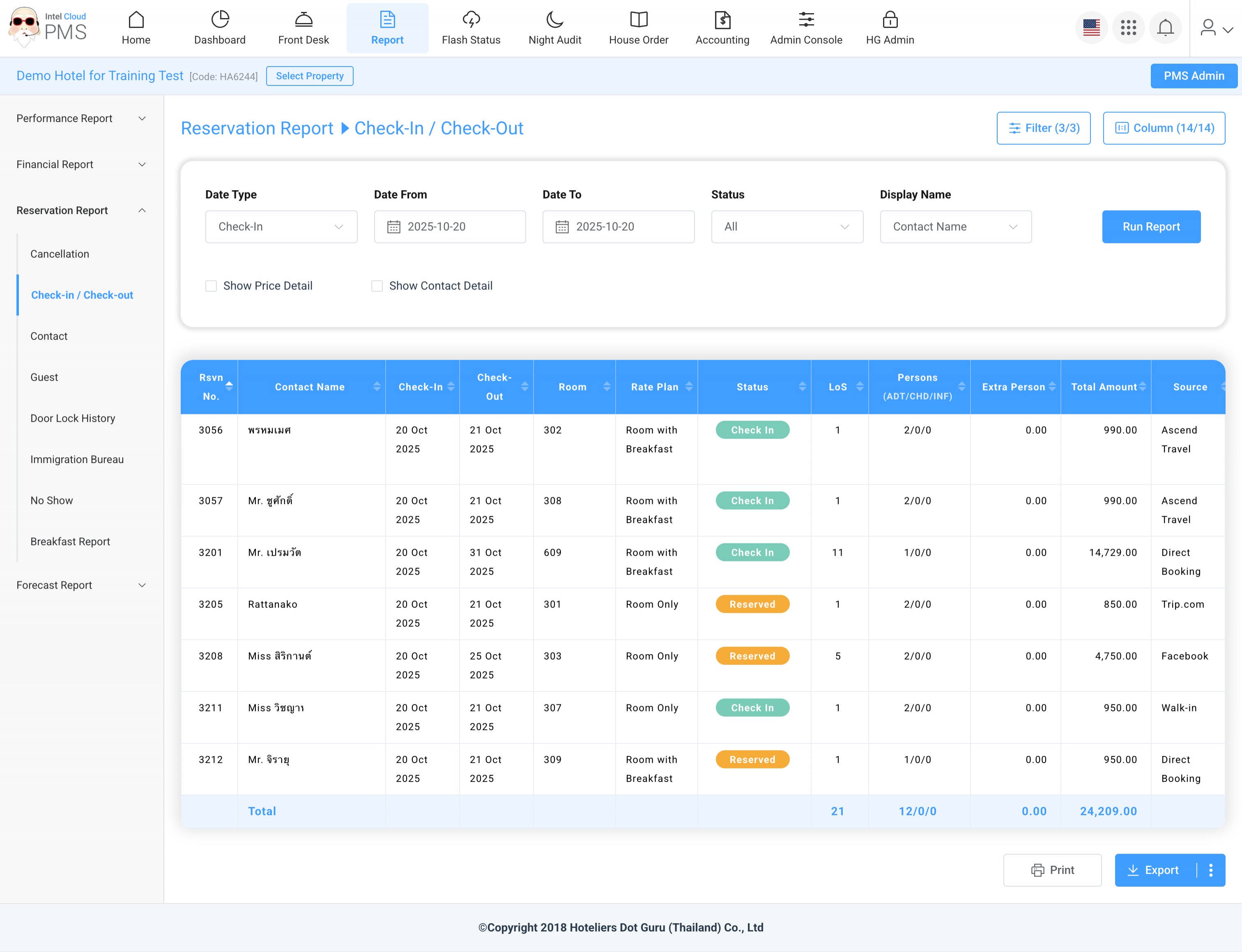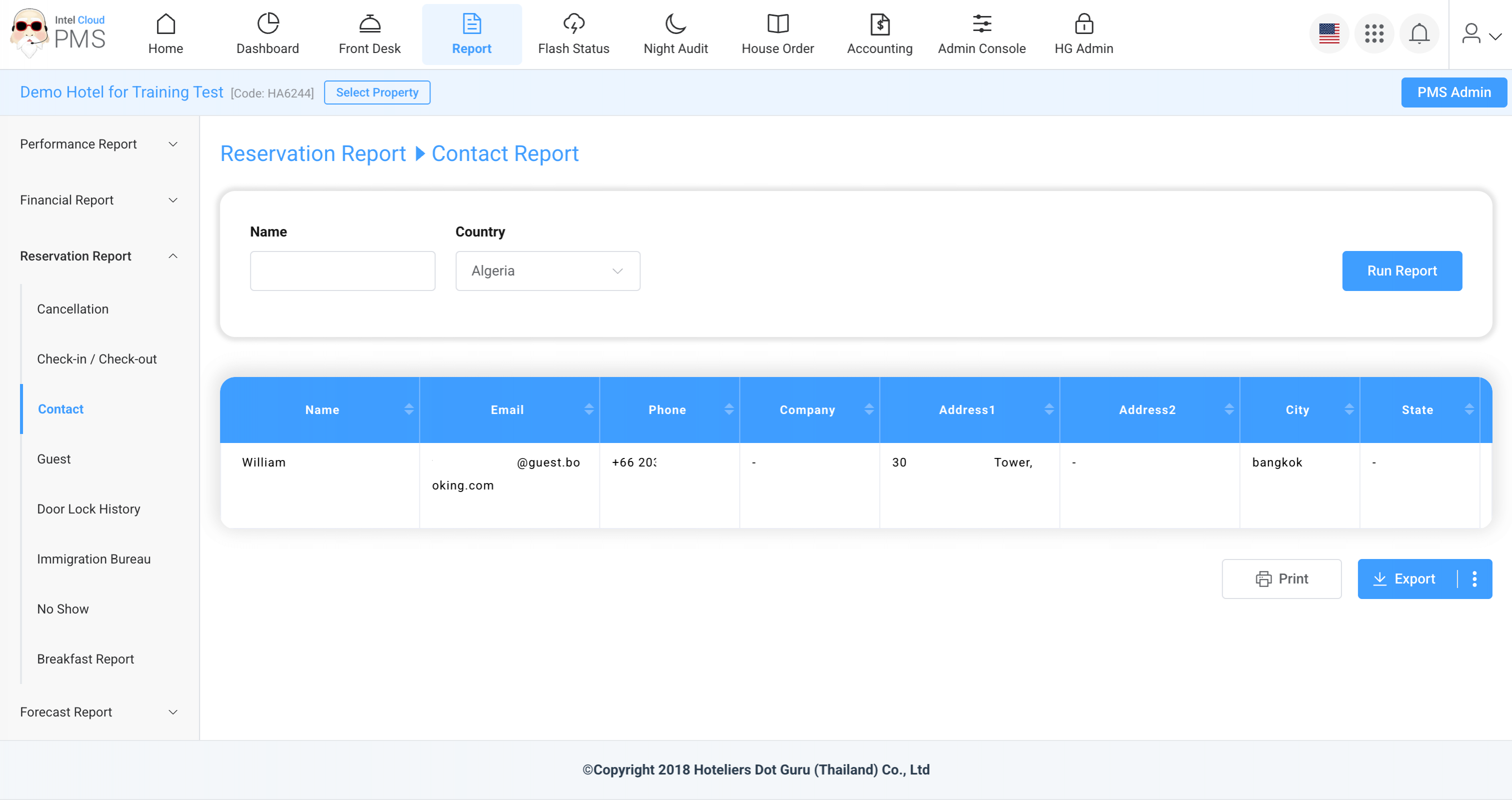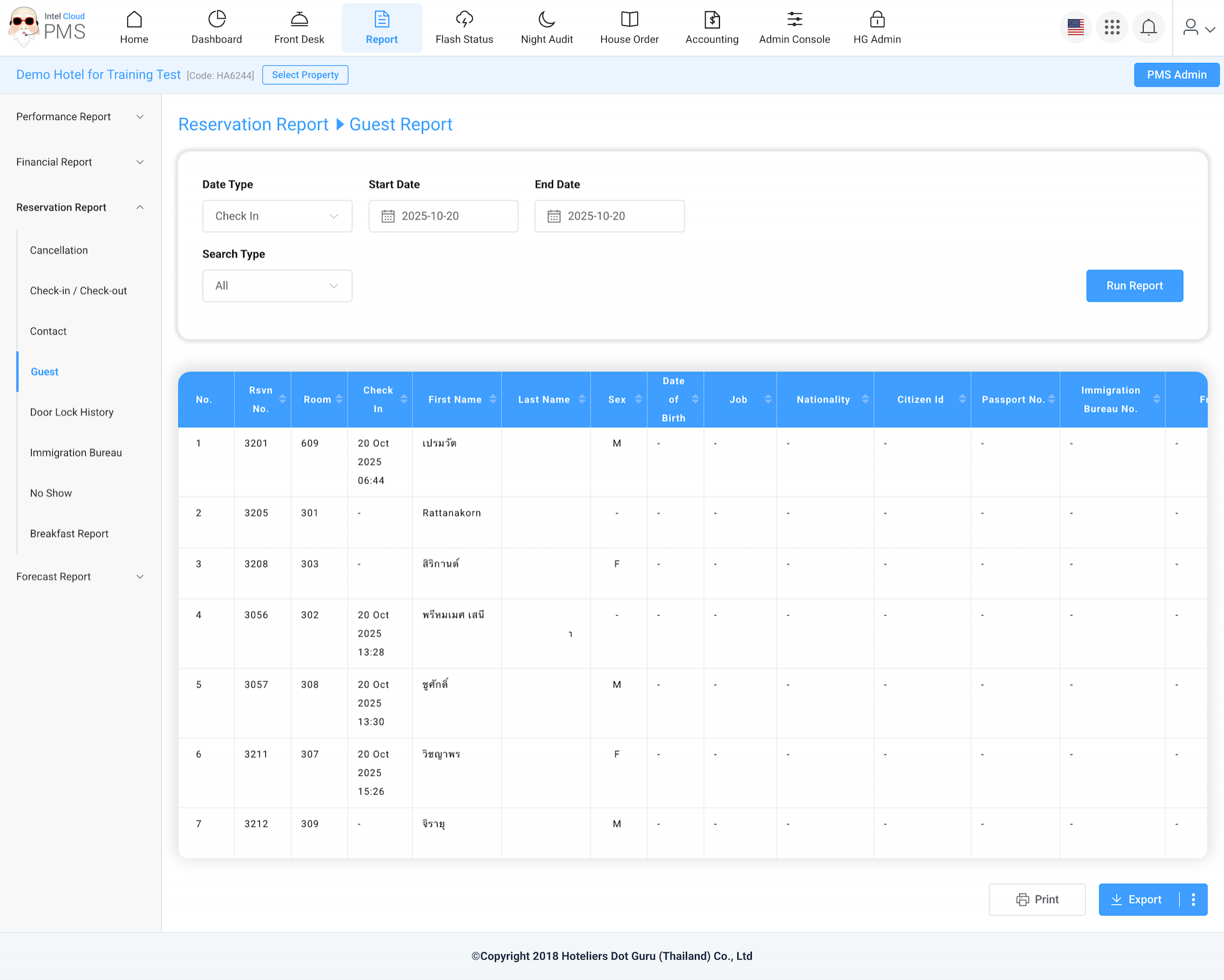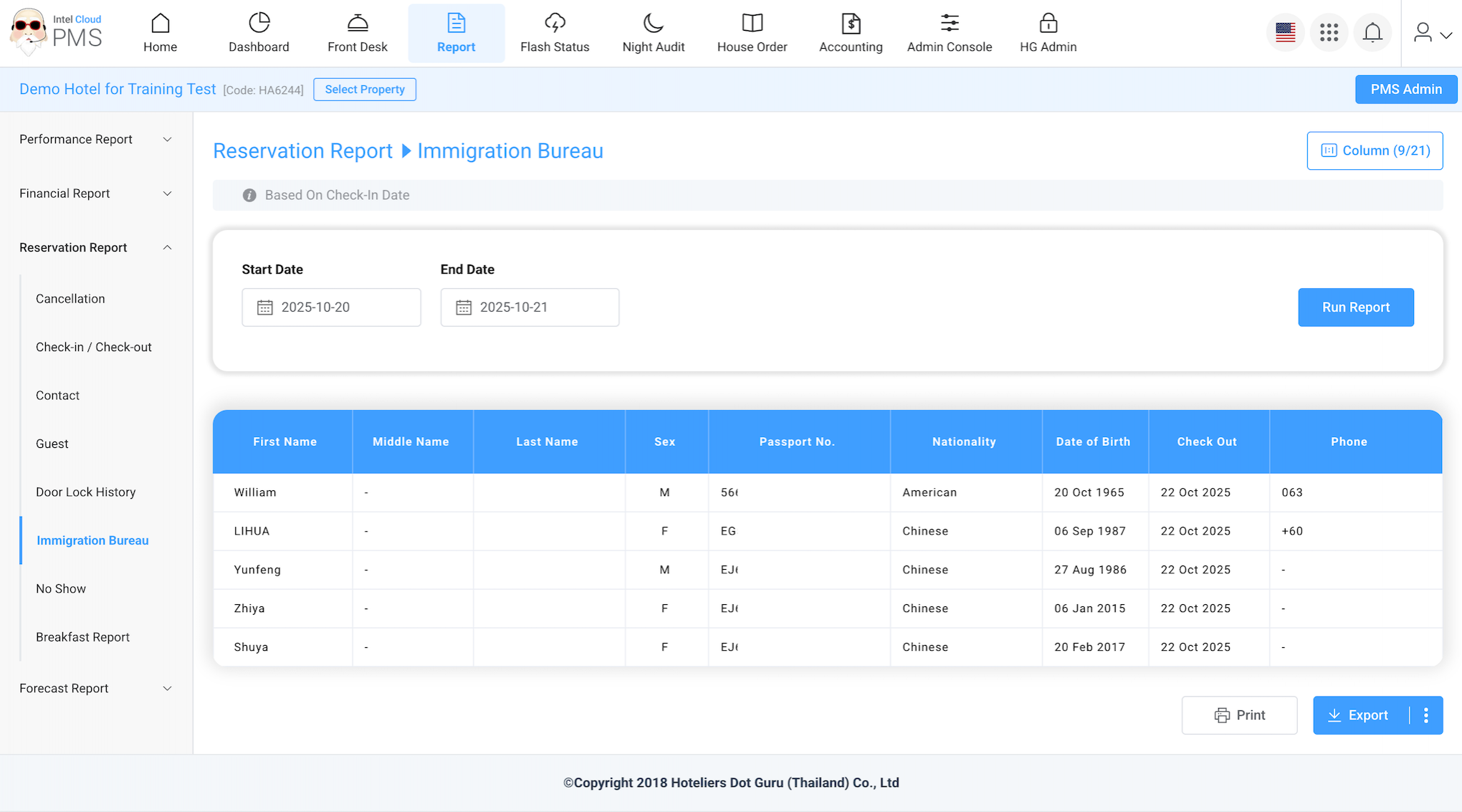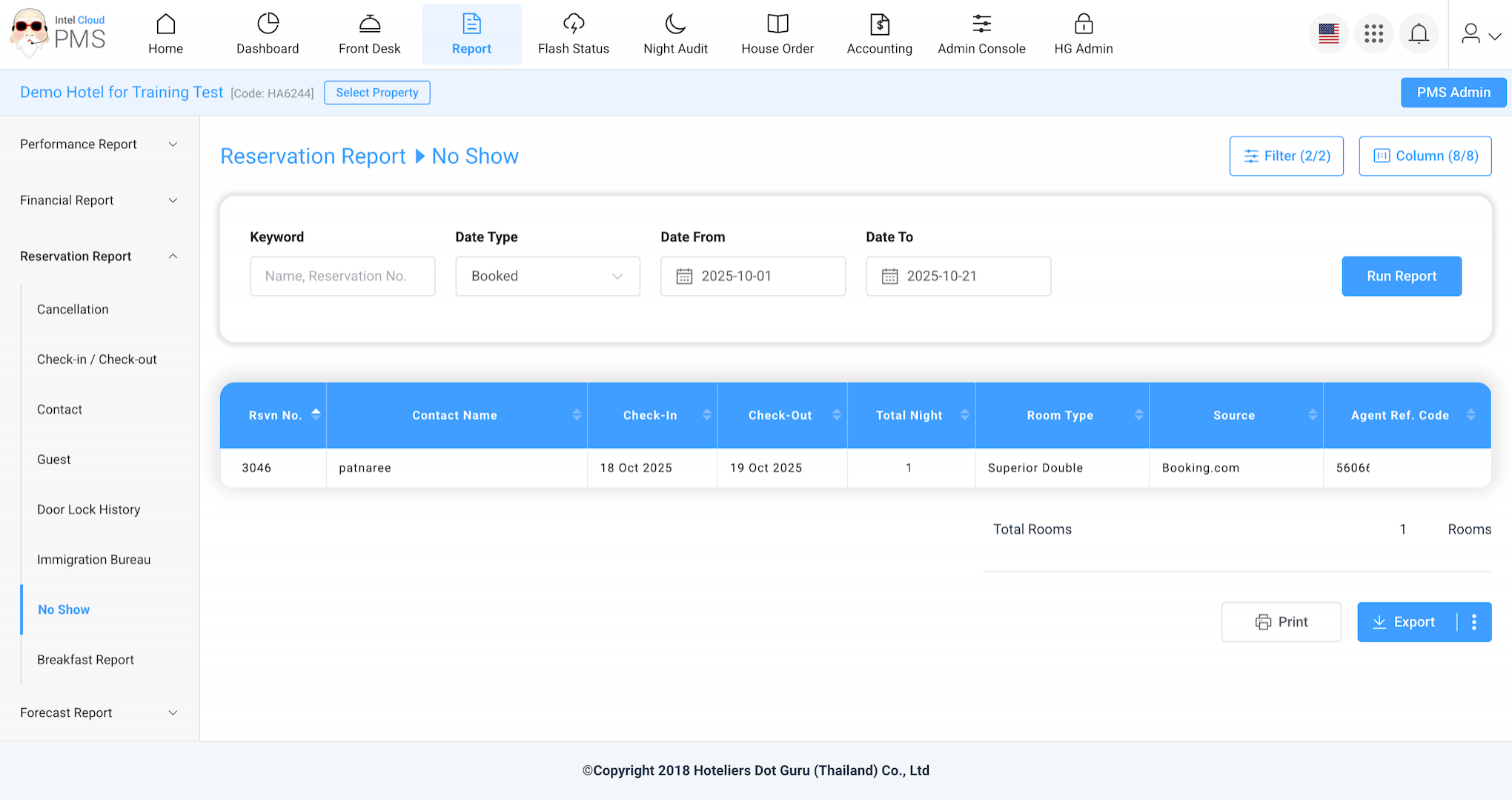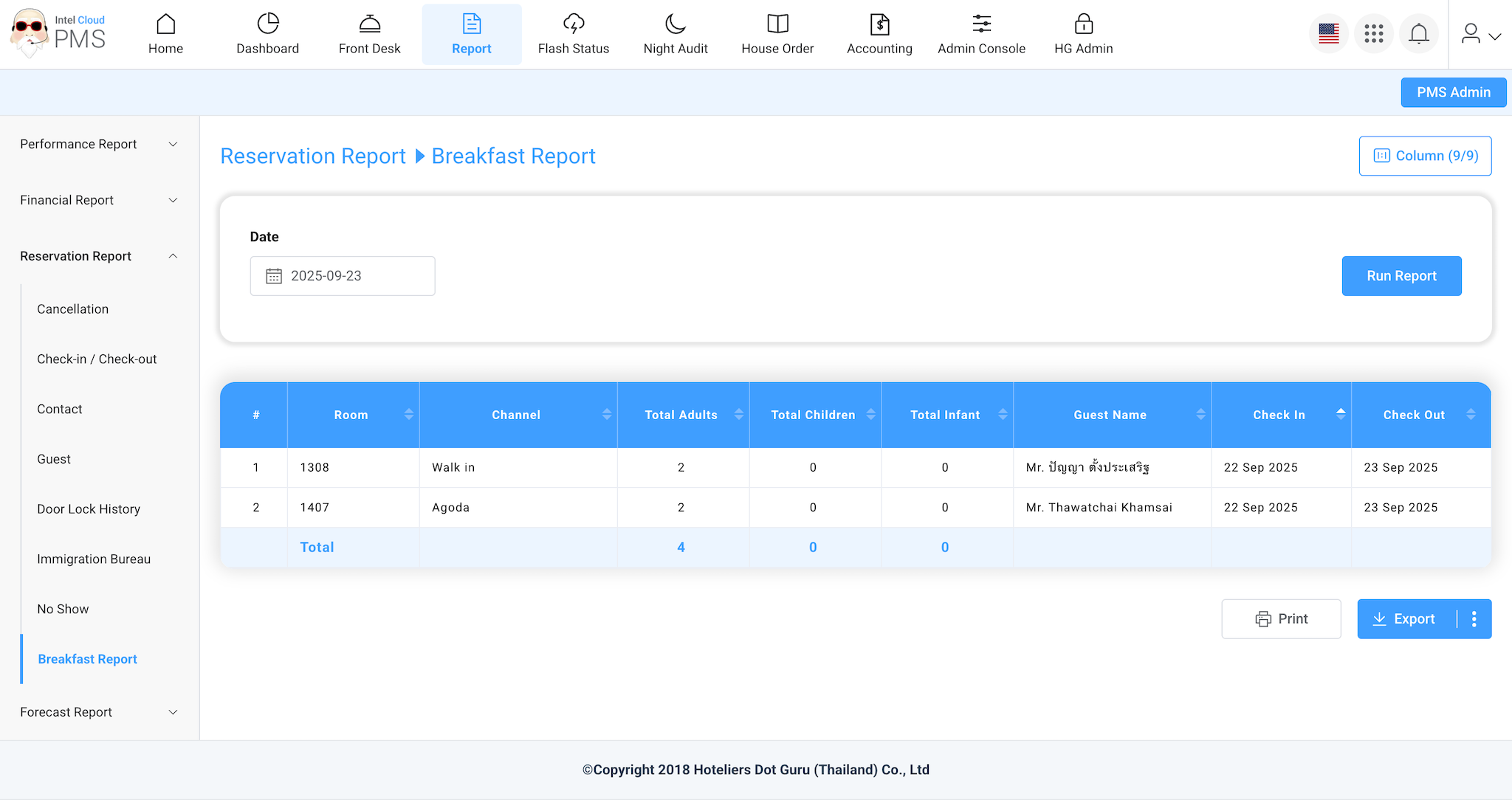Reservation Report
The Reservation Report section provides detailed information related to guest bookings and reservation activities. It helps hotel staff track booking status, guest details, check-in/out activity, cancellations, and other operational records. These reports are essential for both front office operations and government reporting requirements.
- Cancellation
- Check-in / check-out
- Contact
- Guest
- Door Lock History (If any)
- Immigration Bureau
- No Show
- Breakfast Report
|
The system supports exporting reports in both PDF and CSV formats. You can export the report by on hover on the Export button and selecting either Export as PDF or Export as CSV. |
Cancellation
This report shows all reservations that have been canceled, including details such as guest name, booking reference, and cancellation date. It helps the hotel monitor the cancellation booking.
Check-in / Check-Out
This report displays all reservations filtered by check-in or check-out dates. It helps the front office team track expected arrivals and departures, manage room allocation, and coordinate housekeeping schedules.
Contact
This report shows details of the contact person who made the booking — including name, phone number, and email address. Useful for communicating with guests before arrival or for marketing purposes.
Guest
This report displays guest details such as name, nationality, ID/passport number, and stay information.
It is particularly useful for preparing official reports required by the Department of Provincial Administration (DOPA).
Door Lock History (if any)
This report shows the history of key card usage when the hotel’s PMS is connected with a third-party door lock system. It records the time and room number when key cards were issued or used for access.
Currently, our PMS supports the following door lock systems: Adel, Deantas, Great Lock, and Be-Tech.
Immigration Bureau
This report shows guest information required for immigration reporting, such as guest name, nationality, and passport number. The passport number field must be filled in for the system to retrieve the correct data.
The report is generated based on the check-in date and can be used to file reports with the Immigration Bureau.
No Show
This report shows all reservations marked as “No Show”, meaning the guests did not arrive on the check-in date and did not cancel in advance. Useful for revenue reconciliation and analyzing booking performance.
Breakfast Report
This report shows the number of guests entitled to breakfast each day. It helps the F&B or kitchen department prepare the correct number of meals for in-house guests.